Acer ET.XV3HE.013 Support and Manuals
Get Help and Manuals for this Acer Computers item
This item is in your list!

View All Support Options Below
Free Acer ET.XV3HE.013 manuals!
Problems with Acer ET.XV3HE.013?
Ask a Question
Free Acer ET.XV3HE.013 manuals!
Problems with Acer ET.XV3HE.013?
Ask a Question
Popular Acer ET.XV3HE.013 Manual Pages
User Manual - Page 2
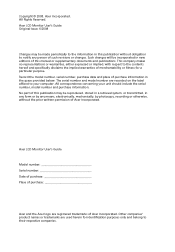
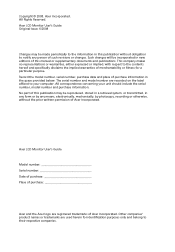
..., in new editions of such revisions or changes. No part of this manual or supplementary documents and publications. The serial number and model number are registered trademarks of Acer Incorporated. Acer LCD Monitor User's Guide
Model number Serial number Date of purchase Place of purchase
Acer and the Acer logo are recorded on the label affixed to notify any...
User Manual - Page 5


... provides good protection from the wall outlet and refer servicing to replace the power cord set .
Unplug this product.
• Use the product only with a three-wire ...set , make sure that is a safety feature. Product servicing
Do not attempt to dangerous voltage points or other nearby electrical devices that the new power cord meets the following the operating
instructions...
User Manual - Page 6
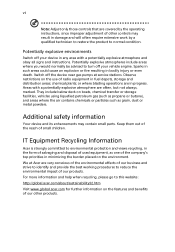
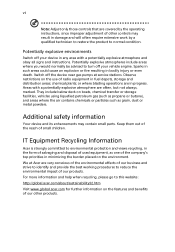
... minimizing the burden placed on the environment. We at service stations.
Potentially explosive atmospheres include areas where you would normally be advised to turn...work by the operating instructions, since improper adjustment of our products. Areas with a potentially explosive atmosphere and obey all signs and instructions. IT Equipment Recycling Information
Acer is strongly committed to...
User Manual - Page 7


...models) is a government program (public/private partnership) that earn the ENERGY STAR prevent greenhouse gas emissions by meeting strict energy efficiency guidelines set... Equipment (WEEE) regulations, visit http://global.acer.com/about/sustainability.htm
Mercury advisory
For projectors...Industries Alliance at www.eiae.org. vii
Disposal instructions
Do not throw this product contain mercury and...
User Manual - Page 11
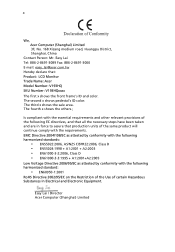
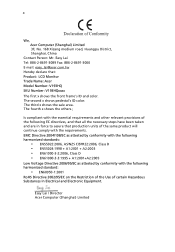
...Restriction of the Use of the same product will continue comply with the requirements. x
We, Acer Computer (Shanghai) Limited 3F, No. 168 Xizang medium road, Huangpu District, Shanghai, China
...8691-3000 E-mail: easy_lai@acer.com.tw Hereby declare that production units of certain Hazardous Substances in force to assure that : Product: LCD Monitor Trade Name: Acer Model Number: V193HQ SKU Number:...
User Manual - Page 12
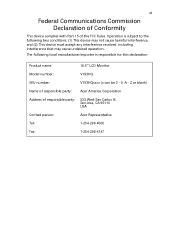
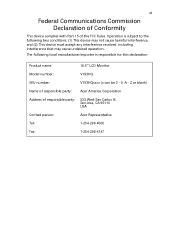
... Monitor
Model number:
V193HQ
SKU number:
V193HQxxxx (x can be 0 - 9, A -
San Jose, CA 95110 USA
Contact person:
Acer Representative
Tel...:
1-254-298-4000
Fax:
1-254-298-4147 Z or blank)
Name of responsible party: Acer America Corporation
Address of the FCC Rules. xi
Federal Communications Commission Declaration of Conformity
This device complies with Part...
User Manual - Page 14


... Using electrical power Product servicing
Additional safety information IT Equipment Recycling Information Disposal instructions LCD pixel statement Tips...power cord Power saving Display Data Channel (DDC) Connector pin assignment Standard timing table Installation User controls How to adjust a setting Acer eColor Management User Troubleshooting VGA mode DVI mode
1
iii iii iii iii iii iv iv iv iv v...
User Manual - Page 18
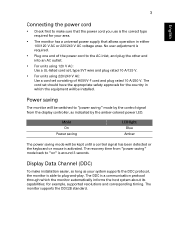
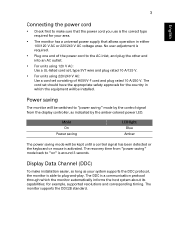
... power cord you use is activated. for example, supported resolutions and corresponding timing. The DDC is required.
• Plug one end of H05VV-F cord and plug rated 10 A/250 V. No user-adjustment is a communication protocol through which the equipment will be installed.
The cord set consisting of the power cord to plug-and...
User Manual - Page 22
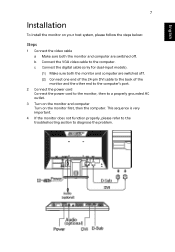
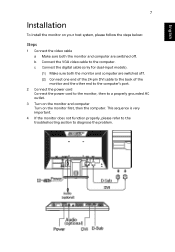
English
7
Installation
To install the monitor on your host system, please follow the steps below:
Steps
1 Connect the... the VGA video cable to diagnose the problem. This sequence is very important.
4 If the monitor does not function properly, please refer to the troubleshooting section to the computer. c Connect the digital cable (only for dual-input models). (1) Make sure both the monitor and...
User Manual - Page 24


... to select the function that you want to
adjust. 4 Press < or > to 4. If you want to adjust any other
function, repeat steps 2 to change the settings of the current function. 5 To exit and save, select the exit function. A Acer eColor Management: If "Acer eColor Management" is selected, the standard OSD will appear.
User Manual - Page 25


... balance of brightness and contrast to suit any situation. Settings can be fine-tuned to prevent eyestrain.
Presents great ...environments. Pictures and photographs appear in vibrant colors with sharp detail. English
10
Acer eColor Management
• Operation instructions
1 Press the Empowering Key to open the Acer eColor Management OSD and access the scenario modes.
2 Press "" to select ...
User Manual - Page 27


Clears Auto-configuration changes and sets the color temperature to warm. OSD Timeout
Adjusts the OSD timeout. Position
... Reset N/A Exit
Select input signal from D-Sub or DVI-D or HDMI Select Wide mode setting for Full screen, Aspect ratio or 1:1 mode
Turns on/off DDC/CI support
Shows the resolution, H/V frequency, input port and serial number for current input. EMEA version...
User Manual - Page 28
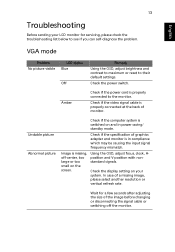
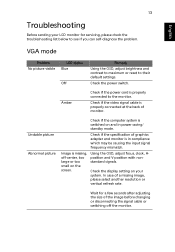
... large or too small on the screen.
Check if the specification of monitor. In case of a missing image, please select another resolution or vertical refresh rate. Wait for servicing, please check the troubleshooting list below to see if you can self-diagnose the problem.
Using the OSD, adjust focus, clock, Hposition and V-position with...
User Manual - Page 29
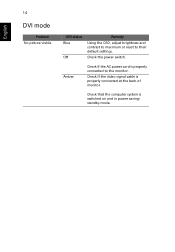
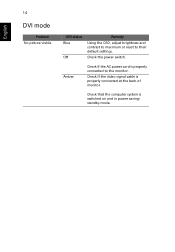
Amber
Check if the AC power cord is properly connected to their default settings.
English
14
DVI mode
Problem No picture visible
LED status Blue
Off
Remedy
Using the OSD, adjust brightness and contrast to maximum or reset to the monitor. Check that the ...
Brochure - Page 5
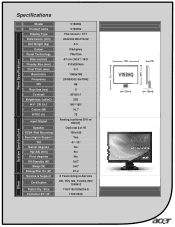
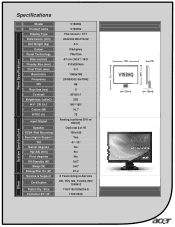
Specifications
Panel Specifications
Model Product name Display Type Dimensions (mm) Net Weight (kg)
Colour Panel Technology
Size cm/Inch Display Size (mm) Pixel Pitch (mm)
Resolution Frequency
PPI Rsp time (ms)
Contrast Brightness (cd/m2)
H/V° CR 10:1 Colors (M) NTSC (%)
Input Signal
Speaker VESA Wall Mounting Kensington Support
Tilt Swivel degrees Hgt Adj (mm) Pivot...
Acer ET.XV3HE.013 Reviews
Do you have an experience with the Acer ET.XV3HE.013 that you would like to share?
Earn 750 points for your review!
We have not received any reviews for Acer yet.
Earn 750 points for your review!
