Acer G246HQL Support and Manuals
Get Help and Manuals for this Acer Computers item
This item is in your list!

View All Support Options Below
Free Acer G246HQL manuals!
Problems with Acer G246HQL?
Ask a Question
Free Acer G246HQL manuals!
Problems with Acer G246HQL?
Ask a Question
Popular Acer G246HQL Manual Pages
User Manual - Page 2
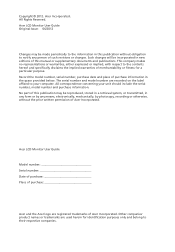
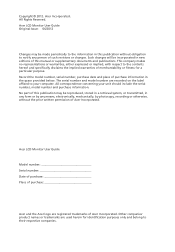
..., in the space provided below. Acer LCD Monitor User Guide
Model number Serial number Date of purchase Place of purchase
Acer and the Acer logo are used herein for identification purposes only and belong to the contents hereof and specifically disclaims the implied warranties of this manual or supplementary documents and publications. No part of merchantability or fitness for...
User Manual - Page 4


...monitor ,do not increase it after your hearing, follow these instructions....
• Gradually increase the volume until you are provided for other purposes. • Your device uses one of the following power supplies:
Manufacturer: Asian Power Devices Inc., Model: DA-40A19 Manufacturer: Delta Electronics Inc., Model...result in installation unless proper ...short-out parts that could ...
User Manual - Page 5
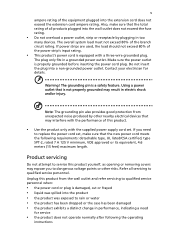
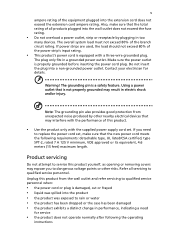
...devices. Using a power outlet that the new power cord meets the following the operating
instructions
v
ampere rating of the equipment plugged into a non-grounded power outlet. Also, make... wall outlet and refer servicing to qualified service personnel when:
• the power cord or plug is equipped with the performance of all servicing to replace the power cord set .
If you to...
User Manual - Page 6
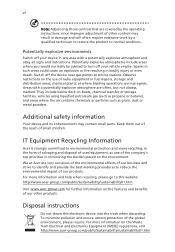
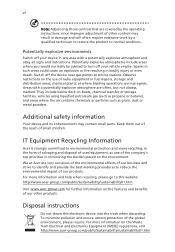
...could cause an explosion or fire resulting in progress.
We at service stations. chemical plants; Additional safety information
Your device and its ...benefits of our other controls may contain small parts. Disposal instructions
Do not throw this website: http://www.acer-group.com/public/Sustainability/sustainability01.htm
Visit www.acer-group.com for further information on the ...
User Manual - Page 10


UNPACKING
Please check the following items are present when you unpack the box, and save the packing materials in case you will need to ship or transport the monitor in future.
z LCD Monitor
z AC Power Cord
z D-Sub Cable (Optional)
z DVI Cable (Optional)
z AC Adapter
z User Manual
z Quick Start Guide
LCD monitor
EN-1
User Manual - Page 12
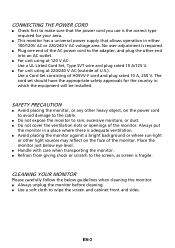
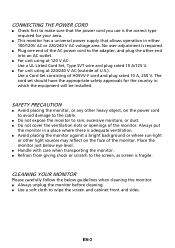
... installed. z Do not expose the monitor to wipe the screen and cabinet front and sides. CONNECTING THE POWER CORD
z Check first to make sure that allows operation in either 100/120V AC or 220/240 V AC voltage area. z For unit using at 220/240 V AC (outside of U.S.): Use a Cord Set consisting of the monitor...
User Manual - Page 13
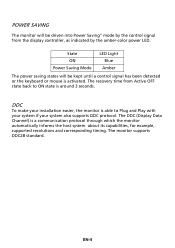
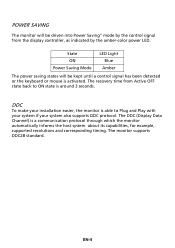
...
Amber
The power saving states will be kept until a control signal has been detected or the keyboard or mouse is activated.
DDC
To make your installation easier, the monitor is able to ON state is around 3 seconds. The monitor supports DDC2B standard. The DDC (Display Data Channel) is a communication protocol through which the...
User Manual - Page 17
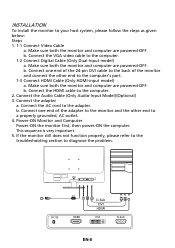
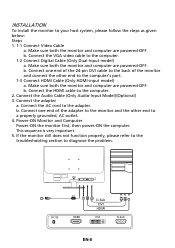
Make sure both the monitor and computer are powered-OFF. Make sure both the monitor and computer are powered-OFF. Connect the HDMI cable to diagnose the problem. If the monitor still does not function properly, please refer to the troubleshooting section to the computer. 2. b. Connect the adapter a.
DC IN
HDMI
DVI
D-Sub
DC
DC IN
HDMI
D-Sub DVI
HDMI
DVI
2
D-Sub
EN...
User Manual - Page 18
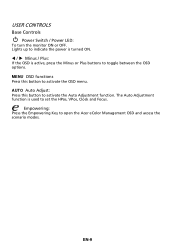
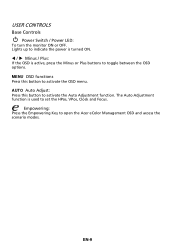
..., press the Minus or Plus buttons to set the HPos, VPos, Clock and Focus. The Auto Adjustment function is turned ON. Empowering: Press the Empowering Key to activate the Auto Adjustment function. EN-9 USER CONTROLS
Base Controls
Power Switch / Power LED: To turn the monitor ON or OFF. AUTO Auto Adjust: Press...
User Manual - Page 19
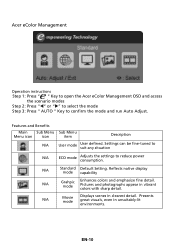
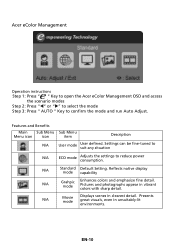
Acer eColor Management
Operation instructions Step 1: Press " " Key to open the Acer eColor Management OSD and access
the scenario modes Step 2: Press "W" or "X" to select the mode
Step 3: Press " AUTO " Key to reduce power consumption.
Settings can be fine-tuned to suit any situation
N/A
ECO mode
Adjusts the settings to confirm the mode and run Auto...
User Manual - Page 24
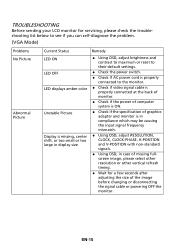
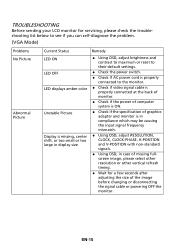
... the problem.
(VGA Mode)
Problems No Picture
Abnormal Picture
Current Status LED ON LED OFF LED displays amber color
Unstable Picture
Display is missing, center shift, or too small or too large in display size
Remedy
z Using OSD, adjust brightness and contrast to maximum or reset to the monitor.
z Check if the specification of computer...
User Manual - Page 25
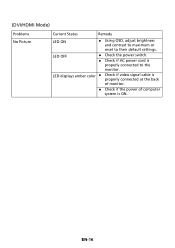
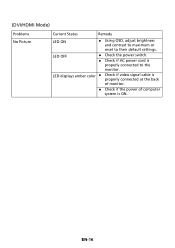
... is ON. EN-16 z Check if the power of monitor. LED OFF
z Check the power switch. LED displays amber color z Check if video signal cable is properly connected at the back of computer system is properly connected to their default settings.
(DVI/HDMI Mode)
Problems No Picture
Current Status
Remedy
LED ON
z Using OSD, adjust...
User Manual - Page 26
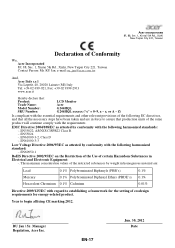
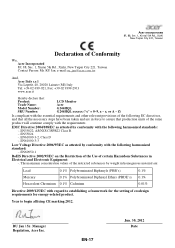
...Tel: +39-02-939-921, Fax: +39-02 9399-2913 www.acer.it
Hereby declare that: Product: Trade Name: Model Number: SKU Number:
LCD Monitor Acer G246HQL G246HQL xxxxxx ("x" = 0~9, a ~ z, or A ~ Z)
Is compliant... harmonized standards: -.
EN61000-3-2, Class D -. Year to establishing a framework for the setting of ecodesign requirements for energy-related product. EN55022, AS/NZS CISPR22 Class B. -....
User Manual - Page 27
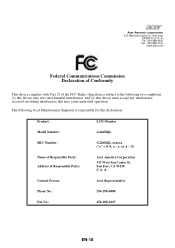
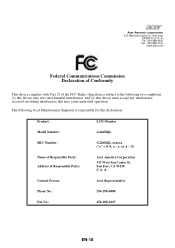
...
This device complies with Part 15 of Responsible Party:
Acer America Corporation
333 West San Carlos St.
A.
The following local Manufacturer /Importer is subject to the following two conditions: (1) this device may not cause harmful interference, and (2) this declaration:
Product:
LCD Monitor
Model Number:
G246HQL
SKU Number:
G246HQL xxxxxx ("x" = 0~9, a ~ z, or A ~ Z)
Name of...
User Manual - Page 28
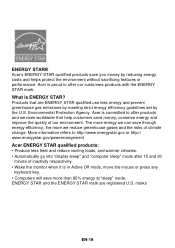
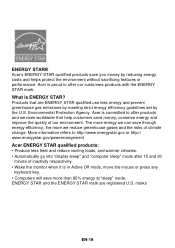
... sleep" and "computer sleep" mode after 15 and 30
minute of inactivity respectively. • Wake the monitor when it is ENERGY STAR? 㕐 ENERGY STAR® Acer's ENERGY STAR qualified... set by reducing energy costs and helps protect the environment without sacrificing features or performance. Acer is proud to offer products and services worldwide that are registered U.S. Acer ...
Acer G246HQL Reviews
Do you have an experience with the Acer G246HQL that you would like to share?
Earn 750 points for your review!
We have not received any reviews for Acer yet.
Earn 750 points for your review!
