Acer X1328Wi Support and Manuals
Get Help and Manuals for this Acer Computers item
This item is in your list!

View All Support Options Below
Free Acer X1328Wi manuals!
Problems with Acer X1328Wi?
Ask a Question
Free Acer X1328Wi manuals!
Problems with Acer X1328Wi?
Ask a Question
Popular Acer X1328Wi Manual Pages
User Manual Media - Page 3
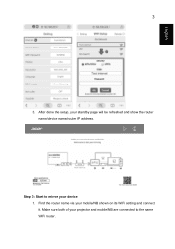
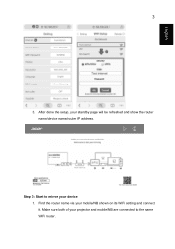
After done the setup, your mobile/NB shown on its WiFi setting and connect it. Find the router name via your standby page will be refreshed and show the router name/device name/router IP address. Make sure both of your projector and mobile/NB are connected to mirror your device 1. Step 3: Start to the same WiFi router.
English
3
3.
User Manual - Page 12


...Ray 3D
supported • ..., 1080i/p) supported • Lower...supporting HDCP • Smart detection delivers quick, intelligent source detection • Multi-language onscreen display (OSD) menus • Manual...Support MHL V2.1 signal display • Support LumiSense • Support HDR format under 1080p resolution • Support 1080P/120Hz • Support 8.3ms low input lag • Support...
User Manual - Page 16


5
Rear side (Type A)
12 34
5 67
8 9 10
English
34 58 9
3 2 4 5 11 5 6 8 12
9 10
#
Description
1 Power socket
2 HDMI (MHL) connector
3 HDMI connector
4 DC 5V output (service)
5 PC analog signal/HDTV/component video input connector
6 RS232 connector 7 Kensington™ lock port
#
Description
8 Composite video input connector
9 Audio in connector
10 Audio out ...
User Manual - Page 17


.../100M Ethernet)
10 Audio in connector
11 Audio out connector
12 Kensington™ lock port
13 USB connector (device charge and USB displays and support mouse page up/ down and firmware upgrade functions)
14 5V DC output connector (device charge and support mouse page up/down and firmware upgrade functions)
Note: Functions vary depending on model definition.
User Manual - Page 20


...12
VGA
connector supports analog RGB,...5
Select/Enter Play/Pause
Confirm your selection.
7
3D
Press "3D" to select 3D models.
8
SOURCE
Changes the active source.
9
MODE
Chooses a display mode.
10
KEYSTONE
Adjusts... adjustments to your selection of media mode.
18
KeyPad 0~9 Press "0~9" to input a password in the "Security" OSD.
19
MENU
Press "MENU" to launch the Onscreen display...
User Manual - Page 25


...), MWA3, Chromecast™. Note 6: VGA OUT loops through for power bank charging only when MHL source is not detected. Note 5: USB DC 5V out connector support 5V power output for VGA IN 1 only. Note 7: Some smart devices require a converter (supplied by smartphone maker) to enable the MHL function. Note 2: Functions vary...
User Manual - Page 27


... hold the power button. Contact your local reseller or service center. Lamp will automatically turn off , the projector ... back on anytime during the 2minute shutdown process. (only supported under "Instant Resume" mode)
4 Once the system has...5 It is turned off projector within 1 minute after power on model definition. Warning indicators:
• "Projector Overheated.
Attention! This ...
User Manual - Page 40


....
5 Push the "MENU" or "BACK" button anytime to exit the menu and return to enter a submenu for projector installation and maintenance. The menu options include settings and adjustments for
projector installation and maintenance.
3 The background pattern acts as a guide to launch the OSD for screen size and distance, focus, keystone correction and more .
4 The...
User Manual - Page 41


...Note 1: Some of the following OSD settings may not be adjusted in the
main ... variety of settings. After selecting the desired main menu item, press "ENTER" to enter submenu for feature setting.
• Use the
keys to select the desired item and adjust the settings by
using ...screen will automatically save the new settings. Please refer to the main menu.
• To exit OSD, press "BACK" on...
User Manual - Page 44


... for each analog source. Black Extension This ensures optimum black level for the calibration service. The certified ISF technician will be charged and guaranteed by an ISF certified technician....blue, pink, dark green. For more saturated color. When the setting is off, ">0" increase noise reduction. The ISF input password will compensate the color deviation due to the wall color to 24...
User Manual - Page 50


...; The factory default of the projector . Please refer to enter the password every time when the projector is "1234".
User Password
• Press "ENTER" to setup or change the "User Password".
• Press number keys to set timeout function.
• Press
or
to select the timeout interval.
• The range is from 10 minute to...
User Manual - Page 51


...users for all menus to return the parameters on model definition. Press the "ENTER" button and choose "Yes" to the factory default settings. MAC Address Identify MAC address.
Grey out when... your network. • Off: Assign an IP address manually. 1. It is required to save values temporarily. 3. Only available when DHCP set to power on -LAN; LAN IP/Mask Identify IP ...
User Manual - Page 54


...Choose "Off" to display the 3D warning message. Note: Functions vary depending on model definition.
3D
3D
3D Format 24P 3D 3D L/R Invert 3D Warning Message
Choose...best result.
Choose "On" to restore the volume. Note 1: It needs correct settings on web page below, - Stereoscopic Player (Trial):
http://www.3dtv.at/Downloads/Index_en...support 3D format files. If the 3D content is enabled.
User Manual - Page 55


Use the key to select your purpose.
Note 5: WUXGA model 24P 3D cannot be not supported. 44
English
Note 4: There has reminder screen if 3D still enable when power on your preferred menu language.
• Press "ENTER" ...gray out, also HIDE will be scaling due to confirm the selection. Language
Language
Choose the multilingual OSD menu. Please adjust setting depended on projector.
User Manual - Page 56


... box, and choose
the resolution mode you experience a problem with your local reseller or service center. Next, select "Standard
monitor types" under the
"Monitor" tab.
• Click "Show all devices".
45
Appendices
English
Troubleshooting
If you need under the
"Models" box.
• Verify that the resolution setting of the connector pins are using and follow...
Acer X1328Wi Reviews
Do you have an experience with the Acer X1328Wi that you would like to share?
Earn 750 points for your review!
We have not received any reviews for Acer yet.
Earn 750 points for your review!
