Acer Veriton 3200 Support and Manuals
Get Help and Manuals for this Acer Computers item
This item is in your list!

View All Support Options Below
Free Acer Veriton 3200 manuals!
Problems with Acer Veriton 3200?
Ask a Question
Free Acer Veriton 3200 manuals!
Problems with Acer Veriton 3200?
Ask a Question
Popular Acer Veriton 3200 Manual Pages
Veriton 3200 Service Guide - Page 1


NO.: SG359-0103A
PRINTED IN TAIWAN for more information,
please refer to http://csd.acer.com.tw
PART NO.: 49.38H02.031 DOC. Veriton 3200
Service Guide
Service guide files and updates are available on the AIPG/CSD web;
Veriton 3200 Service Guide - Page 6


...Troubleshooting
60
Power-On Self-Test (POST 61 POST Error Messages List 62 Error Symptoms List 64 Undetermined Problems 68
Chapter 5
Jumper and Connector Information
70
Jumpers and Connectors 70 Connector Description 71 Jumper Setting 72
Chapter 6
FRU (Field Replaceable Unit) List
74
Veriton 3200 Exploded Diagram 75
Appendix A Model Definition and Configuration
84
Veriton 3200...
Veriton 3200 Service Guide - Page 12
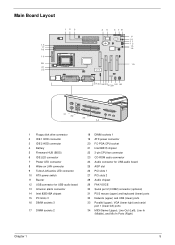
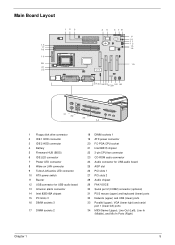
... 32 33 34
1 Floppy disk drive connector 2 IDE 1 HDD connector 3 IDE 2 HDD connector 4 Battery 5 Firmware HUB (BIOS) 6 IDE LED connector 7 Power LED connector 8 Wake on LAN connector 9 Turbo/LAN active LED connector 10 ATX power switch 11 Buzzer 12 USB connector for USB-audio board 13 Intrusion alarm connector 14 Intel 82801BA chipset 15 PCI slots 3 16 DIMM sockets...
Veriton 3200 Service Guide - Page 19
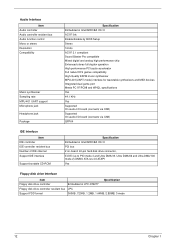
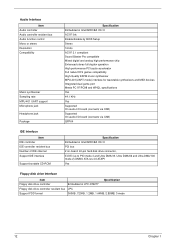
... Meets PC 97/PC98 and WHQL specifications Yes 44.1 KHz Yes Supported On audio-I/O board (connects via CN8) Supported On audio-I/O board (connects via CN8) QFP64
IDE Interface Item
IDE controller IDE controller resident bus Number of IDE channel Support IDE interface
Support bootable CD-ROM
Specification Embedded in Intel 82801BA ICH II PCI bus 2 on-board: 40-pin hard disk...
Veriton 3200 Service Guide - Page 32
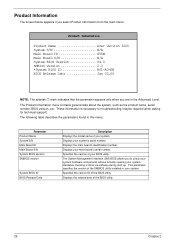
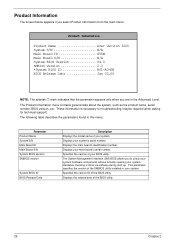
...
The screen below appears if you select Product Information from the main menu:
Product Information
Product Name Acer Veriton 3200 System S/N N/A Main Board ID S58M Main Board S/N N/A System BIOS Version V4.0 SMBIOS Version 2.3 *System BIOS ID R01-A0-EN BIOS Release Date Jan 03,00
NOTE: The asterisk (*) mark indicates that the parameter appears only when...
Veriton 3200 Service Guide - Page 36


... .
Otherwise it is set depending on your Type parameter setting. Size
Specifies the size of heads, and is automatically set to Auto, the BIOS utility automatically detects if the installed hard disk supports the function, it is non-configurable.
This results in the BIOS Setup, both the Ultra DMA and Multi-DMA modes require the DMA driver to "Disabled" under...
Veriton 3200 Service Guide - Page 49
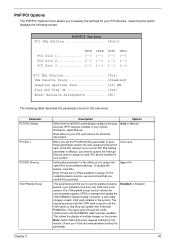
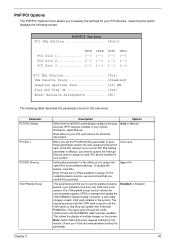
... display of each PCI device installed in your VGA card manual before setting this parameter. PnP/PCI Options
The PnP/PCI Options menu allows you to assign for the remaining device function, we recommend that you enable this parameter. Parameter PCI IRQ Setting PCI Slot 1
PCI IRQ Sharing
VGA Palette Snoop
Description
Options
Select Auto to manage and update the VGA RAMDAC (Digital Analog...
Veriton 3200 Service Guide - Page 67


Troubleshooting
This chapter provides troubleshooting information for the Veriton 3200: ! Index of Error Messages ! Power-On Self-Test (POST) ! Undetermined Problems
Chapter 4
Chapter 4
60 Index of Error Codes and Error Beeps ! Index of Error Symptoms !
Veriton 3200 Service Guide - Page 69
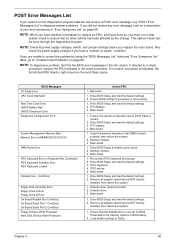
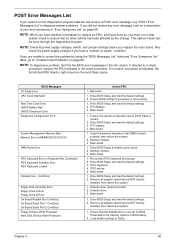
... Bad Memory Error at MMMM:SSSS:OOOOh
RAM Parity Error
PS/2 Keyboard Error or Keyboard Not Connected PS/2 Keyboard Interface Error PS/2 Keyboard Locked
Onboard xxx... Ensure BIOS setting for a description of your error symptoms in the left column. RTC Battery. 3. installed, then reboot the system.
1. Main board
1. Enter BIOS Setup and load the default settings. 3. Also check the power supply...
Veriton 3200 Service Guide - Page 71
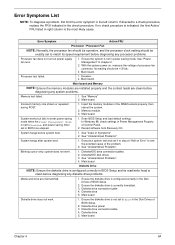
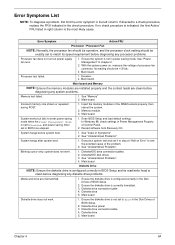
...in the Disk Drives of BIOS Setup.
2. Ensure the diskette drive is clean before diagnosing any system problems.
Memory test failed.
1.
Main board. System works but power supply fan runs.
1. Ensure the diskette drive is not in Power Management Property of Symptoms" 2. Its reading should be +12Vdc.
3. Memory module. 3. Enter BIOS Setup and load default settings. In Windows...
Veriton 3200 Service Guide - Page 74
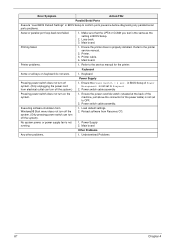
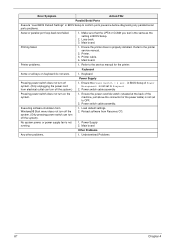
... Problems
Any other problems.
1. Error Symptom
Action/FRU
Parallel/Serial Ports
Execute "Load BIOS Default Settings" in BIOS Setup to the printer service manual.
2. Refer to the service manual for the power cable) is not set to OFF.
2. Ensure the Power Switch < 4 sec. Ensure the power override switch (situated at the back of Power Management is the same as the setting in BIOS Setup...
Veriton 3200 Service Guide - Page 75
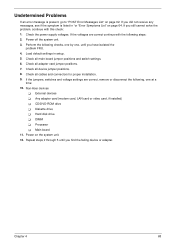
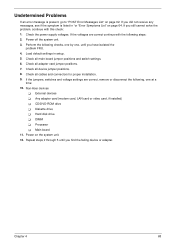
... the following steps: 2. External devices ! Power on page 64. Any adapter card (modem card, LAN card or video card, if installed) !
Check all adapter card jumper positions. 7. Undetermined Problems
If an error message is listed in setup. 5. If you have isolated the
problem FRU. 4. Diskette drive ! Load default settings in "or "Error Symptoms List" on the system unit...
Veriton 3200 Service Guide - Page 103
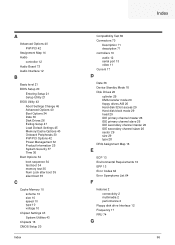
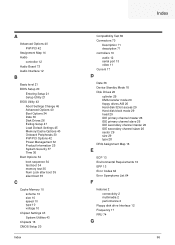
...
Assignment Map 14 Audio
controller 12 Audio Board 73 Audio Interface 12
B
Basic level 21 BIOS Setup 20
Entering Setup 21 Setup Utility 21 BIOS Utility 43 Abort Settings Change 46 Advanced Options 40 Boot Options 34 Date 36 Disk Drives 26 Exiting Setup 47 Load Default Settings 45 Memory/Cache Options 40 Onboard Peripherals 30 PnP/PCI Options 42 Power Management 32 Product Information...
Veriton 3200 User Guide - Page 57


...: 1. Turn off the computer properly before you are a qualified service technician.
Remove any expansion boards or peripherals that you wish to install. Do not attempt the procedures described in the following sections. Preinstallation instructions
Always observe the following sections for specific instructions on page 49. 3. These sections contain important ESD precautions along...
Veriton 3200 User Guide - Page 77
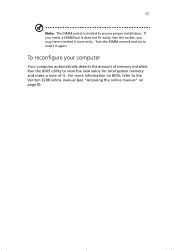
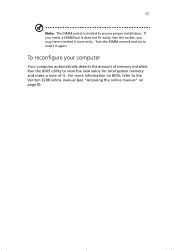
... new value for total system memory and make a note of memory installed.
If you insert a DIMM but it does not fit easily into the socket, you may have inserted it again. For more information on BIOS, refer to ensure proper installation. 67
Note: The DIMM socket is slotted to the Veriton 3200 online manual (see "Accessing the online...
Acer Veriton 3200 Reviews
Do you have an experience with the Acer Veriton 3200 that you would like to share?
Earn 750 points for your review!
We have not received any reviews for Acer yet.
Earn 750 points for your review!
