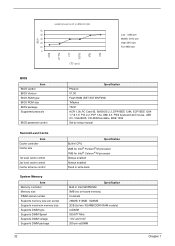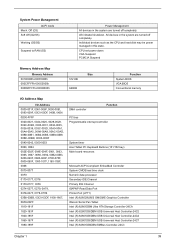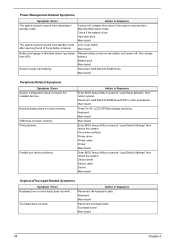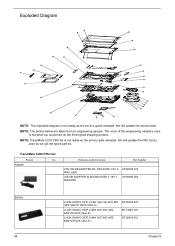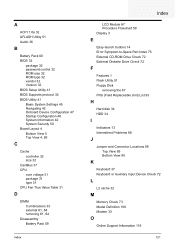Acer TravelMate C210 Support and Manuals
Get Help and Manuals for this Acer Computers item

View All Support Options Below
Free Acer TravelMate C210 manuals!
Problems with Acer TravelMate C210?
Ask a Question
Free Acer TravelMate C210 manuals!
Problems with Acer TravelMate C210?
Ask a Question
Most Recent Acer TravelMate C210 Questions
Where Can I Get The Pen Of The Acer C210
(Posted by franksphiwo 9 years ago)
Keyboard Problem
my leptop keyboard bot work, i'm using windows 7 but the keyboard works in safemord please help.
my leptop keyboard bot work, i'm using windows 7 but the keyboard works in safemord please help.
(Posted by ugail2005 11 years ago)
French Keyboard Seems To Have Problems
the keyboard embedded (not virtual) doesn't work properly and some keys don't work at all (suppr). ...
the keyboard embedded (not virtual) doesn't work properly and some keys don't work at all (suppr). ...
(Posted by alainsebahoun 12 years ago)
Popular Acer TravelMate C210 Manual Pages
Acer TravelMate C210 Reviews
We have not received any reviews for Acer yet.