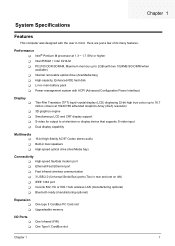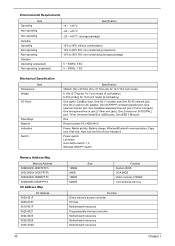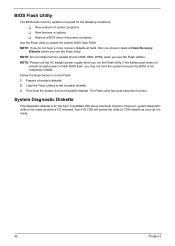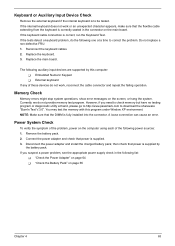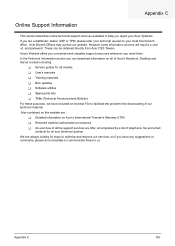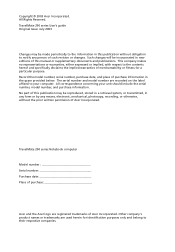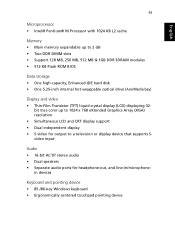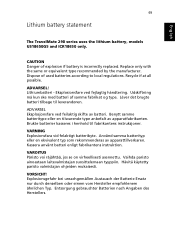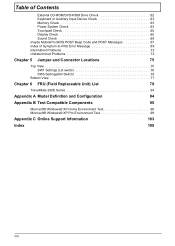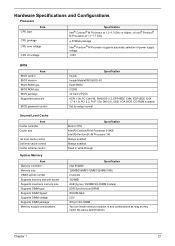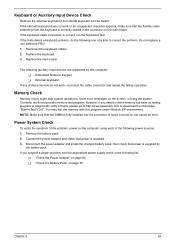Acer TravelMate 290 Support and Manuals
Get Help and Manuals for this Acer Computers item

View All Support Options Below
Free Acer TravelMate 290 manuals!
Problems with Acer TravelMate 290?
Ask a Question
Free Acer TravelMate 290 manuals!
Problems with Acer TravelMate 290?
Ask a Question
Most Recent Acer TravelMate 290 Questions
Install New Windows.
How do I boot from USB flash drive to install new windows. USB does not show in the boot order
How do I boot from USB flash drive to install new windows. USB does not show in the boot order
(Posted by pricelessvh84 1 year ago)
Asking For Help To Dis-assemble Acer Travelmate 290 Cl51
I have an acer travelmate 290 series laptop. Model Number: CL51. Can anyone help me to dis-assemble ...
I have an acer travelmate 290 series laptop. Model Number: CL51. Can anyone help me to dis-assemble ...
(Posted by 123koolsuharto 8 years ago)
How To Connect Sony Projector To Acer Travelmate 290
(Posted by kchamjda 9 years ago)
Acer Travelmate 290 Bios Setup Can Not Open
(Posted by reialebe 9 years ago)
Drivers For Windows 7 - Acer Travelmate 291 Lmi
Dr. Sir/Madam I need drivers for windows 7 to be applied to a Travelmate 291 lmi pc. Can you hel...
Dr. Sir/Madam I need drivers for windows 7 to be applied to a Travelmate 291 lmi pc. Can you hel...
(Posted by paulomacosta 10 years ago)
Acer TravelMate 290 Videos
Popular Acer TravelMate 290 Manual Pages
Acer TravelMate 290 Reviews
We have not received any reviews for Acer yet.