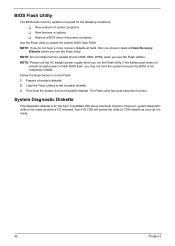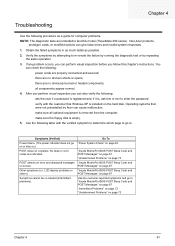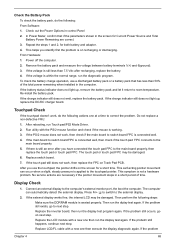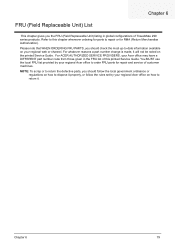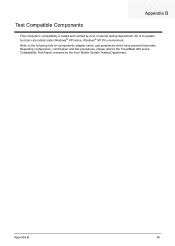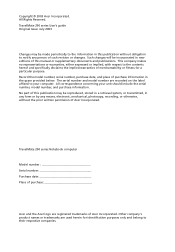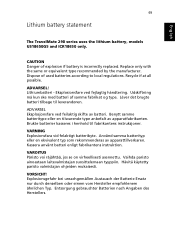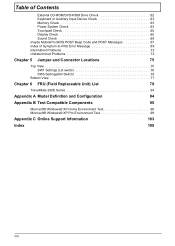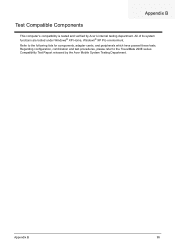Acer TravelMate 290 Support Question
Find answers below for this question about Acer TravelMate 290.Need a Acer TravelMate 290 manual? We have 6 online manuals for this item!
Question posted by 123koolsuharto on August 12th, 2015
Asking For Help To Dis-assemble Acer Travelmate 290 Cl51
Current Answers
Answer #1: Posted by BusterDoogen on August 12th, 2015 3:47 PM
I hope this is helpful to you!
Please respond to my effort to provide you with the best possible solution by using the "Acceptable Solution" and/or the "Helpful" buttons when the answer has proven to be helpful. Please feel free to submit further info for your question, if a solution was not provided. I appreciate the opportunity to serve you!
Related Acer TravelMate 290 Manual Pages
Similar Questions
Dr. Sir/Madam I need drivers for windows 7 to be applied to a Travelmate 291 lmi pc. Can you hel...
i spilt coke on my laptop keyboard. acer travelmate 4740. i want to take out the keys o clean them a...