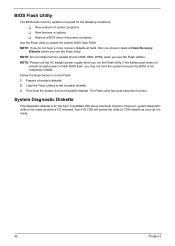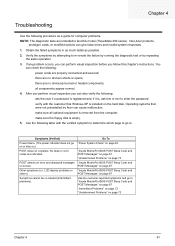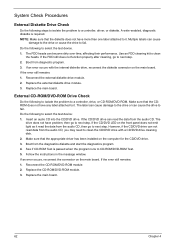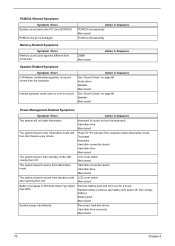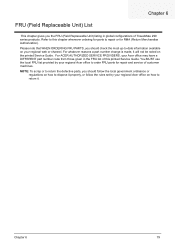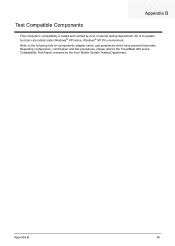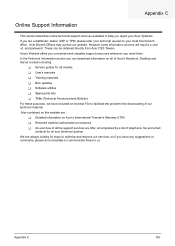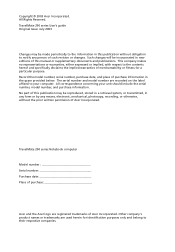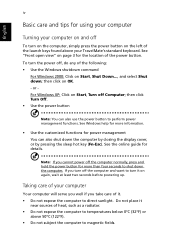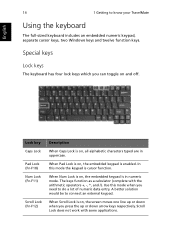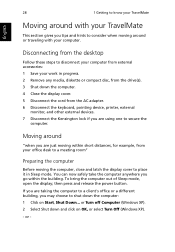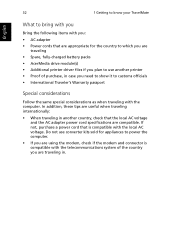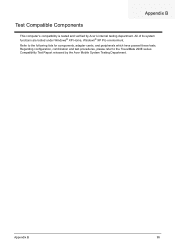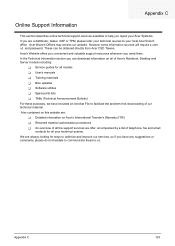Acer TravelMate 290 Support Question
Find answers below for this question about Acer TravelMate 290.Need a Acer TravelMate 290 manual? We have 6 online manuals for this item!
Question posted by paulomacosta on January 20th, 2014
Drivers For Windows 7 - Acer Travelmate 291 Lmi
Current Answers
Answer #1: Posted by TommyKervz on January 20th, 2014 3:28 AM
"Yes, it's possible. I know, I searched about 5 or 6 hours to make intel wireless 2200bg work on Windows 7 with my old TravelMate 290 Acer, but finally IT WORKS! YES! Absolutely. It wasn't difficoult but I tryed to install a lot of drivers. At the end I think work the WLAN_Intel_2200_8.0.12.2000 XP, the first 80211bg.zip file . All driver I tryed I download them from Acer site, this page:
http://support.acer-euro.com/drivers/notebook/t35/tm_290.html
And also I installed Audio_Realtek_5.10.00.4210_XP86.
I also installed other driver, I tryed one Vista driver but I think worked the WLAN_Intel_2200_8.0.12.2000 XP.
What is important is unzip all the the files, right click and change compatibility fot SetupWLD (and other setup) to Windows XP Service Pack 3 and also I set Disable Menu, Disable Desktop Composition, etc. Finally it works!
So now I navigate in Windows 7 with my old Acer Travelmate 290 with only 30gb of Hard Disk and I have 15GB free and I'm very happy. Windows 7 is quick on this old portable pc, so I'm very happy.
Best regards from Italy."
Answer #2: Posted by jeevant23 on January 23rd, 2023 11:42 PM
- Go to the Acer support website (https://www.acer.com/ac/en/US/content/support) and select "Notebooks" from the drop-down menu.
- Enter "Travelmate 291 LMI" in the search bar and press enter.
- Select "Windows 7" as the operating system, and then select the appropriate drivers from the list.
- Download the drivers to your computer and save them to a location where you can easily find them.
- Once the download is complete, open the folder where you saved the drivers and double-click on the setup file to begin the installation process.
- Follow the prompts to install the drivers on your computer.
It's important to note that some drivers may require multiple steps or additional software to be installed, so be sure to follow the instructions provided by Acer. Additionally, you may want to check if all the drivers are available, as some older models may not have all the drivers available for Windows 7.
It's also important to note that you can use third-party software like "Driver Easy" or "Driver booster" to scan your PC, check the missing or outdated drivers, and install them automatically.
Related Acer TravelMate 290 Manual Pages
Similar Questions
I have an acer travelmate 290 series laptop. Model Number: CL51. Can anyone help me to dis-assemble ...