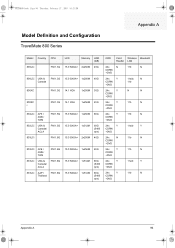Acer TravelMate 800 Support Question
Find answers below for this question about Acer TravelMate 800.Need a Acer TravelMate 800 manual? We have 5 online manuals for this item!
Current Answers
Answer #1: Posted by tintinb on April 7th, 2013 3:38 PM
http://www.helpowl.com/manuals/Acer/TravelMate800/66049
If you have more questions, please don't hesitate to ask here at HelpOwl. Experts here are always willing to answer your questions to the best of our knowledge and expertise.
Regards,
Tintin
Related Acer TravelMate 800 Manual Pages
Similar Questions
acer travelmate restarts 6293 when connected to power
Dr. Sir/Madam I need drivers for windows 7 to be applied to a Travelmate 291 lmi pc. Can you hel...
How do i place the ethernet driver back on the system with the driver they have given as a download ...
Do you have cooler for acer travelmate 2480? my cooler makes noise and it is too dificult to work.
how to connect acer travelmate 4740 to lcd projector?what function key2 use?