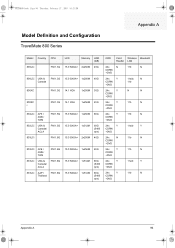Acer TravelMate 800 Support Question
Find answers below for this question about Acer TravelMate 800.Need a Acer TravelMate 800 manual? We have 5 online manuals for this item!
Question posted by adammuraahi on June 17th, 2013
Driver Problem
How do i place the ethernet driver back on the system with the driver they have given as a download , acer travel mate 800 series (have searched many and there is no setup file for the broadcom ethernet driver)
Current Answers
Answer #1: Posted by sand0man on June 17th, 2013 12:59 AM
Download from here: http://www.driversdetect.com/2013/05/acer-travelmate-800-drivers.html?m=1
Cheers.
Related Acer TravelMate 800 Manual Pages
Similar Questions
From Where I Will Download Acer Aspire 5736z Lap Drivers For My Windows Xp 32 Bi
(Posted by shamsu1974 10 years ago)
Acer Travel Mate 2480-2968 Laptop.
Can it support a 120 GB SATA HD on this computer?
Can it support a 120 GB SATA HD on this computer?
(Posted by larArmyVet 10 years ago)
How To Download Wireless Driver For Acer Aspire V5-571 Series Model Ms2361
(Posted by shubukrp85 10 years ago)
I Have Acer Trael Mate 4740 Laptop How I Can Check My Bluetooth Hardware Is Work
My Bluetooth deviec is not working due to some blue tooth hardware problem(hard ware not found)
My Bluetooth deviec is not working due to some blue tooth hardware problem(hard ware not found)
(Posted by rovingeye81 11 years ago)