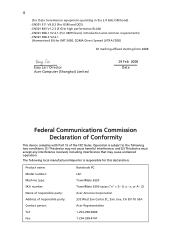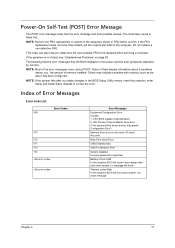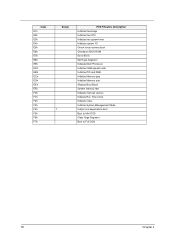Acer TravelMate 6293 Support and Manuals
Get Help and Manuals for this Acer Computers item

View All Support Options Below
Free Acer TravelMate 6293 manuals!
Problems with Acer TravelMate 6293?
Ask a Question
Free Acer TravelMate 6293 manuals!
Problems with Acer TravelMate 6293?
Ask a Question
Most Recent Acer TravelMate 6293 Questions
Acer Travelmate Restarts 6293 When Connected To Power
acer travelmate restarts 6293 when connected to power
acer travelmate restarts 6293 when connected to power
(Posted by hsisastha 9 years ago)
Acer Travelmate 6293 Restarts When Connected To Power
(Posted by CRISTlhearn 9 years ago)
Vga To Hdmi
I've got a cabel that should take VGA from my TM 6293 and convert to HDMI for use on a smart TV. I g...
I've got a cabel that should take VGA from my TM 6293 and convert to HDMI for use on a smart TV. I g...
(Posted by hhellkas 10 years ago)
How Keyboard Back Light Turn On Of Acer Travelmate 6293
Which Keys Are Used To Turn On Keyboard Back Light Of Acer Travelmate 6293
Which Keys Are Used To Turn On Keyboard Back Light Of Acer Travelmate 6293
(Posted by saddibaloush 10 years ago)
Popular Acer TravelMate 6293 Manual Pages
Acer TravelMate 6293 Reviews
We have not received any reviews for Acer yet.