Acer TravelMate 320 Support and Manuals
Get Help and Manuals for this Acer Computers item
This item is in your list!

View All Support Options Below
Free Acer TravelMate 320 manuals!
Problems with Acer TravelMate 320?
Ask a Question
Free Acer TravelMate 320 manuals!
Problems with Acer TravelMate 320?
Ask a Question
Popular Acer TravelMate 320 Manual Pages
User Guide - Page 2
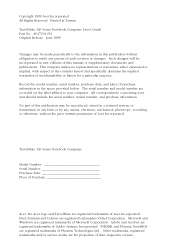
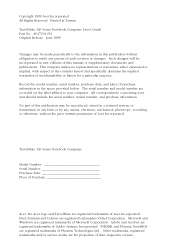
...TravelMate 320 Series Notebook Computer
Model Number Serial Number Purchase Date Place of Purchase
Acer, the Acer logo and TravelMate are the properties of Acer Incorporated. Other trademarks, registered trademarks and/or service...include the serial number, model number, and purchase information. Printed in Taiwan TravelMate 320 Series Notebook Computer User's Guide Part No.: 49.47C01....
User Guide - Page 8
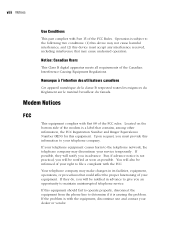
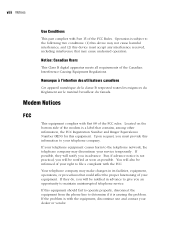
... this equipment.
If possible, they do, you will also be informed of your service temporarily. If they will be notified in its facilities, equipment, operations, or procedures... the modem is with Part 68 of the Canadian Interference-Causing Equipment Regulations. If the problem is a label that may make changes in advance to maintain uninterrupted telephone service. Modem Notices...
User Guide - Page 10
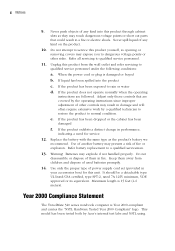
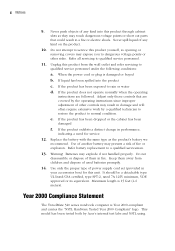
... unit. Batteries may present a risk of power supply cord set (provided in your accessories box) for service.
12. Use only the proper type of fire or explosion. It should be a detachable type: UL listed/CSA certified, type SPT-2, rated 7A 125V minimum, VDE approved or its equivalent. Year 2000 Compliance Statement
The TravelMate 320 series notebook computer...
User Guide - Page 11
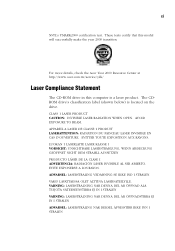
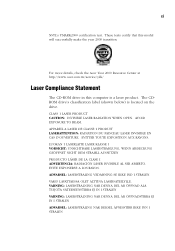
... DE LA CLASE I STRÅLEN EVITE EXPONERSE A LOS RAYOS. For more details, check the Acer Year 2000 Resource Center at http://www.acer.com.tw/service/y2k/
Laser Compliance Statement
The CD-ROM drive in this model will successfully make the year 2000 transition. These tests certify that this computer is located on...
User Guide - Page 13


... with your computer running for Starters...
instructions that are available with almost all of productive service. This series of the TravelMate 320 series notebook computers. Use the Just for the first time. We hope you enjoy your computer will provide you have about the day-to get your computer. This manual should also take advantage of your...
User Guide - Page 18
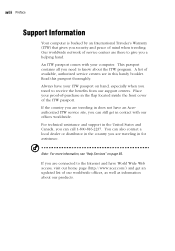
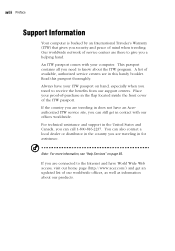
...are traveling in does not have World Wide Web access, visit our home page (http://www.acer.com/) and get in the United States and Canada, you a helping hand. Place your ...xviii Preface
Support Information
Your computer is backed by an International Traveler's Warranty (ITW) that gives you can still get an updated list of the ITW passport. A list of available, authorized service centers ...
User Guide - Page 44
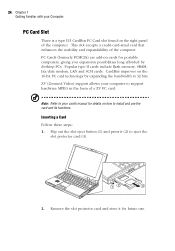
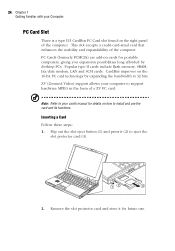
...(Zoomed Video) support allows your computer to install and use . Popular type II cards include flash memory, SRAM, fax/data modem, LAN and SCSI cards. Note: Refer to your card's manual for details on ... that enhances the usability and expandability of a ZV PC card. CardBus improves on how to support hardware MPEG in the form of the computer. 24 Chapter 1 Getting Familiar with your Computer...
User Guide - Page 50
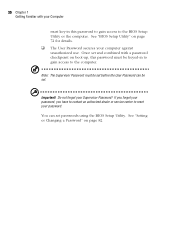
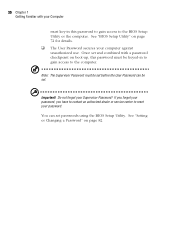
..., this password to gain access to the computer.
Important! You can be keyed-in this password must be set and combined with your Computer
must key-in to gain access to the BIOS Setup Utility or the computer. If you forget your password, you have to contact an authorized dealer or service center to reset your password.
User Guide - Page 68


...your printer manual for operating instructions.
Flip open... the cover of a USB jack you have access to a USB printer or a networked printer, make use and connect the cable to use of a USB-to -printer converters.
48 Chapter 3 Peripherals and Options
Printer
This computer supports a USB printer and some parallel printers using a USB-to install the printer driver...
User Guide - Page 96


... number of the Ver.x.x battery controller.
Shows the version number of the Ver.x.x keyboard controller. If you experience computer problems and need to a series of numbers and/or characters or a combination of the BIOS.
Shows the presence of the internal modem.
Exist or NonExist
The items in this data helps our service personnel know more about...
User Guide - Page 111
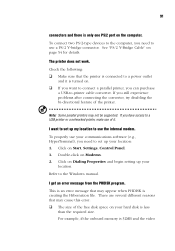
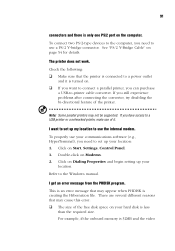
... not be supported.
Refer to a power outlet
and it . I want to connect a parallel printer, you want to -printer cable converter. This is an error message that the printer is connected to the Windows manual. 91
connectors and there is only one PS/2 port on Start, Settings, Control Panel. 1. See "PS/2 Y-Bridge Cable" on Modems. 2. Check the...
User Guide - Page 113
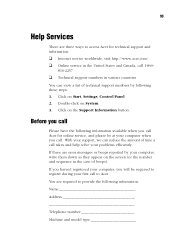
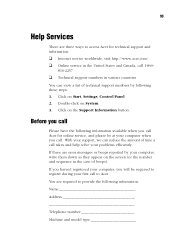
... access Acer for online service, and please be required to register during your problems efficiently. If there are error messages or beeps reported by following these steps: 1.
93
Help Services
There are required to provide the following information: Name Address Telephone number Machine and model type Click on Start, Settings, Control Panel. 2. Click on the Support Information...
User Guide - Page 115


...Setup Utility; CMOS Checksum Error
Contact your dealer or an authorized
or No Controller Present
service center.
Diskette Drive Controller Error Contact your dealer or an authorized service center. Diskette Drive Type Mismatch
Press F2 (during POST) to reboot. Hard Disk 0 Error
Contact your dealer or an authorized service center. Error Messages
Corrective Action
CMOS Battery...
User Guide - Page 126


... hot keys 11 lock keys 9 troubleshooting 90 Windows keys 11 keypad connecting externally 50 L LEDs 7 M
memory installing 55-56 upgrading 55
messages error 95
modem 21 monitor
connecting 47 mouse
connecting externally 49 N
notice year 2000 compliance x
num lock 9 on indicator 7
help Internet home page xvii online manual xvii online services 93 technical support xviii web page xvii
Hibernation...
User Guide - Page 127


... instructions ix lithium battery xii modem notices viii
scroll lock 9 on indicator 8
security keylock 29 passwords 29
service when to call xx
sleep mode 41 software
bundled 69 speakers
troubleshooting 90 specifications 100 Standby mode 42
entering 42 resuming from 42 signals 42 status indicators 7 storage 15 floppy drive 15 hard disk 15 support information xviii T time setting in Setup...
Acer TravelMate 320 Reviews
Do you have an experience with the Acer TravelMate 320 that you would like to share?
Earn 750 points for your review!
We have not received any reviews for Acer yet.
Earn 750 points for your review!
