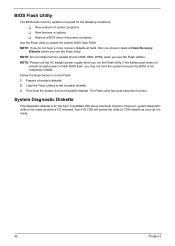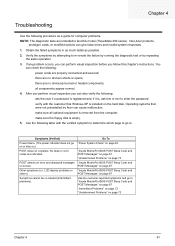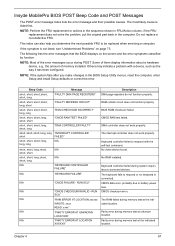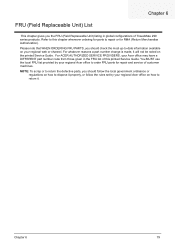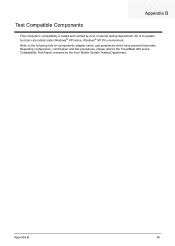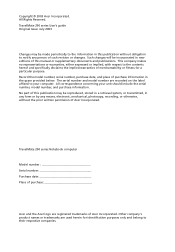Acer TravelMate 290 Support Question
Find answers below for this question about Acer TravelMate 290.Need a Acer TravelMate 290 manual? We have 6 online manuals for this item!
Question posted by reialebe on June 9th, 2014
Acer Travelmate 290 Bios Setup Can Not Open
The person who posted this question about this Acer product did not include a detailed explanation. Please use the "Request More Information" button to the right if more details would help you to answer this question.
Current Answers
Related Acer TravelMate 290 Manual Pages
Similar Questions
Asking For Help To Dis-assemble Acer Travelmate 290 Cl51
I have an acer travelmate 290 series laptop. Model Number: CL51. Can anyone help me to dis-assemble ...
I have an acer travelmate 290 series laptop. Model Number: CL51. Can anyone help me to dis-assemble ...
(Posted by 123koolsuharto 8 years ago)
How To Connect Sony Projector To Acer Travelmate 290
(Posted by kchamjda 9 years ago)
Drivers For Windows 7 - Acer Travelmate 291 Lmi
Dr. Sir/Madam I need drivers for windows 7 to be applied to a Travelmate 291 lmi pc. Can you hel...
Dr. Sir/Madam I need drivers for windows 7 to be applied to a Travelmate 291 lmi pc. Can you hel...
(Posted by paulomacosta 10 years ago)