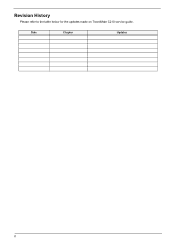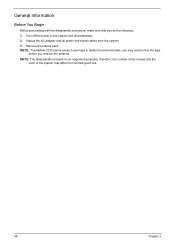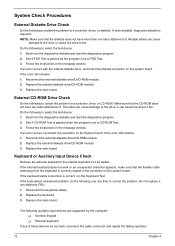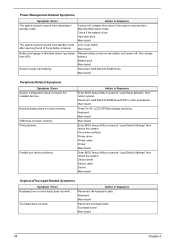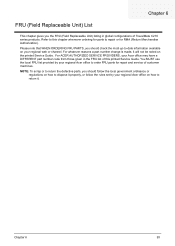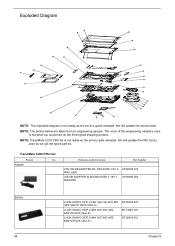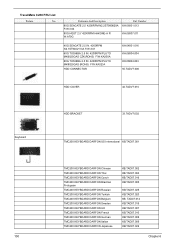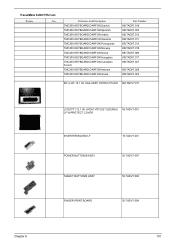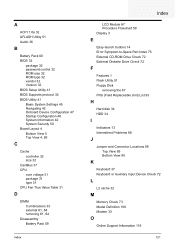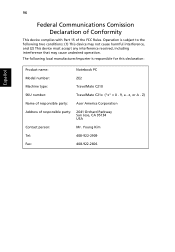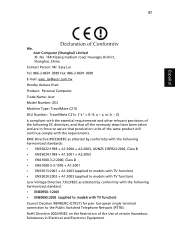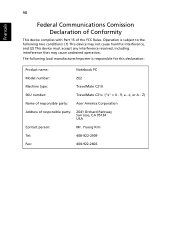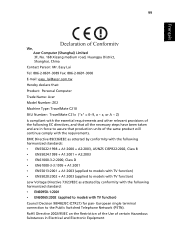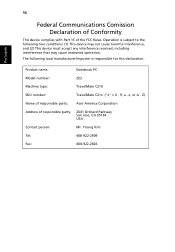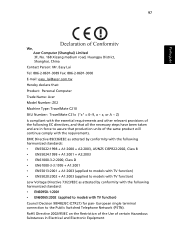Acer TravelMate C210 Support Question
Find answers below for this question about Acer TravelMate C210.Need a Acer TravelMate C210 manual? We have 4 online manuals for this item!
Question posted by alainsebahoun on September 20th, 2011
French Keyboard Seems To Have Problems
the keyboard embedded (not virtual) doesn't work properly and some keys don't work at all (suppr).
Sometimes the = key works permanently
is it necessary to change the keyboard?
windows says the periferic device works properly
Current Answers
Related Acer TravelMate C210 Manual Pages
Similar Questions
Keyboard. Windows 11 Installation. Non-functional Support For Travelmate P215-41
The keyboard writes 5 characters incorrectly, e.g. "s" as ""7;", "3" as "ä3". * and PrintScreen...
The keyboard writes 5 characters incorrectly, e.g. "s" as ""7;", "3" as "ä3". * and PrintScreen...
(Posted by kompost 8 months ago)
Usb Port Not Working
Good day! i have a laptop travelmate x483. The usb port is not working. Please advise. thanks!
Good day! i have a laptop travelmate x483. The usb port is not working. Please advise. thanks!
(Posted by bidaangeline 9 years ago)
English - French Keyboard Features
how do i chane the feature english to french and back on the keyboard?
how do i chane the feature english to french and back on the keyboard?
(Posted by karinanna00 9 years ago)
Keyboard Problem
my leptop keyboard bot work, i'm using windows 7 but the keyboard works in safemord please help.
my leptop keyboard bot work, i'm using windows 7 but the keyboard works in safemord please help.
(Posted by ugail2005 11 years ago)