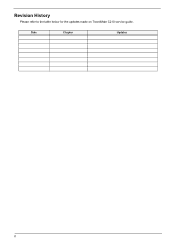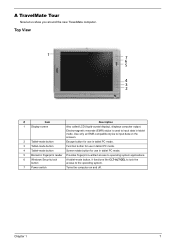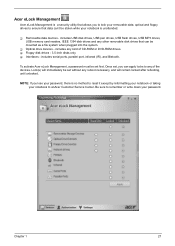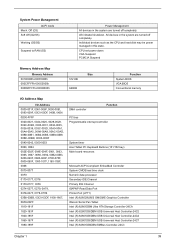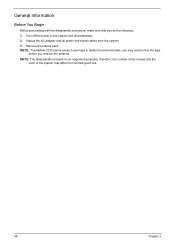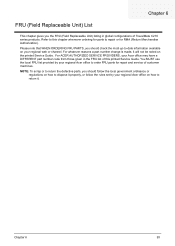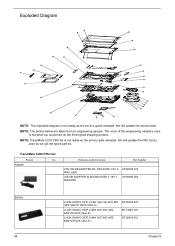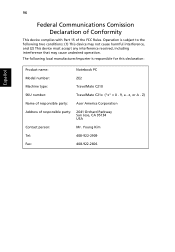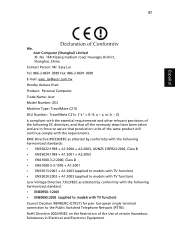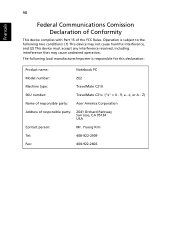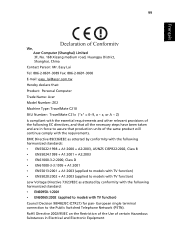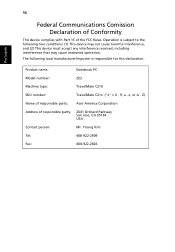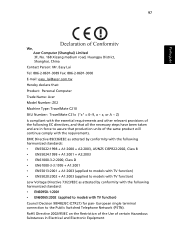Acer TravelMate C210 Support Question
Find answers below for this question about Acer TravelMate C210.Need a Acer TravelMate C210 manual? We have 4 online manuals for this item!
Question posted by franksphiwo on October 16th, 2014
Where Can I Get The Pen Of The Acer C210
The person who posted this question about this Acer product did not include a detailed explanation. Please use the "Request More Information" button to the right if more details would help you to answer this question.
Current Answers
Answer #1: Posted by Brainerd on November 9th, 2014 10:28 PM
Hi, please go here :
http://www.cdsparts.com/p-171-new-acer-travelmate-c200-c210-c300-c310-series-stylus-pen.aspx
http://www.cdsparts.com/p-171-new-acer-travelmate-c200-c210-c300-c310-series-stylus-pen.aspx
I hope this helps you!
Please press accept to reward my effort or post again with more details if not satisfied.
Regards, Brainerd
Related Acer TravelMate C210 Manual Pages
Similar Questions
Acer Aspire Laptop E1-531 Running Windows 8 That Is Currently Experiencing 5 Dif
Acer Aspire laptop E1-531 running Windows 8 that is currently experiencing 5 different scenarios (se...
Acer Aspire laptop E1-531 running Windows 8 that is currently experiencing 5 different scenarios (se...
(Posted by kfaciane 9 years ago)
I Have Acer 5742 Laptop And It Starts Beeping At The Start Up And After Start U
I Have Acer 5742 Laptop And It Starts Beeping At The Start Up and after start up the cursor automati...
I Have Acer 5742 Laptop And It Starts Beeping At The Start Up and after start up the cursor automati...
(Posted by petersingh83878 10 years ago)
My Camera Won't Work On My Acer Aspire Laptop 5733-6607
I'm Getting An Error Saying Camera Not Found On My Acer Aspire Laptop 5733 - 6607
I'm Getting An Error Saying Camera Not Found On My Acer Aspire Laptop 5733 - 6607
(Posted by LangFamilyFashionJewelry 10 years ago)
Acer 4738z Laptop Turn Off Unexpectedly
Hi, my acer 4738z laptop turn off unexpectdly. After turn off, it can't turn on by pressing power bu...
Hi, my acer 4738z laptop turn off unexpectdly. After turn off, it can't turn on by pressing power bu...
(Posted by janashanpn 11 years ago)
Uninstalled The Windows 7 Os From Acer 4745 Laptop.i Can't Install Any Os In It.
I entered one pen drive into my acer 4745 laptop.the laptop become slow.so I tried to format it usin...
I entered one pen drive into my acer 4745 laptop.the laptop become slow.so I tried to format it usin...
(Posted by dayalg 11 years ago)