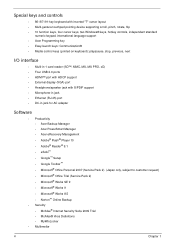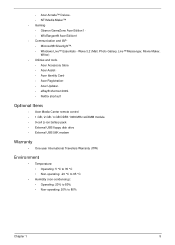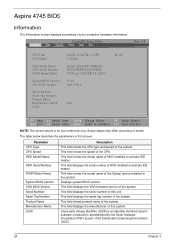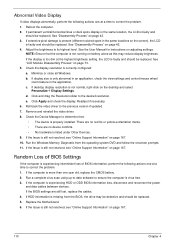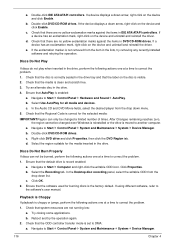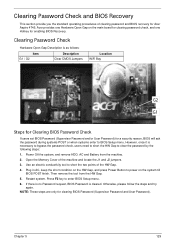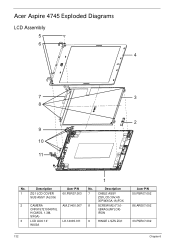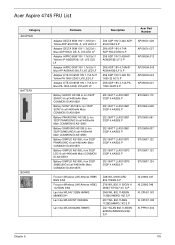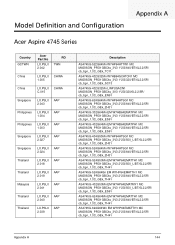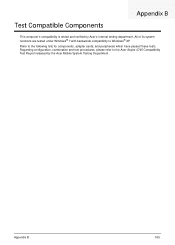Acer Aspire 4745G Support Question
Find answers below for this question about Acer Aspire 4745G.Need a Acer Aspire 4745G manual? We have 2 online manuals for this item!
Question posted by dayalg on July 11th, 2012
Uninstalled The Windows 7 Os From Acer 4745 Laptop.i Can't Install Any Os In It.
Current Answers
Answer #1: Posted by baklogic on July 12th, 2012 11:52 AM
If none of the previous helped, I would suggest you test your hard drive, as I believe it is, or, is about to fail. When windows will not install, I find XP will install, with an iffy hard drive, but Vista, and wWindows 7 will get stuck when there are bad sectors-
You can get another hard drive, and clone the existing one, you will also clone the recovery partition, and should be able to use it. As yours will not work, I would see if yo have a friend who will use his laptop, or, PC to do this .
This type can have the single cable attached to the laptop/pc, and each of the other two inds to a sata hard drive.
By going to disk management , via Device manager, you can see and work o both hard drives- use partition wizard (needs to be installed on the other pc)to copy your old hard drive to the other.
25 years playing with computers/laptops, software, and 10 years a geek/nerd -always learning
Answer #2: Posted by baklogic on July 11th, 2012 6:43 AM
When it starts up, press F2 to get into bios. Then ensble D2D IN THE BIOS ,if it is not already enabled, i BELIEVE IT IS ENABLED BY DEFAULT, BUT LOOK FOR IT, AND CHECK THAT IT IS. Then restart , and immediately start hold down the ALT button, and the F10 button to force the recovery process to begin. This should set you back to manufacturers initial setup.
If after a few tries this does not work, you may have lost access to the recovery.
A CORRUPT BOOT, OR, MASTER BOOT RECORD CAN BE REPAIRED-I advise you to read this mICROSOFT LINK, AND THEN FOLLOW THE COPIED PARAGRAPHS BELOW
http://support.microsoft.com/kb/927392
You can then try putting in the W7 dvd and run the Bootrec.exe tool, you must start Windows RE. To do this, follow these steps:
- Put the Windows Vista or Windows 7 installation disc in the disc drive, and then start the computer.
- Press a key when you are prompted.
- Select a language, a time, a currency, a keyboard or an input method, and then click Next.
- Click Repair your computer.
- Click the operating system that you want to repair, and then click Next.
- In the System Recovery Options dialog box, click Command Prompt.
- Type Bootrec.exe, and then press ENTER.
- tHEN , YOU SSHOULD TRY
- bootrec /FixMbr The /FixMbroption writes a Windows 7 or Windows Vista-compatible MBR to the system partition. This option does not overwrite the existing partition table. Use this option when you must resolve MBR corruption issues, or when you have to remove non-standard code from the MBR.
bootrec /FixBoot
The /FixBootoption writes a new boot sector to the system partition by using a boot sector that is compatible with Windows Vista or Windows 7. Use this option if one of the following conditions is true:
- The boot sector has been replaced with a non-standard Windows Vista or Windows 7 boot sector.
- The boot sector is damaged.
- An earlier Windows operating system has been installed after Windows Vista or Windows 7 was installed. In this scenario, the computer starts by using Windows NT Loader (NTLDR) instead of Windows Boot Manager (Bootmgr.exe).
25 years playing with computers/laptops, software, and 10 years a geek/nerd -always learning
Related Acer Aspire 4745G Manual Pages
Similar Questions
my wi-fi driver is not being installed ..help me out
format it .but, I was unable to format it and uninstalled th windows 7 os in the process. While inst...
I have a message saying that no bluetooth device is installed on my laptop,it should be there right?