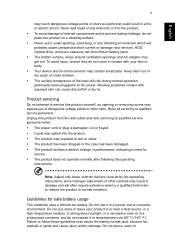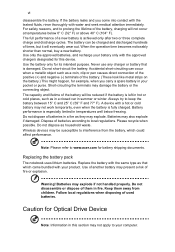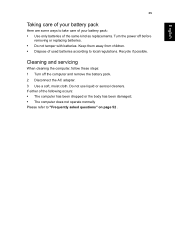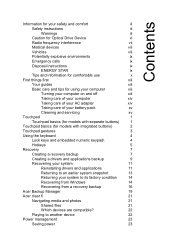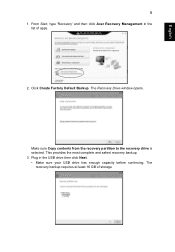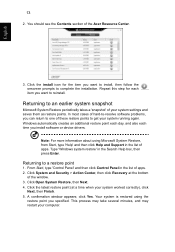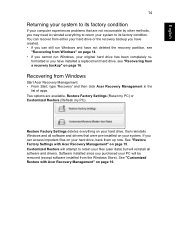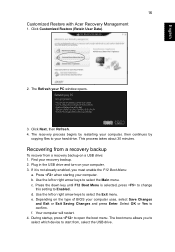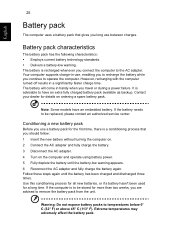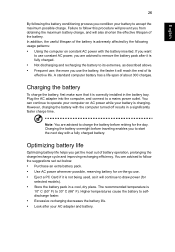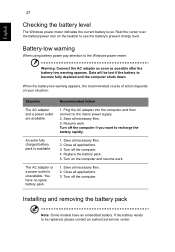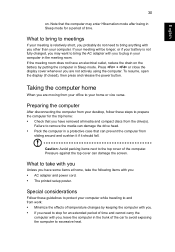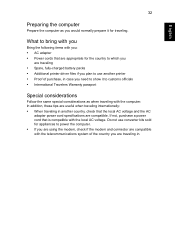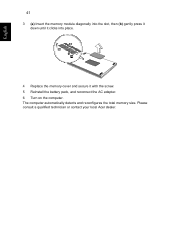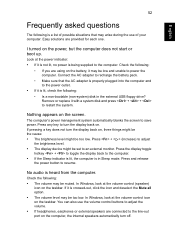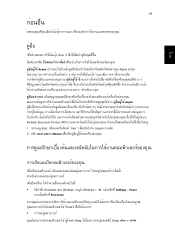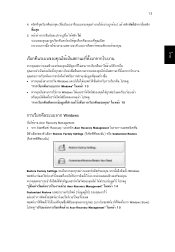Acer Aspire E1-531G Support Question
Find answers below for this question about Acer Aspire E1-531G.Need a Acer Aspire E1-531G manual? We have 1 online manual for this item!
Question posted by kfaciane on June 18th, 2014
Acer Aspire Laptop E1-531 Running Windows 8 That Is Currently Experiencing 5 Dif
Acer Aspire laptop E1-531 running Windows 8 that is currently experiencing 5 different scenarios (see below). Preface: Charges battery wth AC plugged in. Will not turn on with battery only. Will not turn on with AC only. Will only turn on with battery and AC. Scenario 1: Laptop powers up, screen is fully on, hard drive is running, wireless is running. Two minutes after Windows loads, the laptop hibernates. If the AC is unplugged with the battery remaining in the laptop, the laptop continues to hibernate. If the battery is taken out with the AC plugged in, the laptop continues to hibernate. The only solution to restart the computer is to unplug the AC, take out the battery, press the power button for 30 seconds, reinsert the battery, plug in the AC, and press the power button. Scenario 2: Laptop powers up, screen is fully on, hard drive is running, wireless is running. Two minutes after Windows loads, the backlight turns off but the computer remains on. (I can see Windows with a flashlight pointed at the screen). Scenario 3: Plug in an external screen. Laptop powers on, screen is fully on, hard drive is running, wireless is running. Laptop screen fades and eventually turns off. The external monitor remains on and the laptop is fully functional. Scenario 4: In addition to the above Scenario 3, take out the battery leaving only the laptop to run on AC power. The laptop remains fully functional. Scenario 5: In addition to Scenario 3, unplug the AC and the laptop remains fully functional. Attempted solutions: BIOS settings reset to default; Checked and cleaned the motherboard; Checked the LCD monitor, cable, and inverter; Changed Windows settings to Balanced power and then customized power settings to never hibernate nor sleep; Updated all drivers (including video drivers). Any and all proposed solutions would be greatly appreciated.
Current Answers
Related Acer Aspire E1-531G Manual Pages
Similar Questions
The Battery Is 1/2 Charged, But When I Plug In The Charger The Screen Goes Blank
the battery is 1/2 charged but when I plug in the charger the screen goes blank, when I remove the c...
the battery is 1/2 charged but when I plug in the charger the screen goes blank, when I remove the c...
(Posted by lamdertta 8 years ago)
How To Remove Hard Drive From Laptop Acer Aspire 7736z
(Posted by lthommuzio 10 years ago)
Acer Aspire E1-531
Good morning.I have a Acer Aspire E1-531 seems compatible OS - 7.I'm sure he can install XP Operatin...
Good morning.I have a Acer Aspire E1-531 seems compatible OS - 7.I'm sure he can install XP Operatin...
(Posted by MALONK 10 years ago)
Acer Aspire E1-531 Won't Charge
I have an acer aspire e1-531 and for the lasts couple of days it had not charged properly.what would...
I have an acer aspire e1-531 and for the lasts couple of days it had not charged properly.what would...
(Posted by Topgearfan 10 years ago)
Aspire E1-531 Scroll Bar
i upgraded my aspire E1-531 from windows 7 starter to windows 7 proffessional now my scroll bar does...
i upgraded my aspire E1-531 from windows 7 starter to windows 7 proffessional now my scroll bar does...
(Posted by mtivavo 11 years ago)