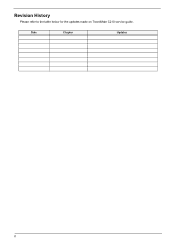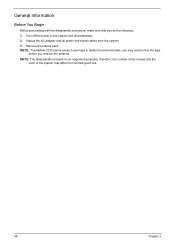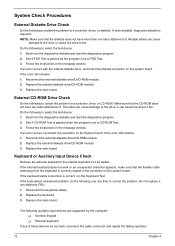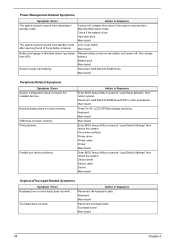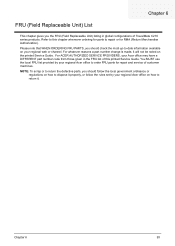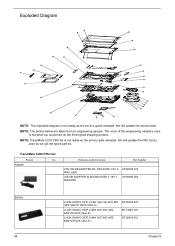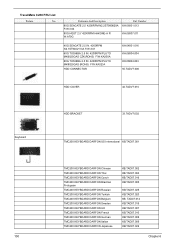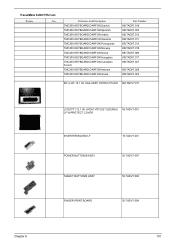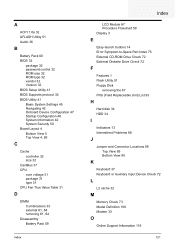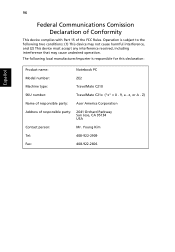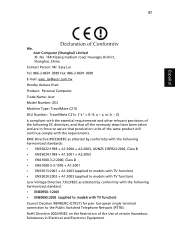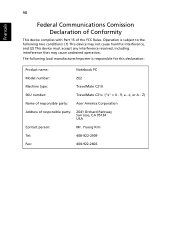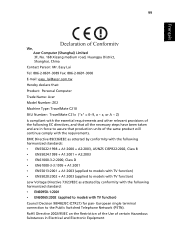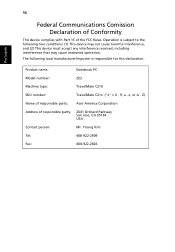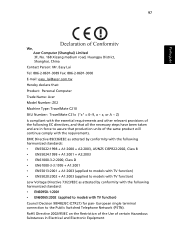Acer TravelMate C210 Support Question
Find answers below for this question about Acer TravelMate C210.Need a Acer TravelMate C210 manual? We have 4 online manuals for this item!
Question posted by ugail2005 on May 17th, 2012
Keyboard Problem
my leptop keyboard bot work, i'm using windows 7 but the keyboard works in safemord please help.
Current Answers
Related Acer TravelMate C210 Manual Pages
Similar Questions
My Laptop Touch Pad Got Locked,i Am Not Able To Use It For Any Purpose.pls Help
(Posted by 9sairohit 10 years ago)
In My Laptop Acer Aspire E1-571 Scrolling Function Is Working In Touchpad Please
last 2 days back i purchased this new laptop but in this scrolling function is not working in touch-...
last 2 days back i purchased this new laptop but in this scrolling function is not working in touch-...
(Posted by muraliimissu 11 years ago)
French Keyboard Seems To Have Problems
the keyboard embedded (not virtual) doesn't work properly and some keys don't work at all (suppr). ...
the keyboard embedded (not virtual) doesn't work properly and some keys don't work at all (suppr). ...
(Posted by alainsebahoun 12 years ago)
Old Laptop Lcd On Its Own With Few Wires Want To Use As Potable Working Lcd
old lap top lcd screen pulled it apart from laptop ,now left with lcd screen with few wires hanging ...
old lap top lcd screen pulled it apart from laptop ,now left with lcd screen with few wires hanging ...
(Posted by redhott666 12 years ago)