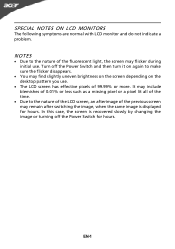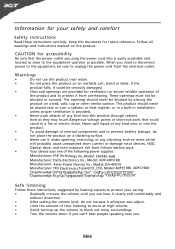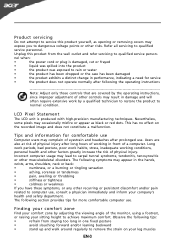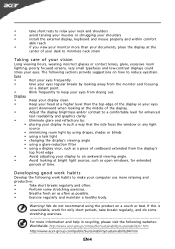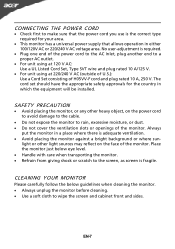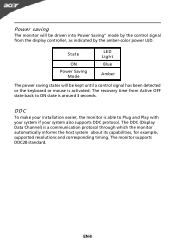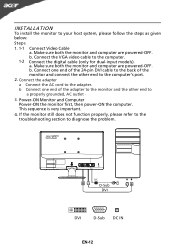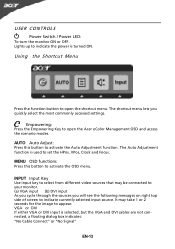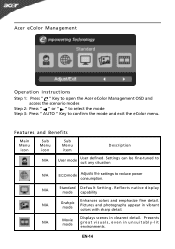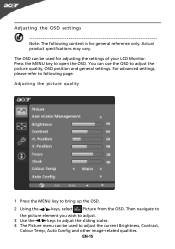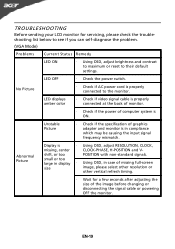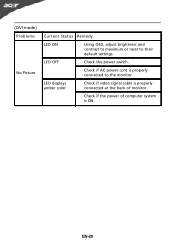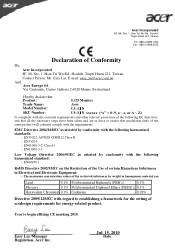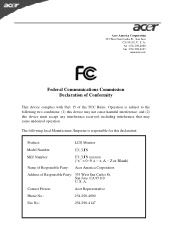Acer S181HL Support and Manuals
Get Help and Manuals for this Acer Computers item

Most Recent Acer S181HL Questions
There Is Colour Display Problem. Often The Colour Of Pc Changes Automatically
While working, the colour display of the pc automatically changes. It affects the eyes as well as di...
While working, the colour display of the pc automatically changes. It affects the eyes as well as di...
(Posted by anildivakar 11 years ago)
Popular Acer S181HL Manual Pages
Acer S181HL Reviews
We have not received any reviews for Acer yet.