Acer HR274H Support and Manuals
Acer HR274H Videos
Popular Acer HR274H Manual Pages
User Manual - Page 1


... notes on LCD monitors 1 Information for your safety and comfort 2 Unpacking 5 Attaching/Removing the base 6 Screen position adjustment 6 Connecting the power cord 7 Safety precaution 7 Cleaning your monitor 7 Power saving 8 DDC 8 Power adaptor 8 Connector Pin Assignment 9 Standard Timing Table 10 Installation 11 User controls 12 Acer 3D Glasses User's Guide 1 9 Troubleshooting 21
User Manual - Page 2
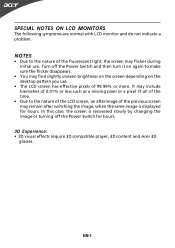
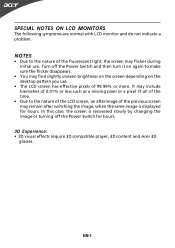
...LCD MONITORS
The following symptoms are normal with LCD monitor and do not indicate a problem. It may include blemishes of 0.01% or less such as a missing pixel or a pixel lit all of the time.
• Due to the nature of the LCD... this case, the screen is displayed for hours.
3D Experience: • 3D visual effects require 3D compatible player, 3D content and Acer 3D
glasses. NOTES
• Due ...
User Manual - Page 4
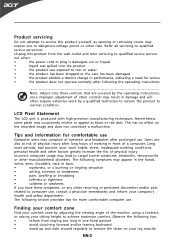
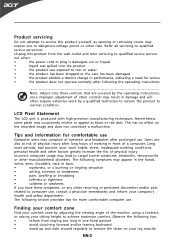
... and other factors greatly increase the risk of the monitor, using a footrest,
or raising your sitting height to achieve maximum comfort. Finding your comfort zone
Find your comfort zone by the operating instructions, since improper adjustment of a computer. Product servicing
Do not attempt to service this product from staying too long in the hands...
User Manual - Page 5
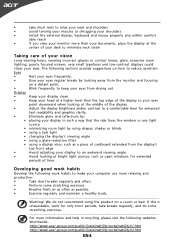
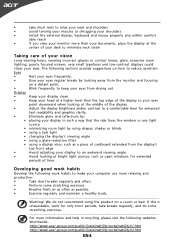
... shrugging your shoulders
•
install the external display, keyboard and mouse properly and within comfort
able reach
•
if you view your monitor more information and help in...
• placing your display in recycling, please visit the following websites:
Worldwide: http://www.acer-group.com/public/Sustainability/sustainability01.htm http://www.acer-group.com/public/Sustainability/...
User Manual - Page 6


... following items are present when you unpack the box, and save the packing materials in case you will need to ship or transport the monitor in future.
• LCD Monitor
• Power adaptor
• 3D glasses
• AC Power Cord
• D-Sub Cable (Optional)
• HDMI Cabel (Optional)
• Audio Cable (Optional)
• User...
User Manual - Page 9
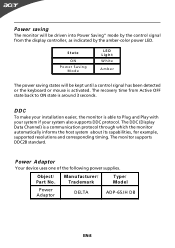
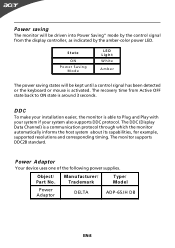
... Play with your system if your installation easier, the monitor is a communication protocol through which the monitor automatically informs the host system about its capabilities, for example, supported resolutions and corresponding timing. The monitor supports DDC2B standard. Manufacturer/ Trademark
Type/ Model
Power Adaptor
DELTA
ADP-65JH DB
EN-8 The DDC (Display Data Channel) is able to...
User Manual - Page 12
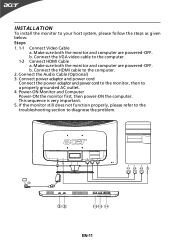
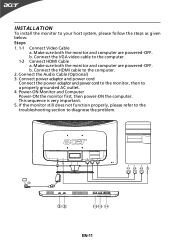
... Cable (Optional) 3. b. INSTALLATION
To install the monitor to the computer.
1-2 Connect HDMI Cable a. Power-ON Monitor and Computer Power-ON the monitor first, then power-ON the... a. This sequence is very important. 5. If the monitor still does not function properly, please refer to the
troubleshooting section to diagnose the problem.
3
DC IN
AUDIO IN
HDMI
HDMI
VGA IN
...
User Manual - Page 14
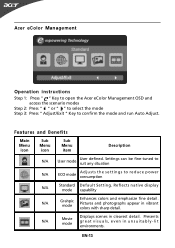
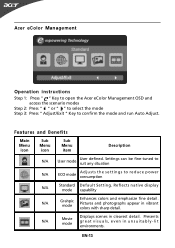
... any situation
N/A
ECO mode
Adjusts the settings to confirm the mode and run Auto Adjust. Pictures and photographs appear in clearest detail. Presents great visuals, even in unsuitably-lit environments. Reflects native display mode capability
N/A
Grahpic mode
Enhances colors and emphasize fine detail. Acer eColor Management
Operation instructions
Step 1: Press " " Key to open the...
User Manual - Page 15


The OSD can be used for adjusting the settings of your LCD Monitor. For advanced settings, please refer to following page:
Adjusting the extra 3D application
1.Press the MENU key to bring up the OSD.
2.Use the
keys to enter the
item page.
3. The Extra 3D Application menu can use the OSD to adjust the picture quality...
User Manual - Page 20
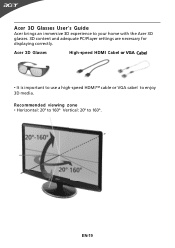
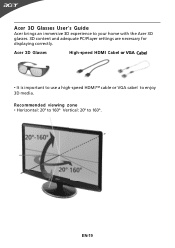
... • Horizontal: 20º to 160º Vertical: 20º to your home with the Acer 3D glasses. 3D content and adequate PC/Player settings are necessary for displaying correctly. Acer 3D Glasses User's Guide
Acer brings an immersive 3D experience to 160º. Acer 3D Glasses
High-speed HDMI Cabel or VGA Cabel
• It is important to use a high-speed...
User Manual - Page 21


...™ cable or VGA cabel and attach the power cable.
• Turn on the monitor and Blu-ray player*.
• On the Acer 3D monitor, press Input to set the HDMI™ or VGA source. • On the Acer 3D monitor, press 3D button on OSD. • Play the 3D title on the Blu-ray player.
•Put on the...
User Manual - Page 22
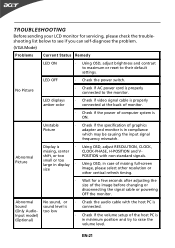
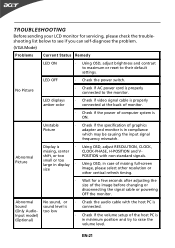
... AudioInput model) (Optional)
No sound, or sound level is properly connected to their default settings.
Using OSD, in case of missing full-screen image, please select other resolution or other vertical refresh timing.
· Wait for servicing, please check the troubleshooting list below to see if you can self-diagnose the problem.
(VGA Mode)
Problems
Current...
User Manual - Page 23
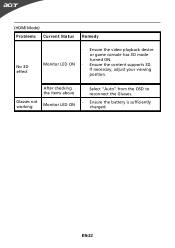
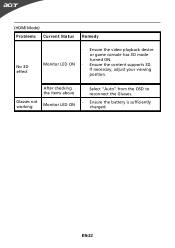
... to reconnect the Glasses.
Glasses not
working
Monitor LED ON
·
Ensure the battery is sufficiently charged.
EN-22 (HDMI Mode) Problems Current Status
Remedy
No 3D effect
· Ensure the video playback device or game console has 3D mode turned ON. If necessary, adjust your viewing position. Monitor LED ON · Ensure the content supports 3D.
User Manual - Page 24
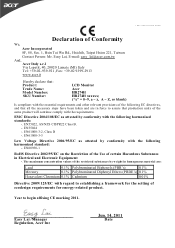
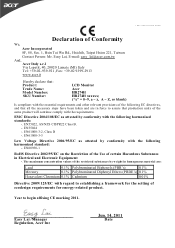
...Electronic Equipment:
-.
it
Hereby declare that: P rod uc t:
Trade Name: M odel Number:
SKU Number:
LCD Monitor
Acer HR274H HR274H xxxxxx;
("x" = 0~9, a ~ z, A ~ Z, or blank)
Is compliant with the essential requirements and ... EC directives, and that production units of ecodesign requ irements for the setting of the same product will continu e comply with regard to begin affixing...
User Manual - Page 25
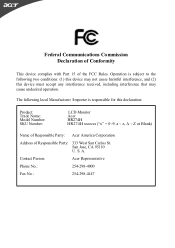
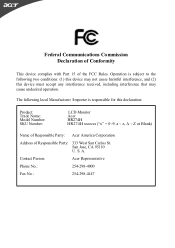
...This device complies with Part 15 of Responsible Party: 333 West San Carlos St. Operation is subject to the following local Manufacturer /Importer is responsible for this device must accept any interference received, including interference that may not cause harmful interference, and (2) this declaration:
Product: Trade Name: Model Number: SKU Number:
LCD Monitor Acer HR274H HR274H xxxxxx...
Acer HR274H Reviews
Do you have an experience with the Acer HR274H that you would like to share?
Earn 750 points for your review!
We have not received any reviews for Acer yet.
Earn 750 points for your review!


