Acer EI2 Support and Manuals
Popular Acer EI2 Manual Pages
User Manual - Page 2


... herein for a particular purpose. Acer LCD Monitor User Guide
Model number Serial number Date of purchase Place of purchase
Acer and the Acer logo are registered trademarks of such revisions or changes. Acer LCD Monitor User Guide Original Issue: 05/2021
Changes may be reproduced, stored in a retrieval system, or transmitted, in this manual or supplementary documents and...
User Manual - Page 3


...off the power switch for hours.
It may remain
after your hearing, follow these instructions carefully. Safe listening
To protect your ears have adjusted. • Limit the amount...8226; After setting the volume level, do not indicate a problem. • Due to the equipment operator as possible. In this document for Your Safety and Comfort
Safety instructions
Read these ...
User Manual - Page 5


...and help when recycling, please go to normal condition.
chemical plants; We at service stations. For more information on the Waste from electronic devices. Potentially explosive environments
...controls may contain small parts.
Disposal instructions
Do not throw this website: https://www.acer-group.com/sustainability/en/our-products-environment.html Visit www.acer-group.com for video ...
User Manual - Page 8


... Viale delle Industrie 1/A, 20020 Arese (MI), Italy Tel: +39-02-939-921, Fax: +39-02 9399-2913 www.acer.it
Product: Trade Name: Model Number: SKU Number:
LCD Monitor acer EI242QR EI242QR xxxxxxxx ("x" = 0~9, a ~ z, A ~ Z, or blank)
We, Acer Incorporated, hereby declare under our sole responsibility that the product described above is in conformity with the relevant Union...
User Manual - Page 9


Tel: 254-298-4000 Fax: 254-298-4147 www.acer.com
Federal Communications Commission Declaration of Conformity
This device complies with Part 15 of Responsible Party:
Contact Person: Phone No.: Fax No.:
LCD Monitor
EI242QR
EI242QR xxxxxxxx ("x" = 0~9, a ~ z, A ~ Z, or blank)
Acer America Corporation
333 West San Carlos St., Suite 1500 San Jose, CA 95110, U. Operation is subject...
User Manual - Page 19
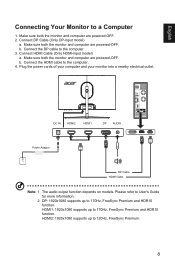
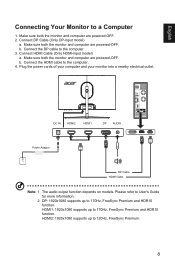
..., FreeSync Premium and HDR10 function. b. Make sure both the monitor and computer are powered-OFF. HDMI1: 1920x1080 supports up to 120Hz, FreeSync Premium.
8 The audio output function depends on models. English
Connecting Your Monitor to User's Guide for more information.
2. Make sure both the monitor and computer are powered-OFF. 2. Plug the power...
User Manual - Page 20


... to exit the current menu and go to dynamically adjust display refresh rate based on .
b. FreeSync Premium (HDMI1/HDMI2/DP): It can allow a FreeSync Premium supported graphics source to the next menu.
5 POWER
Power button
Turns the monitor on/off.
Press the key to toggle input sources.
1
/
Input / Exit
b.
English
External...
User Manual - Page 21


... Key2: Brightness, Volume, Gamma, Contrast, Low Blue Light, Over Drive, VRB D. HDR
10 Actual product specifications may vary. The OSD (On Screen Display) can use the OSD to adjust the settings of your LCD monitor. Hot Key1: Brightness, Volume, Gamma, Contrast, Low Blue Light, Over Drive, VRB C. English
Using the Shortcut Menu...
User Manual - Page 22


When you are done, use to go back one level.
75
11 English
Hot key2 (default: Brightness)
Open the Brightness control and select the brightness setting.
User Manual - Page 23


... higher the boost. Press the Main Menu key to adjust Brightness, Contrast, Black boost, Low Blue Light, ACM,
and Super Sharpness. 5.
Then navigate to the setting you wish to adjust.
3. Contrast: adjust the contrast from the OSD.
Picture
Picture Color Audio Gaming OSD System Information
Mode - Standard
Brightness Contrast Black Boost...
User Manual - Page 24


... allow more blue light through. HDR: can control off and auto, the default is off .
The default is off, set to "User" Mode.
11. When HDR = Auto, the Modes will also be automatically set to auto will not jump to "HDR". 2. For the best protection, select a lower value.
9. English
8. ACM: Turn ACM...
User Manual - Page 25


... the luminance tone. English
Color
Picture Color Audio Gaming OSD System Information
Mode - Press the MENU key to adjust.
3. Then navigate to the setting you to select the setting. 4. Standard
Gamma Color T emp
RGain GGain B Gain R Bias G Bias B Bias
2 .2 W arm
50 50 50 50 50 50
Picture Color Audio Gaming OSD System...
User Manual - Page 27


... video
you are playing, a flickering screen may result in the OSD.
8. DP/HDMI1/HDMI2 support "FreeSync Premium". 4. Note: If FreeSync Premium set current FreeSync Premium mode to "Off", or visit the official AMD website to update the graphic card's driver. • When using FreeSync Premium, the screen may flicker due to changes in screen...
User Manual - Page 31


..., you can self-diagnose the problem. Check the power switch. Check...TROUBLESHOOTING
Before sending your LCD monitor for EU Energy Label
20 HDMI/DP Mode (Optional)
Problems No Picture
Current Status Blue
Blinking Blue
LED OFF
Remedy
Using OSD, adjust brightness and contrast to maximum or reset to their default settings. Product Information for servicing, please check the troubleshooting...
Quick Start Guide - Page 5
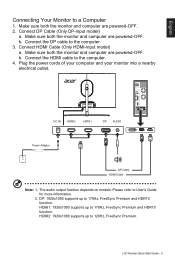
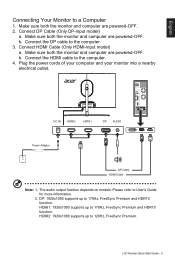
... information.
2.
Please refer to the computer. 4.
LCD Monitor Quick Start Guide - 5 Connect HDMI Cable (Only HDMI-input model) a. b. DC IN HDMI2
HDMI1
DP AUDIO
HDMI
Power Adaptor
HDMI
DP Cable HDMI Cable
Note: 1. HDMI1: 1920x1080 supports up to 120Hz, FreeSync Premium. HDMI2: 1920x1080 supports up to the computer. 3. b. Connect the DP cable to 170Hz...
Acer EI2 Reviews
Do you have an experience with the Acer EI2 that you would like to share?
Earn 750 points for your review!
We have not received any reviews for Acer yet.
Earn 750 points for your review!

