Acer V246WL Support and Manuals
Popular Acer V246WL Manual Pages
User Manual - Page 2


...' product names or trademarks are registered trademarks of this manual or supplementary documents and publications. All correspondence concerning your computer. No part of Acer Incorporated. Acer LCD Monitor User's Guide
Model number Serial number Date of purchase Place of Acer Incorporated. The serial number and model number are recorded on the label affixed to their respective...
User Manual - Page 3


... with the LCD monitor and do not indicate a problem. • Due to the nature of the fluorescent light, the screen may flicker during initial
use . • The LCD screen has 99.99% or more effective pixels. Turn off the power switch for future reference. Cleaning your safety and comfort
Safety instructions
Read these...
User Manual - Page 5


... was exposed to replace the power cord set . The grounding pin is not properly grounded may result in too many devices. If you to qualified service personnel.
The plug...servicing
Do not attempt to service this product.
• Use the product only with the performance of the branch circuit rating. Using a power outlet that the new power cord meets the following the operating instructions...
User Manual - Page 6


... signs and instructions.
They include below deck on the features and benefits of our products. IT Equipment Recycling Information
Acer is strongly...the environmental impact of our other controls may contain small parts. or where blasting operations are in bodily injury or... out of the reach of other products. We at service stations. Sparks in such areas could cause an explosion or...
User Manual - Page 7
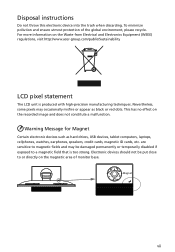
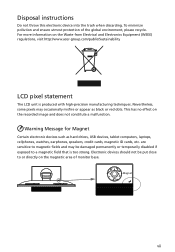
Disposal instructions
Do not throw this electronic device into the trash when discarding. This has no effect... a malfunction. To minimize pollution and ensure utmost protection of monitor base. Magnet
vii For more information on the Waste from Electrical and Electronics Equipment (WEEE) regulations, visit http://www.acer-group.com/public/Sustainability
LCD pixel statement
The LCD unit is...
User Manual - Page 10


... declare above product is in compliance with regard to establishing a framework for the setting of EMC Directive 2004/108/EC, Low Voltage Directive 2006/95/EC, and ...Italy Tel: +39-02-939-921 ,Fax: +39-02 9399-2913 www.acer.it
Declare under our own responsibility that the product:
Product:
LCD Monitor
Trade Name:
Acer
Model Number:
B246WL
SKU Number:
B246WL xxxxxx;
("x" = 0~9, a ~ z, A ...
User Manual - Page 11


... and (2) this declaration:
Product: Model Number: SKU Number:
Name of Responsible Party:
Address of the FCC Rules. A.
Acer Representative
254-298-4000
254-298-...acer.com
Federal Communications Commission Declaration of Conformity
This device complies with Part 15 of Responsible Party:
Contact Person: Phone No.: Fax No.:
LCD Monitor
B246WL
B246WL xxxxxx ("x" = 0~9, a ~ z, or A ~ Z)
Acer...
User Manual - Page 12


... Power cord
5
Power saving
5
Display Data Channel (DDC)
5
Connector pin assignment
6
Standard timing table
8
Installation
9
Users controls
10
Acer eColor Management
11
Adjusting the OSD settings
12
Adjusting the picture quality
12
Adjusting the OSD position
13
Adjusting the setting
14
Product information
15
Troubleshooting
16
VGA Mode
16
DVI mode
17
DP mode
17
User Manual - Page 17


... and plug rated 10 A/125 V.
• For units using 220/240 V AC: Use a cord set should have the appropriate safety approvals for the country in either 100/120 V AC or 220/240 V AC voltage area. The monitor supports the DDC2B standard.
5 English
Connecting the Power cord
• Check first to "power saving" mode...
User Manual - Page 19


...
Config2 AUX_CH (n)
GND AUX_CH (p)
Hot Plug Detect
DP Power_Return
DP Power
* only for +5 V hsync.vsync)
Hot-plug detection TMDS data 0- English
24-pin color display signal cable*
PIN No. 1 2 3
Description TMDS data 2TMDS data 2+ TMDS data 2/4 shield
4
NC
5
NC
6
DDC clock...shield
12 NC
PIN No. 13 14 15
16 17
18 19
20 21 22 23 24
Description NC +5 V power GND (return for certain...
User Manual - Page 21


... 3.0 cable to port for DP models). (1) Make sure both the monitor and computer are switched off . USD3.0 port-supporting fast charge USD3.0 port
In order to prevent damage to diagnose the problem. This sequence is very important.
6 If the monitor does not function properly, please refer to the troubleshooting section to the monitor, do not lift the...
User Manual - Page 23


...
User ECO Standard Graphics Movie
Adjust/Exit
Operation instructions
Step 1: Press " " Key to open the Acer eColor Management OSD and access the scenario modes
Step 2: Press " "/ or/" " to select the mode Features and Benefits
Step 3: Press " AUTO " Key to reduce power
N/A
ECO mode consumption. Settings can be fine-tuned to suit any situation...
User Manual - Page 24


...
2. The Picture menu can be used to following content is for adjusting the settings of your LCD Monitor. The OSD can use the OSD to adjust the sliding scales.
4. Press the...Actual product specifications may vary.
Using the // keys, select
element you wish to open the OSD. Adjusting the OSD settings
Note: The following page:
Adjusting the picture quality
Picture
Acer eColor ...
User Manual - Page 28


... servicing, please check the troubleshooting list below to see if you can self-diagnose the problem. Check the power switch. In case of monitor.
Check if the video signal cable is properly connected at the back of a missing image, please select another resolution or vertical refresh rate. Check the display setting on the screen.
English
Troubleshooting...
User Manual - Page 29


... if the AC power cord is properly connected at the back of monitor. DP mode
Problem No picture visible
LED status Blue
Remedy
Using the OSD, adjust brightness and contrast... to maximum or reset to their default settings.
Check if the video signal cable is properly connected to the monitor.
English
DVI mode
Problem No picture visible
LED status Blue
Off
Remedy...
Acer V246WL Reviews
Do you have an experience with the Acer V246WL that you would like to share?
Earn 750 points for your review!
We have not received any reviews for Acer yet.
Earn 750 points for your review!

