Acer CB240HYK Support and Manuals
Get Help and Manuals for this Acer Computers item
This item is in your list!

View All Support Options Below
Free Acer CB240HYK manuals!
Problems with Acer CB240HYK?
Ask a Question
Free Acer CB240HYK manuals!
Problems with Acer CB240HYK?
Ask a Question
Most Recent Acer CB240HYK Questions
Setting Up The Cb240hyk For 4k
How do I use the external controls (and OSD functions) to switch 1920 x 1080 resolution to 3840 x 21...
How do I use the external controls (and OSD functions) to switch 1920 x 1080 resolution to 3840 x 21...
(Posted by davidestahl 8 years ago)
Popular Acer CB240HYK Manual Pages
User Manual - Page 2


Acer LCD Monitor User's Guide
Model number Serial number Date of purchase Place of Acer Incorporated. Other companies' product names or trademarks are registered trademarks of purchase
Acer and the Acer logo are used herein for a particular purpose. Such changes will be incorporated in this manual or supplementary documents and publications. All correspondence concerning ...
User Manual - Page 3


....99% or more effective pixels. In this document for your monitor
Please carefully follow these instructions carefully. Follow all the time. • Due to the ...monitor and do not indicate a problem. • Due to the nature of the LCD screen, an afterimage of the previous screen may include blemishes of 0.01% or less such as a missing pixel or a pixel lit all warnings and instructions...
User Manual - Page 4


... surface. "For displays with glossy bezels the user should never be blocked by placing the product... comfortably and without distortion.
• After setting the volume level, do not place the ... parts that could be sure to protect it
could result in installation unless...power available, consult your hearing, follow these instructions.
• Gradually increase the volume until you ...
User Manual - Page 5


... the power cord plug. If you to replace the power cord set .
The overall system load must not exceed 80% of all servicing to qualified service personnel. Make sure the power outlet is a safety feature. Using a power outlet that the new power cord meets the following the operating instructions
v Unplug this product from unexpected noise...
User Manual - Page 7


...pixels may appear in front of user inactivity. • Wake the computer from Electrical and Electronics Equipment (WEEE) regulations, visit http://www.acer-group.com/public/Sustainability
LCD ...'s Sleep mode within 15 minutes of user inactivity. • Activate computer's Sleep mode within 30 minutes of a computer. vii Disposal instructions
Do not throw this electronic device into the...
User Manual - Page 10
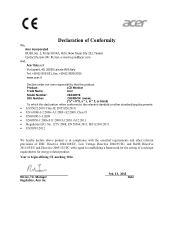
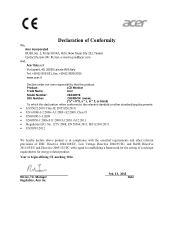
... Date Year to establishing a framework for the setting of ecodesign requirements for energy-related product.
Declaration of Conformity
We, Acer Incorporated 8F, 88, Sec. 1, Xintai 5th...,Fax: +39-02 9399-2913 www.acer.it
Declare under our own responsibility that the product:
Product:
LCD Monitor
Trade Name:
Acer
Model Number:
CB240HYK
SKU Number:
CB240HYK xxxxxx; ("x" = 0~9, a ~ z,...
User Manual - Page 11


...:
Product: Model Number: SKU Number:
Name of Responsible Party:
Address of the FCC Rules.
Tel : 254-298-4000 Fax : 254-298-4147
www.acer.com
Federal Communications Commission Declaration of Conformity
This device complies with Part 15 of Responsible Party:
Contact Person: Phone No.: Fax No.:
LCD Monitor
CB240HYK
CB240HYK xxxxxx ("x" = 0~9, a ~ z, or A ~ Z)
Acer America Corporation...
User Manual - Page 12


... Power cord
5
Power saving
5
Display Data Channel (DDC)
5
Connector pin assignment
6
Standard timing table
8
Installation
9
Users controls
10
Acer eColor Management
11
Adjusting the OSD settings
12
Adjusting the picture quality
12
Adjusting the OSD position
13
Adjusting the setting
14
Product information
15
Troubleshooting
16
DVI(Dual Link) / HDMI mode
16
DP mode
16
User Manual - Page 17


... plug rated 10 A/125 V.
• For units using 220/240 V AC: Use a cord set should have the appropriate safety approvals for example, supported resolutions and corresponding timing. Mode On
Power saving
LED light Blue
Amber
The power saving mode will be installed. The cord set consisting of the power cord to plug-and-play. The monitor supports...
User Manual - Page 21


English
Installation
To install the monitor on the monitor first, then the computer. This sequence is very important.
5 If the monitor does not function properly, please refer to the troubleshooting section to the monitor, do not lift the monitor by its base.
9 d HDMI Cable (Only HDMI or MHL Input Model) (1) Make sure both the monitor and computer are switched off. (2) Connect...
User Manual - Page 22


... function button to open the Acer eColor Management OSD and access the scenario modes.
MENU OSD functions
Press this botton to appear.
HDMI or DVI(Dual Link) or DP
10 It may be connected to open the shortcut menu. Users controls
Power Switch / Power LED:
To turn the monitor ON or OFF. The...
User Manual - Page 23


... Management
mpowering Technology
User ECO Standard Graphics Movie
Adjust/Exit
Operation instructions
Step 1: Press " " Key to open the Acer eColor Management OSD and access the scenario modes
Step 2: Press " "/ or/" " to select the mode Features and Benefits
Step 3: Press " AUTO " Key to reduce power
N/A
ECO mode consumption. N/A
Standard
Default Setting. Features and benefits
Main...
User Manual - Page 24


....
5. 6-axis Saturate: Adjust saturation of your LCD Monitor. Adjusting the OSD settings
Note: The following page:
Adjusting the picture quality
Picture
Acer eColor Management
Brightness
100
Contrast
50
Colour Temp
Warm
6-axis Saturate
6-axis Hue
Gamma
1.8
sRGB Mode
off
Super Sharpness
off
Exit Enter
1. Actual product specifications may vary. The OSD can be used...
User Manual - Page 26


... to adjust the screen Menu Language and other important settings.
4. Adjusting the setting
Setting Wide Mode DDC/CI ACM Input DP Format Language Reset
Full ON OFF VGA DP1.2 English
Exit Enter
1.
User can be used to confirm selection of DP signal setting is DP1.2. Then navigate to the
3. DP mode selection, the default out...
User Manual - Page 28


... and in power saving/standby mode.
DP mode
Problem No picture visible
LED status Blue
Remedy
Using the OSD, adjust brightness and contrast to maximum or reset to their default settings. English
Troubleshooting
Before sending your LCD monitor for servicing, please check the troubleshooting list below to the monitor.
Check that the computer system is properly connected...
Acer CB240HYK Reviews
Do you have an experience with the Acer CB240HYK that you would like to share?
Earn 750 points for your review!
We have not received any reviews for Acer yet.
Earn 750 points for your review!
