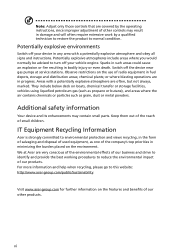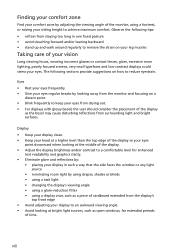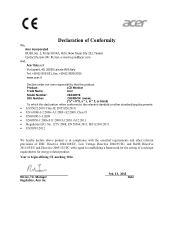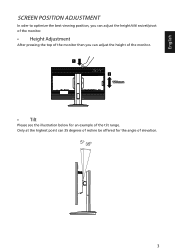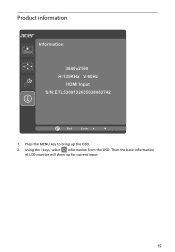Acer CB240HYK Support Question
Find answers below for this question about Acer CB240HYK.Need a Acer CB240HYK manual? We have 1 online manual for this item!
Question posted by davidestahl on October 31st, 2015
Setting Up The Cb240hyk For 4k
How do I use the external controls (and OSD functions) to switch 1920 x 1080 resolution to 3840 x 2160 resolution?
Current Answers
Related Acer CB240HYK Manual Pages
Similar Questions
Acer Cb272u Stuck At 30hz
Hi,I just purchased a 27'' 1440p 75hz monitor from acer, and out of the box windows will only allow ...
Hi,I just purchased a 27'' 1440p 75hz monitor from acer, and out of the box windows will only allow ...
(Posted by Anonymous-172327 1 year ago)
Colors Are All 'wrong' On My Acer G196hql Monitor...
I recently noticed after rebooting my PC today that my Acer monitor is showing multiple hues/shades ...
I recently noticed after rebooting my PC today that my Acer monitor is showing multiple hues/shades ...
(Posted by ppaternacht 8 years ago)
Monitor Fault
Hi, i have this monitor connected to my mac via vga, the cables work fine as i have tested them with...
Hi, i have this monitor connected to my mac via vga, the cables work fine as i have tested them with...
(Posted by plenzikg2000 9 years ago)
Is There A Way To Connect External Speakers?
Is there a way to get audio output from this monitor using external speakers?
Is there a way to get audio output from this monitor using external speakers?
(Posted by Mathisa 10 years ago)
Monitor Dosent Come On Green Light On Pqwer Switch Blinks Every Few Seconds And
i can hear it try to power on at the back pannel for a sec
i can hear it try to power on at the back pannel for a sec
(Posted by jamiepayne2010 12 years ago)