Acer P1283i Support and Manuals
Most Recent Acer P1283i Questions
Display Red Colour
I am not able to get my Acer P1283i to display red color, every other colour is good. I have tried t...
I am not able to get my Acer P1283i to display red color, every other colour is good. I have tried t...
(Posted by fabmosun 6 years ago)
Popular Acer P1283i Manual Pages
User Manual - Page 2


... affixed to your unit should include the serial number, model number and purchase information. Acer Incorporated. No part of this publication may be made periodically to the contents hereof and specifically disclaims the implied warranties of purchase information in new editions of purchase
Acer and the Acer logo are used herein for a particular purpose. Such changes...
User Manual - Page 10


How to login in
34
Home
35
Control Panel
35
Network Setting
36
Alert Setting
36
Logout
37
Appendices
38
Troubleshooting
38
LED & Alarm Definition Listing
42
Cleaning and replacing the dust filters
43
Replacing the Lamp
44
Ceiling Mount Installation
45
Specifications
48
Compatibility modes
52
Regulations and safety notices
57
User Manual - Page 11
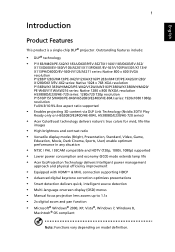
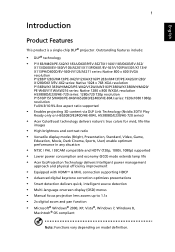
... 600 SVGA resolution P1283/P1283i/M413/PE-X42/V12X...) supported • Lower power consumption and economy (ECO) mode extends lamp life • Acer EcoProjeciton...Manual focus projection lens zooms up to 1.1x • 2x digital zoom and pan function • Microsoft® Windows® 2000, XP, Vista®, Windows 7, Windows 8,
Macintosh® OS compliant
Note: Functions vary depending on model...
User Manual - Page 15
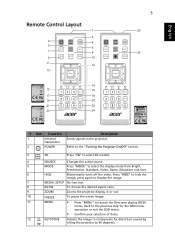
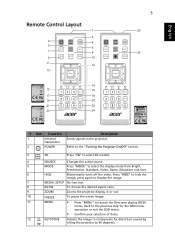
...). Refer to the "Turning the Projector On/Off" section.
3
3D
Press "3D" to select 3D models.
4
SOURCE
Changes the active source.
5
MODE
Press "MODE" to select the display mode from Bright,...
25
3
2
SOURCE
4
5
MEDIA
6
SETUP
MODE
HIDE
7
8
MEDIA SETUP
MODE
SOURCE HIDE
9
ZOOM
RATIO
FREEZE
10
ZOOM
FREEZE
26
11 12
13
15
17 19
Model No:E-26171
21 23
MC.JG811.009
14 ...
User Manual - Page 16
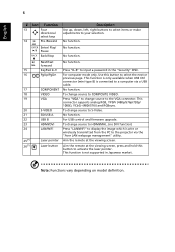
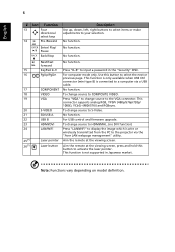
... B HDMI/DVI LAN/WiFi
Laser pointer Laser button
No function. For USB control and firmware upgrade. No function.
Enter/ Play/ Pause Back/Stop
No function. No function. To change source to the VGA connector. This function is not supported in the "Security" OSD. Use this button to select the next or previous page...
User Manual - Page 21


... the projector has overheated. Contact your local dealer or service center. This message appears: "Please press the power ...vary depending on anytime during the 2minute shutdown process. (only supported under "Instant Resume" mode)
3 As long as the power...press the power button to turn the projector immediately back on model definition. English
11
Turning the projector off
1 To turn the...
User Manual - Page 31


... displayed on the remote control to launch the OSD for projector installation and maintenance. English
21
User Controls
Installation menu
The installation menu provides an onscreen display (OSD) for
projector installation and maintenance.
3 The background pattern acts as a guide to adjusting the calibration and alignment settings, such as screen size and distance, focus and more . 1 Turn...
User Manual - Page 32


... anytime to exit the menu and return to enter a submenu for feature setting. English
22
Use the up and down arrow keys to select an option, the left and right arrow keys to adjust selected option settings, and the right arrow key to the Acer welcome screen. Note: Functions vary depending on model definition.
User Manual - Page 35
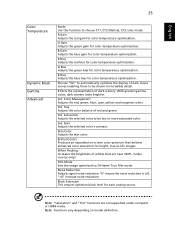
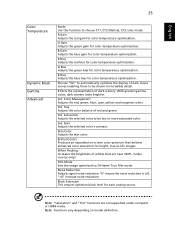
... vary depending on -screen color spectrum that are not supported under computer or HDMI mode. Color Management Adjusts the ... color temperature optimization. Brilliant Color Produces an expanded on model definition. Noise Reduction Adjusts signal noise reduction."0" means the... are near 100%. (video sources only) Film Mode Sets the image optimized to be less or more saturated color...
User Manual - Page 39
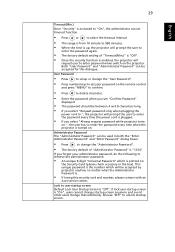
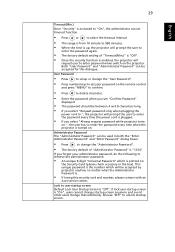
... card and number, please contact with an
Acer service center.
29
English
Timeout(Min.)
Once "Security" is activated to "On", the administrator can set your administrator password, do the following to retrieve the administrator password:
• An unique 6-digit "Universal Password" which will prompt the user to enter the password every time the power cord is plugged...
User Manual - Page 48


...
monitor display is
lower than or equal to
WUXGA-RB (1920 x 1200). If the problem persists, please contact your local reseller or service center. 38
Appendices
English
Troubleshooting
If you need under the
"Models" box.
• Verify that your display resolution setting is lower than or equal to WUXGA-RB (1920 x
1200).
• Click the...
User Manual - Page 58
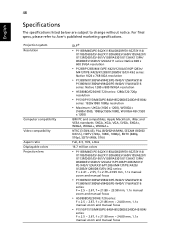
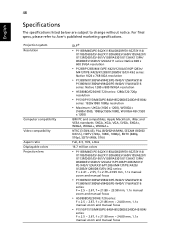
...; P1283/P1283i/M413/PE...manual focus
• H5380BD/E230/HE-720 series:
F = 2.5 ~ 2.67, f = 21.86 mm ~ 24.00 mm, 1.1x manual zoom and manual focus
• P1510/P1515/M450/PE-840/H6520BD/E240D/HE-804J
series: F = 2.5 ~ 2.67, f = 21.90 mm ~ 24.00 mm, 1.1x manual zoom and manual focus 48
English
Specifications
The specifications listed below are subject to Acer's published marketing specifications...
User Manual - Page 69


...service, this device is intended to be used in strict accordance with the regulations and constraints in the country of applicable countries
This device must accept any country or region in which it has been approved for EU countries
Acer....htm for models with the radio frequency and safety standards of the device. This device must be operated indoors and installation outdoors is for...
User Manual - Page 70
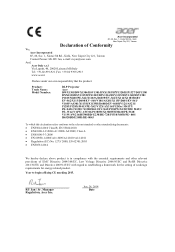
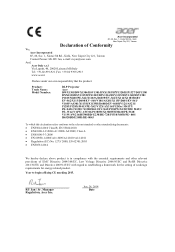
.../V12S/AS211/ P1283/P1283i/M413/PE-X42/V12X/AX316/P1283n/ M413T/ PE-X42G/X1283/ X1280/D613/EV-X62/P1383W/X1383WH/ M423/ PE-
Jun. 26, 2014 Date Acer Incorporated
8F, 88, Sec. 1, Xintai 5th Rd., Xizhi New Taipei City 221, Taiwan
Declaration of ecodesign requirements for the setting of Conformity
We, Acer Incorporated 8F, 88...
User Manual - Page 71
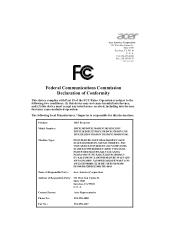
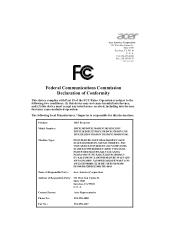
...
www.acer.com
Federal Communications Commission Declaration of Conformity
This device complies with Part 15 ...of Responsible Party:
333 West San Carlos St.
Suite 1500 San Jose, CA 95110 U. S. S60/ V10S/AS201/X113P/D601/EV-S61/V10SP/AS301/ X113H/X113PH/D600D/EV-S60H/ V12S/AS211/ P1283/P1283i...this declaration:
Product:
DLP Projector
Model Number:
DWX1305/DWX1304/DSV1301/DNX1303/...
Acer P1283i Reviews
Do you have an experience with the Acer P1283i that you would like to share?
Earn 750 points for your review!
We have not received any reviews for Acer yet.
Earn 750 points for your review!

