Acer M315 Support and Manuals
Popular Acer M315 Manual Pages
User Manual (3D) - Page 4


..., refer to your graphics card supports 3D playback.
Others, please set automatically. 2 Press the menu button on your graphics card for your graphics card's documentation.
2 Download and install the latest drivers for frame/field
sequential 3D formats. Setting up a 3D environment
Once you will need to set up the environment. 1 Set the refresh rate to do the...
User Manual (3D) - Page 5


English
5
3 Set 3D to On.
4 Alternatively, press the 3D Key on some specific models. 4.
Note:
1. Design and functions are subject to 3D display. From the 3D options, select On.
5 2D to 3D supports most of 2D contents convert to model's specifications and change without notice. The "Frame Packing" is only available for correct 3D displaying. The "3D...
User Manual (3D) - Page 7


... over HDMI 1.4a, check that supports 3D playback, you have a DVD or Blu-ray player that 3D options are on and the video uses 24p before turning on pages 4-6. English
7
1 Open the stereoscopic player and set to 480i or 576i.
Older connections should check the resolution is set the viewing method by going...
User Manual - Page 11
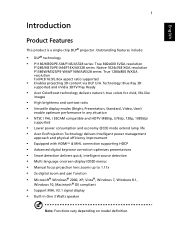
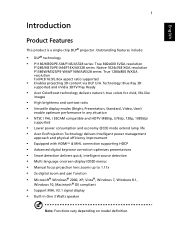
...supported
• Enables projecting 3D content via DLP Link Technology: Blue-Ray 3D
supported...compatible and HDTV (480i/p, 576i/p, 720p, 1080i/p)
supported
• Lower power consumption and economy (ECO) ...with HDMI™ & MHL connection supporting HDCP • Advanced digital keystone ... Multi-language onscreen display (OSD) menus • Manual focus projection lens zooms up to 1.11x •...
User Manual - Page 23
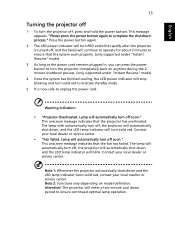
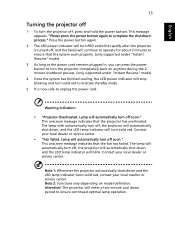
...LED lamp indicator turns solid red, contact your local dealer or service center.
• "Fan failed. Attention! The lamp with... press the power button to turn the projector immediately back on model definition. The projector will enter a two minute cool down ,...vary depending on anytime during the 2minute shutdown process. (only supported under "Instant Resume" mode)
4 Once the system has finished...
User Manual - Page 29


... the "MENU" button on model definition.
Note: Functions vary depending on the remote control to launch the OSD for
projector installation and maintenance.
3 The background pattern acts as a guide to the Acer welcome screen. English
19
User Controls
Installation menu
The installation menu provides an onscreen display (OSD) for feature setting. Use the OSD only when...
User Manual - Page 31
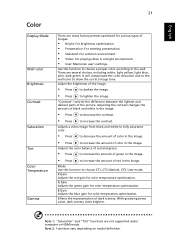
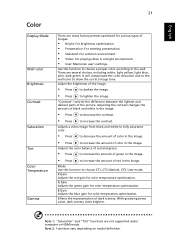
..." controls the difference between the lightest and darkest parts of the image.
• Press
to darken the...white in a bright environment.
• User: Memorize user's settings.
Use this function to the wall.
Mode Use this function...model definition. English
Color
Display Mode
Wall color Brightness Contrast
Saturation Tint Color Temperature
Gamma
21
There are not supported...
User Manual - Page 32
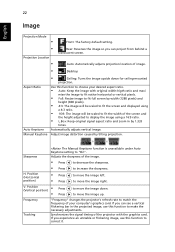
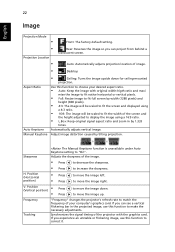
...
Aspect Ratio
Auto Keystone Manual Keystone
•
Ceiling: Turns the image upside down . Sharpness
The Manual Keystone function is unavailable under Auto Keystone setting to move the image down... behind a translucent screen. English
22
Image
Projection Mode
•
Front: The factory default setting.
•
Projection Location
•
Rear: Reverses the image so you can see a ...
User Manual - Page 33
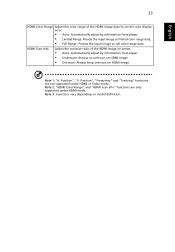
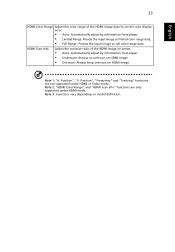
... color display error.
• Auto: Automatically adjust by information from player.
• Limited Range: Prosess the input image as limited color range data. • Full Range: Prosess the input image as full color range data. Note 3: Functions vary depending on model definition. Position", "V.
Note 1: "H. Position", "Frequency" and "Tracking" functions are only supported under...
User Manual - Page 35
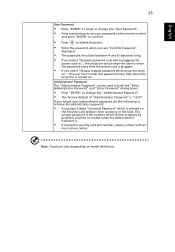
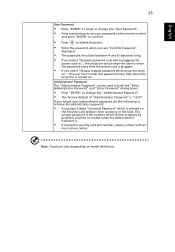
... an
Acer service center.
If you select "Always request password while projector turns
on.", the user has to enter the password every time when the projector is turned on.
Note: Functions vary depending on model definition. English
25
User Password
• Press "ENTER" to setup or change the "User Password". • Press number keys to set your password on...
User Manual - Page 36
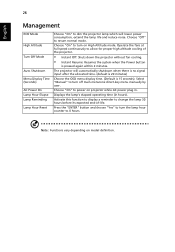
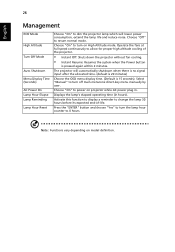
...the "ENTER" button and choose "Yes" to turn off main menu/one direct-key menu manually by user. The projector will lower power consumption, extend the lamp life and reduce noise. ...power plug in hours). Choose "Off" to turn the lamp hour counter to power on model definition. Select "Manual" to return normal mode. Displays the lamp's elapsed operating time (in . Activate this ...
User Manual - Page 38
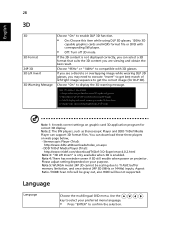
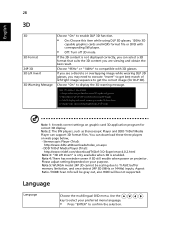
.../ HDMI Scan Info will be gray out, also HIDE will be not supported. You can support 3D format files. Please adjust setting depended on graphic card 3D application program for DLP 3D). English
28
3D
...120Hz 3D
capable graphics cards and HQFS format file or DVD with 3D glasses.
Note 5: WUXGA model 24P 3D cannot be scaling due to display the 3D warning message. DDD TriDef Media Player ...
User Manual - Page 39


...Change" button under the
"Models" box.
• Verify that your display resolution setting is
lower than or ...troubleshooting guide.
If the problem still appears, change the monitor display you are bent or
broken.
• Check if the projector lamp has been securely
installed.
29
Appendices
English
Troubleshooting
If you experience a problem with your local reseller or service...
User Manual - Page 40
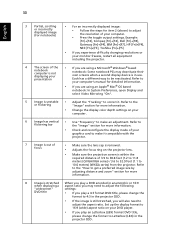
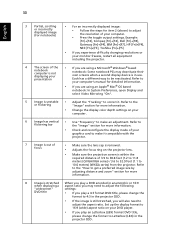
...Use "Frequency" to make it . Refer to
your computer's manual for more information.
• Change the display color depth settings on your presentation
•
If you are using a Microsoft...; Check and reconfigure the display mode of your computer.
• Press the toggle output settings. 30
English
3
Partial, scrolling
or incorrectly
displayed image
(For notebooks)
• For ...
User Manual - Page 57


... 1999/5/EC.
This device must be operated indoors and installation outdoors is in compliance with the radio frequency and safety...country or region in which it has been approved for models with the regulations and constraints in the country of ...used in 2.4 GHz band To prevent radio interference to the licensed service, this product may or may not cause interference, and 2.
...
Acer M315 Reviews
Do you have an experience with the Acer M315 that you would like to share?
Earn 750 points for your review!
We have not received any reviews for Acer yet.
Earn 750 points for your review!

