Acer K135P Support and Manuals
Popular Acer K135P Manual Pages
User Manual (3D) - Page 2


© 2012 All Rights Reserved. Acer Projector Series Quick Guide Original Issue: 8/2012
Model number Serial number Date of purchase Place of purchase
User Manual (3D) - Page 4


... Panel. Plug the USB cable in to view 3D content. Setting up a 3D environment
Once you haven't previously set up the 3D environment.
3 Follow the onscreen instructions to set up the 3D environment.
English
4
Important: Only NVIDIA graphics cards are supported. 2 Download and install the 3D drivers and 3D player from
www.nvidia.com/object/3D_Drivers_Downloads.html...
User Manual (3D) - Page 6


From the 3D options, select Nvidia 3D Vision. Other players may have a stereoscopic player in order to view 3D content. The instructions below explain how to open Acer e3D Management.
English
6
7 Set 3D to Nvidia 3D Vision.
8 Alternatively, press the Empowering Key on your projector's remote control to view 3D content using the Stereoscopic...
User Manual (3D) - Page 7


...to do the following. 1 Ensure your graphics card's documentation. 2 Download and install the latest drivers for the latest driver version. 3 You should also download a suitable 3D player such as the one ...set the viewing method by going to the NVIDIA 3DTV Play website: www.nvidia.com/3dtv. Before you can enjoy the benefits of the DLP 3D technology, you will need to your graphics card supports...
User Manual (3D) - Page 11


... check the resolution is set to 480i or 576i. 1 Press the menu button on the projector remote control to open Acer e3D Management. Select the 3D section (the sixth menu option) on the left-hand side of the available input formats. Note: If your DVD or Blu-ray player supports 3D over HDMI...
User Manual - Page 2


... this manual or supplementary documents and publications. Other companies' product names or trademarks are registered trademarks of HDMI Licensing LLC." Acer Projector K135/K135P/K135S/L221/LK-W12/K132/L221F/LK-W12L Series Model number Serial number Date of purchase Place of purchase
Acer and the Acer logo are used herein for a particular purpose. No part of Acer Incorporated...
User Manual - Page 11


.... • Acer EcoProjeciton Technology delivers Intelligent power management
approach and physical efficiency improvement. • Equipped with HDMI™ connection supporting HDCP. •...reader. (for K135/
K135P/K135S/L221/LK-W12 only) • Microsoft® Windows® 2000, XP, Vista®, Windows® 7, Windows® 8,
Macintosh® OS compliant. • Support MHL V1.2...
User Manual - Page 16
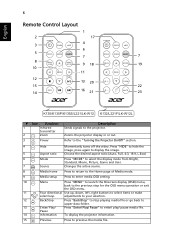
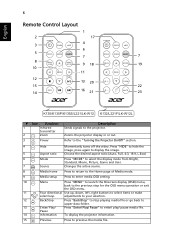
... HOME
MEDIA SETUP
MENU
1 17
4 6 7
9 18
11
POWER FREEZE
HIDE
RATIO
MODE SOURCE
BACK
ENTER
MENU
7 19
12
BACK
15
INFO
14
ENTER
13 20
16 21
ZOOM
22
MUTE
23
K135/K135P/K135S/L221/LK-...Movie, Picture, Game and User.
Media setup Press to enter/ play/ pause media file. Enter/ Play/ Pause
Press "Enter/ Play/ Pause" to enter media OSD setting. Zooms the projector display in or ...
User Manual - Page 26
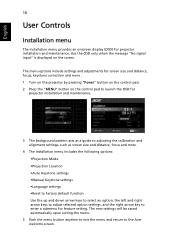
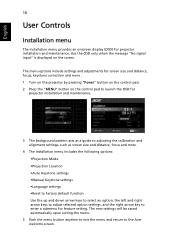
....
4 The Installation menu includes the following options: •Projection Mode •Projection Location •Auto Keystone settings •Manual Keystone settings •Language settings •Reset ... to enter a submenu for
projector installation and maintenance.
3 The background pattern acts as a guide to adjusting the calibration and alignment settings, such as screen size and distance...
User Manual - Page 34


Note: It needs correct settings on projector. Language
Language
Choose the multilingual OSD menu. English
24
3D Warning ... still enable when power on graphic card 3D application program for correct 3D display. Please adjust setting depended on web page below, -
You can support 3D format files.
DDD TriDef Media Player (Trial):
http://www.tridef.com/download/TriDef-3-D-Experience...
User Manual - Page 35
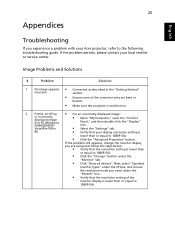
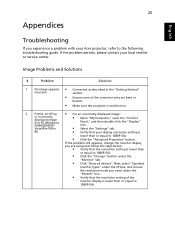
... need under the
"Monitor" tab.
• Click "Show all devices".
25
Appendices
English
Troubleshooting
If you experience a problem with your Acer projector, refer to 1080P-EIA.
• Click the "Change" button under the
"Models" box.
• Verify that the resolution setting is lower than or equal to 1080P-EIA.
• Click the "Advanced Properties" button...
User Manual - Page 36
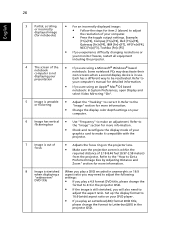
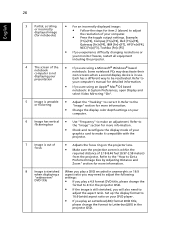
...8226; Check and reconfigure the display mode of your computer's manual for more information.
• Change the display color depth settings on your DVD player.
• If you play an ...® Windows® based
notebook: Some notebook PCs may need to adjust the following
"widescreen"
settings:
DVD title
• If you play a 4:3 format DVD title, please change the format to...
User Manual - Page 40


...; DC input x1 • Micro SD x1 (for K135/K135P/K135S/L221/
LK-W12 only)
• USB x1: for multimedia (for K135/K135P/K135S/
L221/LK-W12 only)
• Mini USB x1 (for K132/L221F/LK-W12L only) • HDMI (MHL) x1 • Universal input x1
For final specs, please refer to Acer's published marketing specifications.
User Manual - Page 48


... Manager Regulation, Acer Inc. Acer Incorporated
8F, 88, Sec. 1, Xintai 5th Rd., Xizhi New Taipei City 221, Taiwan
Declaration of ecodesign requirements for the setting of Conformity
We, Acer Incorporated 8F, ...02 9399-2913 www.acer.it
Declare under our own responsibility that the product:
Product:
Projector
Trade Name:
Acer
Model Number:
CWX1137/CWX1147
K135/K135P/K135S/L221/LK-W12/K132/...
User Manual - Page 49
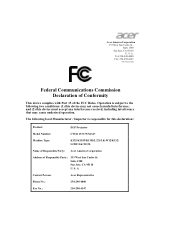
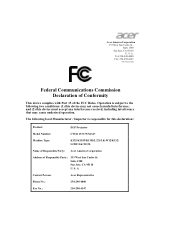
...:
DLP Projector
Model Number:
CWX1137/CWX1147
Machine Type:
K135/K135P/K135S/L221/LK-W12/K132/ L221F/LK-W12L
Name of Responsible Party: Acer America Corporation
Address...acer.com
Federal Communications Commission Declaration of Conformity
This device complies with Part 15 of Responsible Party:
333 West San Carlos St. S. Suite 1500 San Jose, CA 95110 U. A. A. Contact Person:
Acer...
Acer K135P Reviews
Do you have an experience with the Acer K135P that you would like to share?
Earn 750 points for your review!
We have not received any reviews for Acer yet.
Earn 750 points for your review!

