Acer Iconia Tab M10 Support and Manuals
Get Help and Manuals for this Acer Computers item
This item is in your list!
View All Support Options Below
Free Acer Iconia Tab M10 manuals!
Problems with Acer Iconia Tab M10?
Ask a Question
Free Acer Iconia Tab M10 manuals!
Problems with Acer Iconia Tab M10?
Ask a Question
Acer Iconia Tab M10 Videos

Acer Iconia Tab M10 Launched With 10.1-inch Display, Kompanio 500, 6,000mAh Battery And More
Duration: 2:03
Total Views: 331
Duration: 2:03
Total Views: 331
Popular Acer Iconia Tab M10 Manual Pages
Safety Guide - Page 21


Acer is ENERGY STAR? What is proud to offering products and services worldwide that are registered U.S. More information refers to ...gas emissions by meeting strict energy efficiency guidelines set by reducing energy cost and protecting the environment without sacrificing features or performance. Environmental Protection Agency. Acer is committed to offer our customers products with...
Safety Guide - Page 23
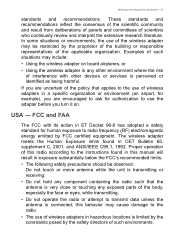
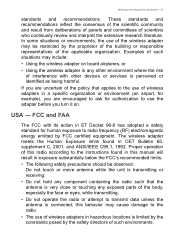
...exposed parts of wireless adapters in a specific ...organization or environment (an airport, for authorization to use of wireless adapters in ET Docket 96-8 has adopted a safety standard for human exposure to the radio.
• The use the adapter before you are uncertain of the policy that the antenna is very close or touching any other devices or services...the instructions found ...
Safety Guide - Page 24
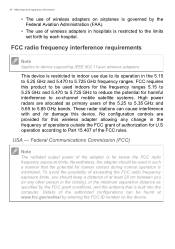
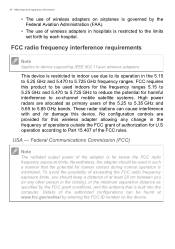
...requirements
Note
Applies to the limits set forth by the FCC grant conditions...primary users of wireless adapters in such a manner that is restricted to device supporting IEEE 802.11a/ac wireless adapters. This device is far below the FCC radio... of operations outside the FCC grant of authorization for U.S operation according to Part 15.407 of at www.fcc.gov/oet/ea/ by entering the FCC...
User Manual - Page 2

...manual. Model number Serial number Date of purchase Place of HDMI Licensing Administrator, Inc. Acer Group shall not be liable for reference only and may not be supported depending on the Operating System version.
Aspire Lite 15 Covers: AL15-51M This revision: October 2023
Important This manual... or editorial errors or omissions contained in this manual may contain information...
User Manual - Page 3

...
31
Using a computer security lock 31
Using passwords 31
Entering passwords 32
BIOS utility
33
Boot sequence 33
Setting passwords 33
Power management
34
Saving power 34
Battery ... microphone 44
HDMI
45
Frequently asked questions
47
Requesting service 49
Troubleshooting 50
Troubleshooting tips 50
Error messages 50
Internet and online security
52
First steps on ...
User Manual - Page 5
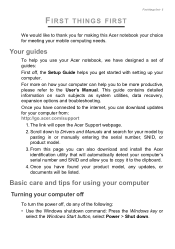
... also download and install the Acer identification utility that will automatically detect your computer from: http://go.acer.com/support
1. The link will be more on such subjects as system utilities, data recovery, expansion options and troubleshooting. FIRST THINGS FIRST
First things first - 5
We would like to Drivers and Manuals and search for your model by
pasting in...
User Manual - Page 11

... the camera is active. Screen view
1 2
3
# Icon 1
Item Microphones
2
Camera
3
Screen
Description
Internal digital microphone for video communication or taking photos. Displays computer output.
Your Acer notebook tour - 11
YOUR ACER NOTEBOOK TOUR
After setting up your computer as illustrated in the Setup Guide, let us show you around your new...
User Manual - Page 25

...manual for more information. Select the device you can also enter the Bluetooth settings by selecting the Network, Sound and Battery icon in a headset), the passcode is a code displaying on the screen, enter that code on Bluetooth > Go to Settings...as in the lower right-hand corner of the screen to open the Quick settings pane. In the case of one of discovered devices.
5. You can enable ...
User Manual - Page 26

...wires.
Once connected to WLAN, you to connect to set up for you 'll need to do so by default... must be switched off before boarding an aircraft and during setup. The ISP will install a small box, a router or modem, that will detect... Acer computers feature a Flight mode hotkey that it easy for internet services from home, you to connect your network and enter the password if...
User Manual - Page 31

...Setting passwords on page 33. • User Password secures your computer from Hibernation (if available) for your dealer or an authorized service center. Combine the use of this password to gain access to secure the lock. Using passwords
Passwords...into the BIOS
utility. Some keyless models are also available. Setting these passwords creates several different levels of . Security features ...
User Manual - Page 44

...guide. 5. Video and audio connectors
VIDEO AND AUDIO CONNECTORS
Add an external monitor to the headphone port disables the built-in speakers. Connecting a monitor
1. If necessary, change the display settings...; Follow any setup instructions in microphone. Use the microphone port to plug in microphone. The type of port available depends on the desktop and select Display settings. Turn on...
User Manual - Page 48
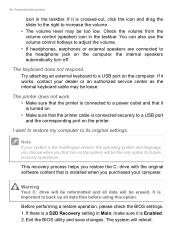
...be erased. If there is a D2D Recovery setting in Main, make sure it is turned on the printer. If it works, contact your dealer or an authorized service center as the internal keyboard cable may be ...to the right to a USB port and the corresponding port on . • Make sure that is installed when you first turn off.
You can also use the volume control hotkeys to adjust the volume. &#...
User Manual - Page 49

... number: Machine and model type: Serial number: Date of purchase:
With your problems efficiently. You are error messages or beeps reported by an International Travelers Warranty (ITW) that gives you security and peace of mind when traveling. Please visit www.acer.com.
Attach your computer when you call Acer for online service, and please be at...
User Manual - Page 55

... visit our website, www.acer.com. Acer website To get help you with the network management options. they may enable Wi-Fi. Switch off . Internet and online security - 55
services. Read carefully the documentation supplied with McAfee to the operation of online activities and services: visit us regularly for detailed setup instructions.
To surf the internet...
User Manual - Page 56
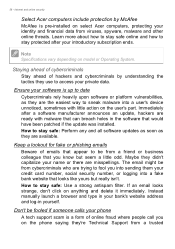
... on select Acer computers, protecting your introductory subscription ends. If an email looks strange, don't click on model or Operating System. Instead manually launch a browser and type in your credit card number, social security number, or logging into a user's device unnoticed, sometimes with malware that would have been patched if the update was installed. How...
Acer Iconia Tab M10 Reviews
Do you have an experience with the Acer Iconia Tab M10 that you would like to share?
Earn 750 points for your review!
We have not received any reviews for Acer yet.
Earn 750 points for your review!
