Acer Iconia B3-A50FHD Support and Manuals
Get Help and Manuals for this Acer Computers item
This item is in your list!
View All Support Options Below
Free Acer Iconia B3-A50FHD manuals!
Problems with Acer Iconia B3-A50FHD?
Ask a Question
Free Acer Iconia B3-A50FHD manuals!
Problems with Acer Iconia B3-A50FHD?
Ask a Question
Popular Acer Iconia B3-A50FHD Manual Pages
Safety Guide - Page 19


... death. What is prohibited or when it may cause interference or danger. Acer is proud to offering products and services worldwide that are ENERGY STAR qualified use less energy and prevent greenhouse gas emissions by meeting strict energy efficiency guidelines set by reducing energy cost and protecting the environment without sacrificing features or...
Safety Guide - Page 22


...the 5.25 to 5.35 GHz and 5.65 to the instructions found in this manual will result in exposure substantially below the FCC's recommended limits.... governed by each hospital.
this wireless adapter allowing any exposed parts of the FCC rules. FCC requires this device. This device...adapters in the 5.15 to 5.25 GHz and 5.470 to Part 15.407 of the body, especially the face or eyes, while...
User Manual - Page 2
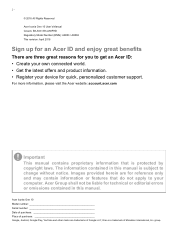
... information. • Register your computer. Oreo is a trademark of Google LLC; 2 -
© 2018 All Rights Reserved Acer Iconia One 10 User's Manual Covers: B3-A50 / B3-A50FHD Regulatory Model Number (RMN): A8003 / A8002 This revision: April 2018
Sign up for an Acer ID and enjoy great benefits
There are for reference only and may contain information or features...
User Manual - Page 4
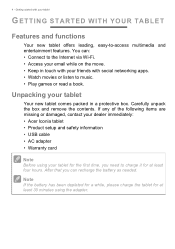
... movies or listen to -access multimedia and entertainment features. If any of the following items are missing or damaged, contact your dealer immediately: • Acer Iconia tablet • Product setup and safety information • USB cable • AC adapter • Warranty card
Note
Before using the adapter.
Note
If the battery has been depleted...
User Manual - Page 25
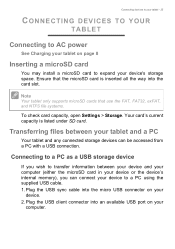
...), you can be accessed from a PC with a USB connection. Note
Your tablet only supports microSD cards that the microSD card is listed under SD card. Plug the USB...card capacity, open Settings > Storage. Connecting devices to your tablet - 25
CONNECTING DEVICES TO YOUR
TABLET
Connecting to AC power
See Charging your tablet on page 8
Inserting a microSD card
You may install a microSD card to...
User Manual - Page 27
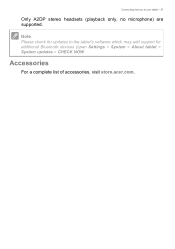
Accessories
For a complete list of accessories, visit store.acer.com. Note
Please check for additional Bluetooth devices (open Settings > System > About tablet > System updates > CHECK NOW. Connecting devices to the tablet's software which may add support for updates to your tablet - 27
Only A2DP stereo headsets (playback only, no microphone) are supported.
User Manual - Page 30

... information, tap Manual setup instead. Setting up your account. If you did not enter a Gmail account address and password when you access Google services, read and accept the Terms of account, then enter your email address and tap Next to automatically connect to the internet. 2. If your tablet, follow the instructions. Make sure your tablet is open multiple...
User Manual - Page 41
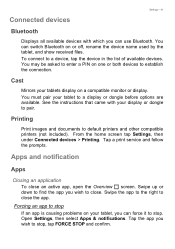
... monitor or display. See the instructions that came with which you wish to stop
If an app is causing problems on one or both devices to default printers and other compatible printers (not included). Open Settings, then select Apps & notifications.
You can use Bluetooth.
You must pair your tablets display on or off, rename...
User Manual - Page 45

... or expanding software options. Important
This will set an alarm see Setting an alarm on your tablet's operating system
Your tablet can download and install system updates, adding support for operating system, or 'firmware', updates, open Settings > System > Date & time. Date and time
To set the date and time, open Settings > System > About tablet > System updates > CHECK NOW. Note
If you...
User Manual - Page 48

... support.acer.com FAQ and troubleshooting
Aspect
Question
Answer
Power
The battery power may need to delete installed apps or move media files to Settings > Storage.
It is not available, please contact your Unlock pattern, I check To check memory or storage, go memory status? When
Heat
charging is full or almost full?
See Charging your tablet
Service...
User Manual - Page 49
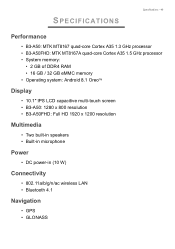
SPECIFICATIONS
Specifications - 49
Performance
• B3-A50: MTK MT8167 quad-core Cortex A35 1.3 GHz processor • B3-A50FHD: MTK MT8167A quad-core Cortex A35 1.5 ...system: Android 8.1 OreoTM
Display
• 10.1" IPS LCD capacitive multi-touch screen • B3-A50: 1280 x 800 resolution • B3-A50FHD: Full HD 1920 x 1200 resolution
Multimedia
• Two built-in speakers • Built...
User Manual - Page 50
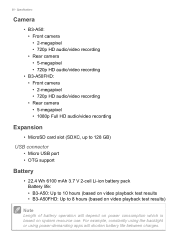
Specifications
Camera
• B3-A50: • Front camera • 2-megapixel • 720p HD audio/video recording • Rear camera • 5-megapixel • 720p HD audio/video recording
• B3-A50FHD: • ... support
Battery
• 22.4 Wh 6100 mAh 3.7 V 2-cell Li-ion battery pack Battery life: • B3-A50: Up to 10 hours (based on video playback test results • B3-A50FHD:...
User Manual - Page 51
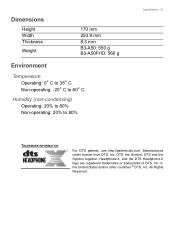
.... Dimensions
Height Width Thickness
Weight
170 mm 253.9 mm 8.3 mm B3-A50: 550 g B3-A50FHD: 560 g
Environment
Temperature Operating: 0° C to 35° C Non-operating: -20° C to 60° C
Humidity (non-condensing)
Operating: 20% to 80% Non-operating: 20% to 80%
Specifications - 51
TRADEMARK INFORMATION
For DTS patents, see http://patents.dts.com...
User Manual - Page 56
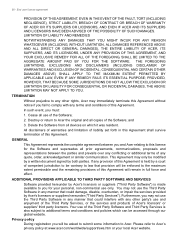
... AMOUNT PAID BY YOU FOR THE SOFTWARE. TERMINATION
Without prejudice to Acer's privacy policy at www.acer.com/worldwide/support/swa.htm or your personal, non-commercial use of the Third Party Software and Third Party Services is made available to you fail to Acer the original and all prior agreements, communications, proposals and representations...
Acer Iconia B3-A50FHD Reviews
Do you have an experience with the Acer Iconia B3-A50FHD that you would like to share?
Earn 750 points for your review!
We have not received any reviews for Acer yet.
Earn 750 points for your review!
