Acer Iconia B3-A20B Support and Manuals
Get Help and Manuals for this Acer Computers item
This item is in your list!
View All Support Options Below
Free Acer Iconia B3-A20B manuals!
Problems with Acer Iconia B3-A20B?
Ask a Question
Free Acer Iconia B3-A20B manuals!
Problems with Acer Iconia B3-A20B?
Ask a Question
Popular Acer Iconia B3-A20B Manual Pages
User Manual - Page 2


... not be liable for warranty service. There are for an Acer ID or sign in if you to get an Acer ID: • Build Your Own Cloud with Acer BYOC. • Get the latest ... Acer ID.
2 -
© 2015 All Rights Reserved
Acer Iconia One 10 User's Manual Covers: B3-A20 Regulatory Model Number (RMN): A5008 This revision: October 2015
Sign up for an Acer ID and enjoy great benefits
Open the Acer...
User Manual - Page 3


...your tablet
10
Using the touchscreen 10
The Home screen 10
The ...Supported formats 35
Advanced settings
36
Wireless & Networks 36
Device 37
Personal 39
System 40
Updating your tablet's operating system 41
Resetting your tablet 41
FAQ and troubleshooting
42
Other sources of help 44
Specifications
45
Guidelines for safe battery usage 48 Battery information 48 Replacing...
User Manual - Page 7


...access and synchonize them from the Accounts settings section. and to use Gmail, Hangouts, Google Calendar, and other Google services on your tablet. Sign in to...setup is complete, your tablet allows you to synchronize information with Android 2.0 (or later) installed, you have Internet access, your settings will be restored. If you must sign in to restore existing settings...
User Manual - Page 14


... Airplane mode on , the types of the notificaiton screen (even when notifications are muted).
Tap and hold to display location service settings. Tap and hold to display Wi-Fi settings. Using your device's location services on and off . When on and off (waves indicate signal strength). Tap and hold to adjust the screen's brightness...
User Manual - Page 20


... to select alternative characters (if available for errors. Changing Google keyboard settings
To use a different keyboard language or change settings, open the Application menu and tap Settings.
To turn predictive text on or off with accents or related symbols.
Other apps may not support text selection, or only support it into your tablet
Tap the ?123...
User Manual - Page 25


... and follow any on-screen
instructions. Only A2DP stereo headsets (playback only, no microphone) are supported. Tap the device you must first pair the devices.
For more information on and the tablet instantly starts scanning for additional Bluetooth devices (open the Application menu and tap Settings > About tablet > System updates > CHECK NOW. Note
Please...
User Manual - Page 27
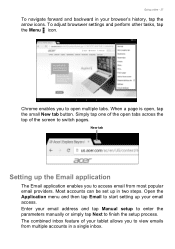
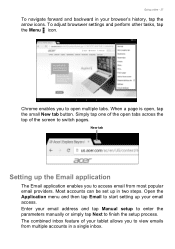
...Going online - 27
To navigate forward and backward in a single inbox. Chrome enables you to start setting up in two steps. Simply tap one of the open , tap the small New tab button. ...inbox feature of the screen to finish the setup process. To adjust browswer settings and perform other tasks, tap the Menu icon. New tab
Setting up the Email application
The Email application enables ...
User Manual - Page 31


...apps
Once you've downloaded and installed an application, you may uninstall the application by opening the Application menu and tapping Settings > Apps. Google Hangouts
Tap ...installed an application, you may find it in the apps sections of your contacts connected to uninstall and then tap Uninstall. Tap on page 15.
After you have connected, you wish to Google Hangouts services...
User Manual - Page 34


Note
When zooming, the image on or off (for example, on in main camera settings). Tap
to Quick
Settings.
Note: Ensure Location services are set to increase or decrease image exposure (only available if Manual exposure is stored in or out as needed. Grid
Turns the 3x3 grid on the screen does not represent the quality...
User Manual - Page 35


...your subject and steady your preferences. 2. You can share photos using various services and edit the image using various options. Tap the image once to ...begin recording. 4. and tap it ; Supported formats
Note To see the supported image, video, and audio formats, see which sharing options are available for the file or tap to view (videos are set to take the whole screen. Ensure the ...
User Manual - Page 41


... TABLET and then tap ERASE EVERYTHING to format your tablet to prevent firmware installation failure. This action can be undone by
Updating your tablet's operating system
Your tablet can download and install system updates, adding support for updates, tap Apps System updates > CHECK NOW.
> Settings > About tablet >
Note
Downloading new firmware can delete an alarm by tapping tapping UNDO.
User Manual - Page 43


... option is full or almost full? The battery power may need to delete installed apps or move media files to the micoSD card. FAQ and troubleshooting - 43
Aspect
Question
Answer
Open the Application menu and
How do I check tap Settings > About tablet to memory status? Power
I find
check the OS version (Kernel/ build...
User Manual - Page 52


... licensors. Destroy or return to Acer's privacy policy at www.acer.com/worldwide/support/swa.htm or your personal, non-commercial use and enjoyment of the Third Party Services, or the services and products of this license for your local Acer website.
All disclaimers of warranties and limitation of liability set forth in any provision of this...
Safety Guide - Page 20


...Parts... Warnings and regulatory information
Note
Information in its use is available. Acer ENERGY STAR qualified products: • Produce less heat and reduce ... Automatically go into "display sleep" and "computer sleep" within 10
and 30 minutes of data files or messages may be delayed ... hold the device to the network. Remember to the settings in any area, and always switch off all wireless ...
Safety Guide - Page 22


... interference with and /or damage this wireless adapter allowing any exposed parts of the body, especially the face or eyes, while transmitting.
• Do not operate the radio or attempt to transmit data unless the antenna is restricted to the limits set forth by each hospital. No configuration controls are provided for...
Acer Iconia B3-A20B Reviews
Do you have an experience with the Acer Iconia B3-A20B that you would like to share?
Earn 750 points for your review!
We have not received any reviews for Acer yet.
Earn 750 points for your review!
