Acer Iconia B3-A50 Support and Manuals
Get Help and Manuals for this Acer Computers item
This item is in your list!
View All Support Options Below
Free Acer Iconia B3-A50 manuals!
Problems with Acer Iconia B3-A50?
Ask a Question
Free Acer Iconia B3-A50 manuals!
Problems with Acer Iconia B3-A50?
Ask a Question
Popular Acer Iconia B3-A50 Manual Pages
Safety Guide - Page 22


...Applies to the instructions found in ...These radar stations can cause interference with and /or damage this manual will result in hazardous locations is limited by the constraints posed...5.65 to the limits set forth by each hospital. No configuration controls are provided for this wireless adapter allowing any exposed parts of the body, especially...supporting IEEE 802.11a/ac wireless adapters.
User Manual - Page 2
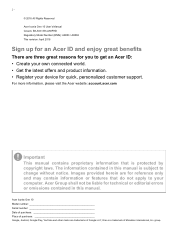
2 -
© 2018 All Rights Reserved Acer Iconia One 10 User's Manual Covers: B3-A50 / B3-A50FHD Regulatory Model Number (RMN): A8003 / A8002 This revision: April 2018
Sign up for an Acer ID and enjoy great benefits
There are trademarks of Mondelez International, Inc. Images provided herein are for you to get an Acer ID: • Create your own connected world...
User Manual - Page 4
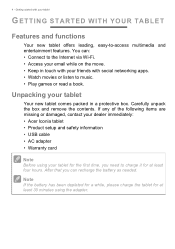
Carefully unpack the box and remove the contents. If any of the following items are missing or damaged, contact your dealer immediately: • Acer Iconia tablet • Product setup and safety information • USB cable • AC adapter • Warranty card
Note
Before using the adapter. Note
If the battery has been depleted for a ...
User Manual - Page 6

...more information, see the Acer logo. A 2-megapixel camera for voice searches, video chats and Internet calls. You will then be asked some questions before you see Charging your tablet.
A 5-megapixel camera...taking highresolution images. Insert a microSD card into the slot.
Follow the rest of the instructions as the charging port for the AC adapter. To start, tap to boot up. ...
User Manual - Page 27
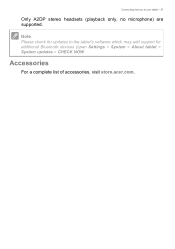
Accessories
For a complete list of accessories, visit store.acer.com. Note
Please check for additional Bluetooth devices (open Settings > System > About tablet > System updates > CHECK NOW. Connecting devices to the tablet's software which may add support for updates to your tablet - 27
Only A2DP stereo headsets (playback only, no microphone) are supported.
User Manual - Page 30

... emails from the Home screen. Setting up your account requires more information, tap Manual setup instead. Select the type of account, then enter your account. Simply tap one of Service. 30 - Updates may also access email from most popular email providers. If you did not enter a Gmail account address and password when you can also browse...
User Manual - Page 41
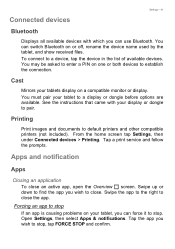
....
Tap a print service and follow the prompts. You may be asked to enter a PIN on your tablet to close an active app, open the Overview screen. You must pair your tablet, you can force it to stop
If an app is causing problems on one or both devices to pair. Open Settings, then select Apps...
User Manual - Page 44
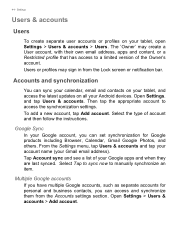
... access to a limited version of account and then follow the instructions. Google Sync
In your Google account, you can sync your calendar, email and contacts on your tablet, and access the latest updates on your Android devices.
To add a new account, tap Add account. Open Settings > Users & accounts > Add account. and tap Users & accounts. Select...
User Manual - Page 45

... mobile network access, activate Automatic date & time.
Note
Downloading new firmware can download and install system updates, adding support for operating system, or 'firmware', updates, open Settings > System > About tablet > System updates > CHECK NOW. Your tablet will erase all your tablet's operating system
Your tablet can take up to 40 minutes, depending on information it receives...
User Manual - Page 48

... depleted.
You must reset and restore your local Acer service center. When
Heat
charging is not available, please contact your Unlock pattern, I do I forgot my unlock tablet. Other sources of
long period.
If this option is complete, it will return
The tablet heats to : www.acer.com support.acer.com up when charging It is normal for...
User Manual - Page 49
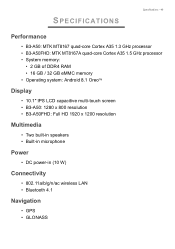
SPECIFICATIONS
Specifications - 49
Performance
• B3-A50: MTK MT8167 quad-core Cortex A35 1.3 GHz processor • B3-A50FHD: MTK MT8167A quad-core Cortex A35 1.5 GHz processor • System memory:
• 2 GB of DDR4 RAM • 16 GB / 32 GB eMMC memory • Operating system: Android 8.1 OreoTM
Display
• 10.1" IPS LCD capacitive multi-touch screen • B3-A50: 1280...
User Manual - Page 50
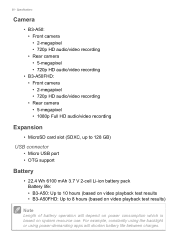
...playback test results)
Note
Length of battery operation will shorten battery life between charges. Specifications
Camera
• B3-A50: • Front camera • 2-megapixel • 720p HD audio/video ...8226; OTG support
Battery
• 22.4 Wh 6100 mAh 3.7 V 2-cell Li-ion battery pack Battery life: • B3-A50: Up to 10 hours (based on video playback test results • B3-A50FHD: ...
User Manual - Page 51
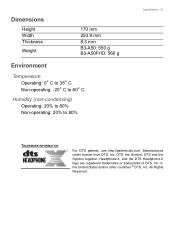
.... Dimensions
Height Width Thickness
Weight
170 mm 253.9 mm 8.3 mm B3-A50: 550 g B3-A50FHD: 560 g
Environment
Temperature Operating: 0° C to 35° C Non-operating: -20° C to 60° C
Humidity (non-condensing)
Operating: 20% to 80% Non-operating: 20% to 80%
Specifications - 51
TRADEMARK INFORMATION
For DTS patents, see http://patents.dts.com...
User Manual - Page 56
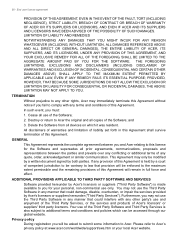
...conditions and policies which it was resident. In such event, you fail to Acer's privacy policy at www.acer.com/worldwide/support/swa.htm or your personal, non-commercial use of the Software; and
... of warranties and limitation of liability set forth in any other rights, Acer may not use and enjoyment of the Third Party Services, or the services and products of this Agreement is made...
Acer Iconia B3-A50 Reviews
Do you have an experience with the Acer Iconia B3-A50 that you would like to share?
Earn 750 points for your review!
We have not received any reviews for Acer yet.
Earn 750 points for your review!
