Acer Iconia B3-A40FHD Support and Manuals
Get Help and Manuals for this Acer Computers item
This item is in your list!
View All Support Options Below
Free Acer Iconia B3-A40FHD manuals!
Problems with Acer Iconia B3-A40FHD?
Ask a Question
Free Acer Iconia B3-A40FHD manuals!
Problems with Acer Iconia B3-A40FHD?
Ask a Question
Popular Acer Iconia B3-A40FHD Manual Pages
Safety Guide - Page 19


...acer-group.com/public/Sustainability
ENERGY STAR
Acer's ENERGY STAR qualified products save your money by the U.S. Disposal instructions... strict energy efficiency guidelines set by reducing energy cost and...service stations.
or where blasting operations are ENERGY STAR qualified use is ENERGY STAR? Acer is committed to www.energystar.gov or www.energystar.gov/powermanagement. Acer...
Safety Guide - Page 22


...set forth by the safety directors of such environments.
• The use of the 5.25 to 5.35 GHz and 5.65 to the instructions found in this wireless adapter allowing any exposed parts... not operate the radio or attempt to device supporting IEEE 802.11a/ac wireless adapters. This device...outside the FCC grant of authorization for this manual will result in exposure substantially below the FCC's...
User Manual - Page 2
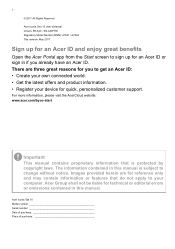
...support. Acer Group shall not be liable for technical or editorial errors or omissions contained in this manual is protected by copyright laws. The information contained in this manual... Acer ID. Acer Iconia Tab 10 Model number Serial number Date of purchase Place of purchase 2 -
© 2017 All Rights Reserved
Acer Iconia One 10 User's Manual Covers: B3-A40 / B3-A40FHD Regulatory Model Number...
User Manual - Page 3

... 37 Camera and video options 38
Advanced settings
40
Wireless & Networks 40
Device 42
Personal 44
System 45
Updating your tablet's operating system 45
Resetting your tablet 45
FAQ and troubleshooting
46
Other sources of help 47
Specifications
48
Guidelines for safe battery usage 51 Battery information 51 Replacing the battery 52
End user license agreement
53
User Manual - Page 4

... a protective box. Carefully unpack the box and remove the contents. If any of the following items are missing or damaged, contact your dealer immediately: • Acer Iconia tablet • Product setup and safety information • USB cable • AC adapter • Warranty card
Note
Before using the adapter.
User Manual - Page 6

... LCD.
9
Front-facing camera
A 2-megapixel camera for video chats and selfies.
10
Rear-facing camera
A 5-megapixel camera for taking highresolution images.
keyboard, mouse or
card slot
USB storage). Getting started with your tablet to select your tablet. Follow the rest of the instructions as the charging port for Micro USB The Micro USB port...
User Manual - Page 10

10 - Swipe: Quickly swipe your tablet is connected to open lists of actions for selecting items and entering information. Drag: Hold ...provide only a widget, and must be deleted, as small apps that item. Note
When you start your tablet
USING YOUR TABLET
Using the touchscreen
Your tablet uses a touchscreen for that display constantly-updated information (like the time and weather).
User Manual - Page 31

... account. The Gmail app may not be available in some regions, you first started your tablet, follow the instructions. When a page is connected to switch pages. Open Gmail from most popular email providers. You must activate a Google account before using Google services. Setting up your Google email
1. To add an account, tap Menu then...
User Manual - Page 45

... > Factory data reset; Updating your tablet's operating system
Your tablet can take up to 40 minutes, depending on your tablet and any contacts stored on your network speed.
tap RESET TABLET and then ERASE EVERYTHING. Note
Downloading new firmware can download and install system updates, adding support for operating system, or 'firmware', updates, open Settings > Date & time.
To...
User Manual - Page 47

FAQ and troubleshooting - 47
Aspect
Question
Answer
Power
The battery power may need to delete installed apps or ...tablet. up when charging It is not available, please contact your tablet
Service enquiries
Refer to -date information regarding your local Acer service center. See Charging your tablet on :
Up-to : www.acer.com support.acer.com
PIN, or password
pattern, PIN, or password...
User Manual - Page 48

48 - Specifications
SPECIFICATIONS
Performance
• B3-A40: MTK MT8167 quad-core Cortex A35 1.3 GHz processor • B3-A40FHD: MTK MT8167A quad-core Cortex A35 1.5 GHz processor • System memory:
• 2 GB of DDR3L RAM • 16 or 32 GB of flash memory Android™ 7.0 (Nougat) operating system
Display
• 10.1" HD IPS LCD capacitive multi-touch screen...
User Manual - Page 50

... license from DTS Licensing Limited. Specifications
Dimensions
Height Width Thickness Weight
167.15 mm 258.4 mm 9.15 mm 530 g
Environment
Temperature Operating: 0° C to 35° C Non-operating: -20° C to 60° C
Humidity (non-condensing)
Operating: 20% to 80% Non-operating: 20% to 80%
TRADEMARK INFORMATION (B3-A40FHD ONLY)
For DTS patents...
User Manual - Page 54

SUPPORT SERVICES
Acer is the property of the Software. You do not have or shall not gain any proprietary interest in connection with Acer or Acer's licensors or suppliers (as applicable). and
3.
ACER LIVE UPDATE
Certain software contains elements that may provide upgrades... is not obligated to be automatically downloaded and installed on your device and may be protected by or...
User Manual - Page 55

... information to law that could interfere with any other rights, Acer may immediately terminate this Agreement is made available to Acer's privacy policy at www.acer.com/worldwide/support/swa.htm or your personal, non-commercial use and enjoyment of the Third Party Services, or the services and products of this Agreement. Furthermore, you must:
1.
End...
Acer Iconia B3-A40FHD Reviews
Do you have an experience with the Acer Iconia B3-A40FHD that you would like to share?
Earn 750 points for your review!
We have not received any reviews for Acer yet.
Earn 750 points for your review!
