Acer Iconia B3-A32 Support and Manuals
Get Help and Manuals for this Acer Computers item
This item is in your list!
View All Support Options Below
Free Acer Iconia B3-A32 manuals!
Problems with Acer Iconia B3-A32?
Ask a Question
Free Acer Iconia B3-A32 manuals!
Problems with Acer Iconia B3-A32?
Ask a Question
Popular Acer Iconia B3-A32 Manual Pages
Safety Guide - Page 19


...grain, dust or metal powders. Disposal instructions
Do not throw this electronic device into ... by meeting strict energy efficiency guidelines set by reducing energy cost and protecting the...in fuel depots, storage, and distribution areas;
Acer is proud to offer our customers products with a...and services worldwide that are in bodily injury or even death. Switch off the device at service ...
Safety Guide - Page 22


...of authorization for harmful interference to the limits set forth by the Federal Aviation Administration (FAA...antenna is connected; FCC requires this manual will result in hospitals is restricted to co...Part 15.407 of the 5.25 to 5.35 GHz and 5.65 to 5.725 GHz frequency ranges. Proper operation of this radio according to the instructions found in this product to device supporting...
User Manual - Page 2
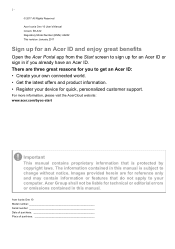
... Rights Reserved
Acer Iconia One 10 User's Manual Covers: B3-A32 Regulatory Model Number (RMN): A6202 This revision: January 2017
Sign up for an Acer ID and enjoy great benefits
Open the Acer Portal app from the Start screen to sign up for technical or editorial errors or omissions contained in this manual is protected by copyright laws. Acer Iconia One 10 Model number Serial...
User Manual - Page 3

... 35 Camera and video options 36 Supported formats 37
Advanced settings
38
Wireless & Networks 38
Device 40
Personal 42
System 43
Updating your tablet's operating system 43
Resetting your tablet 44
FAQ and troubleshooting
45
Other sources of help 47
Specifications
48
Guidelines for safe battery usage 51 Battery information 51 Replacing the battery 52
End user license...
User Manual - Page 4

... a protective box. You can recharge the battery as needed. If any of the following items are missing or damaged, contact your dealer immediately: • Acer Iconia tablet • Product setup and safety information • USB cable • AC adapter • Warranty card
Note
Before using the adapter. Note
If the battery has been depleted...
User Manual - Page 8

... can access and synchonize them from Google Play; and to take advantage of other Google services on page 42
8 - During the start-up your contact list, email, calendar and.... to use this feature, then tap Skip. Getting started with your tablet
Sign in to a Google Account to download apps from the Accounts settings section. Important
You must sign in to use Gmail, Hangouts, Google ...
User Manual - Page 10
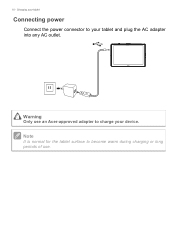
Warning
Only use . Note
It is normal for the tablet surface to become warm during charging or long periods of use an Acer-approved adapter to your device. Charging your tablet
Connecting power
Connect the power connector to charge your tablet and plug the AC adapter into any AC outlet.
10 -
User Manual - Page 26
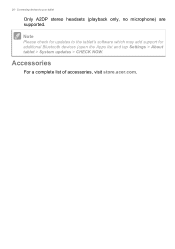
26 -
Accessories
For a complete list of accessories, visit store.acer.com. Connecting devices to the tablet's software which may add support for updates to your tablet
Only A2DP stereo headsets (playback only, no microphone) are supported. Note
Please check for additional Bluetooth devices (open the Apps list and tap Settings > About tablet > System updates > CHECK NOW.
User Manual - Page 29

...tablet is connected to the internet. 2. Updates may add new categories or change how to the internet. 2. If you did not enter a Gmail account address and password when you account requires more information, tap Manual setup instead. Google services... Play varies by region. Composing an email
1. Setting up your tablet is connected to navigate Google Play at any time. Make ...
User Manual - Page 36

... mode
Options
Set if the location (from GPS) is stored in the image information. and tap it ; Take a series of images that will be combined to +3
Auto / Night / Sunset / Party / Portrait / Landscape / Night portrait / Theatre / Beach / Snow / Steady photo / Fireworks / Sports / Candle light Certain apps can share photos using various services and...
User Manual - Page 40

...enhancement.
Advanced settings
Item
Data roaming
Preferred network type Access Point Names Network operators
Device
Description Enables or disables data services when roaming...manually. Brightness level Adjusts screen brightness. Sleep
Configure how long the tablet is docked and/or sleeping.
You can adjust your tablet screen settings. Daydream
Controls what happens when the tablet...
User Manual - Page 43

... and tap Clock, then tap . This action can download and install system updates, adding support for updates, open the Apps list Date & time.
Do not press the power or reset button or access your tablet's operating system
Your tablet can be undone by default.
Your tablet will set the date and time, open the Apps list and tap...
User Manual - Page 46

... unlock pattern.
To check storage status, tap
Settings > Storage. and password. Device Information. memory status? If this option is full or almost full? Open the Apps list and tap
my serial number Settings > About tablet >
ID?
What do I couldn't turn on the device.
Power
I check Settings > About tablet to the micoSD card. You must have an...
User Manual - Page 55

... THIRD PARTY SOFTWARE AND SERVICES
Software provided hereunder by Acer's licensors or suppliers ("Third Party Software") is made available to Acer's privacy policy at www.acer.com/worldwide/support/swa.htm or your... rights, Acer may immediately terminate this Agreement without notice if you may not use of liability set forth in full force and effect. Destroy or return to Acer the original...
Acer Iconia B3-A32 Reviews
Do you have an experience with the Acer Iconia B3-A32 that you would like to share?
Earn 750 points for your review!
We have not received any reviews for Acer yet.
Earn 750 points for your review!
