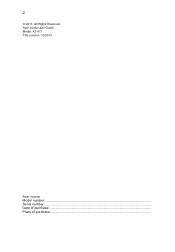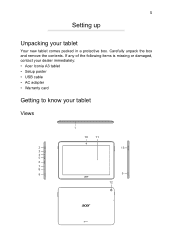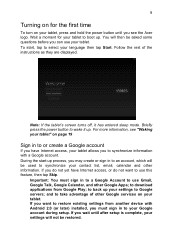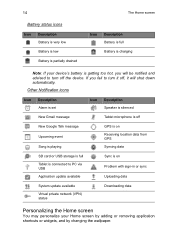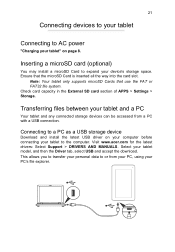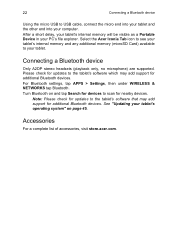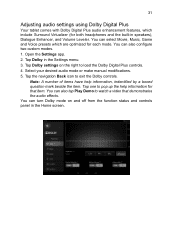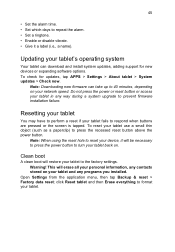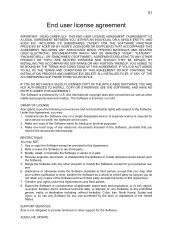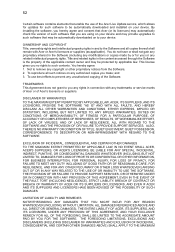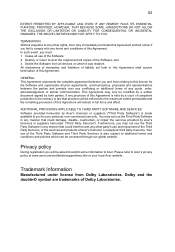Acer Iconia A3-A11 Support and Manuals
Get Help and Manuals for this Acer Computers item
View All Support Options Below
Free Acer Iconia A3-A11 manuals!
Problems with Acer Iconia A3-A11?
Ask a Question
Free Acer Iconia A3-A11 manuals!
Problems with Acer Iconia A3-A11?
Ask a Question
Acer Iconia A3-A11 Videos
Popular Acer Iconia A3-A11 Manual Pages
Acer Iconia A3-A11 Reviews
We have not received any reviews for Acer yet.