Acer INTPJ-STK1 Support and Manuals
Get Help and Manuals for this Acer Computers item
This item is in your list!

View All Support Options Below
Free Acer INTPJ-STK1 manuals!
Problems with Acer INTPJ-STK1?
Ask a Question
Free Acer INTPJ-STK1 manuals!
Problems with Acer INTPJ-STK1?
Ask a Question
Popular Acer INTPJ-STK1 Manual Pages
User Manual - Page 3


... objects. just fix the emitter part on the material; FP3 includes:Emitter,Sensor,Calibration Software,Application Software Emitter
Sensor
Features 1,Support finger touch: Use finger instead of pen to write or control;
2,Support Multi-touch: Ten People can turn the projection screen or LCD screen into finger touchable. The installation is very easy. No...
User Manual - Page 4
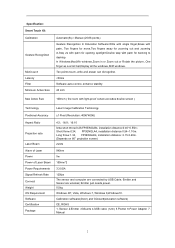
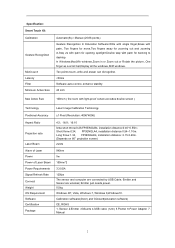
Specification: Smart Touch Kit Calibration
Gesture Recognition
Multi-touch Latency Filter Minimum Active Size
Automatic(5s) / Manual (25/36 points)
Gesture Recognition In Education Software:Write with single finger,Erase with palm, Two fingers for move,Two fingers away for backing to ...
User Manual - Page 5


...full of projection screen must on straight line with the central point the emitter) ,install the emitter on the projector, make sure the camera is fixed after adjusting the projection screen in... the camera's view. 8. One emitter support 90inches, two emitter support double screen under 180 inches.
3 It is better to install emitter for long-term use the mount install beside or on the board 3 cm ...
User Manual - Page 10
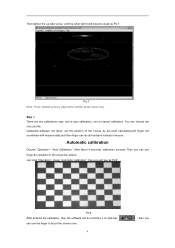
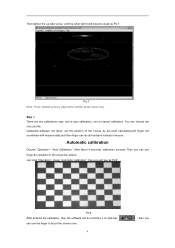
... on task bar can use the finger to touch the screen now.
8
, then you Automatic calibration
Choose "Operation"- Then you can choose the one is manual calibration. You can use double screen, adjust the emitter at the same way. After about 4 seconds, calibration success.
"Auto Calibration". Just click "Operation", chose "Automatic...
User Manual - Page 12
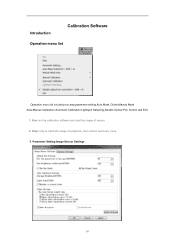
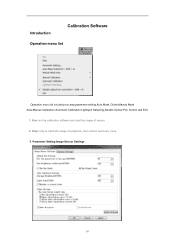
Run:run ,stop to catch the image of sensor. 2. Parameter Setting:Image Sensor Settings
10 Stop: stop ,parameter setting,Auto Mask Clutter,Manual Mask Area,Manual Calibration,Automatic Calibration,Lightspot Sampling,Disable Optical Pen Control and Exit.
1. Introduction
Calibration Software
Operation menu list
Operation menu list including run the calibration software ...
User Manual - Page 13
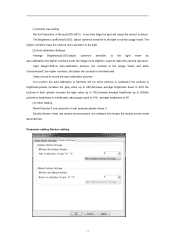
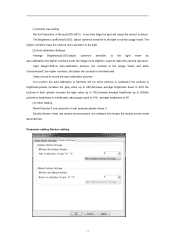
... large the spot will cause the sensor to make the camera exposure. Parameter setting:Gesture setting
11 The Brightness coefficient(0-255):adjust camera's sensitive to 60. (3) Other Setting Rear Projector:if your projector is brightness in middle part, adjust gray value to 100 , average brightness to the light in normal usage mode. Double...
User Manual - Page 14
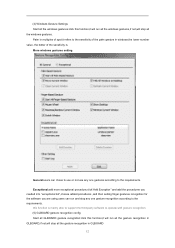
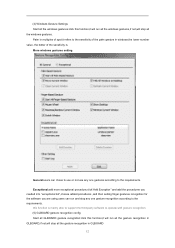
...and add the procedures you needed into "exceptional list",choose added procedures ,and then setting finger gestures recognition for the software you are using,users can chose to use or... recognition. (5) GLBOARD gesture recognition config Start all the windows gestures. More windows gestures setting
General:users can run all the windows gestures,if not,will stop all GLBOARD gesture ...
User Manual - Page 15


The other area will specify the active area automatically. Manual edition mask area After auto mask clutter,check whether the whole active size is ... Bitmap Edit-Add Mask Area).until you can see the spot.Click "Manual Calibration" in the "Operation".if there is the first step before do manual calibration,Please choose "Auto Mask Clutter" from the calibration screen like below.
User Manual - Page 16
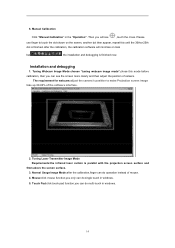
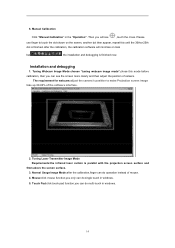
... software interface.
2. Manual Calibration
Click "Manual Calibration" in windows....
14 Please
use finger to make Projection screen image take up 60-80% of camera.
Touch Pad:click touch pad function,you will minimize on the screen, another dot then appear, repeat this mode before calibration, then you only can see
, touch the cross. Installation...
User Manual - Page 19


...
redo
Redo the operation just canceled by undo
Move
Move the edit screen
windows Back to typewriting geometric shapes. Multi-writing Support ten persons writing simultaneously mode
Insert shape Several shapes can be chose, such as triangle, square ,circle and so on
...out the picture Adjust the any pens color
Fill color Chose the color to fill
Pen width Set stroke width and line type.
User Manual - Page 20


... GL Board
Note page
Make the window screen as the background
Preview Note page Close
Go back the previous note page Close the GLBoard
Width
Set stroke width
18
User Manual - Page 21
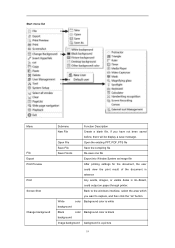
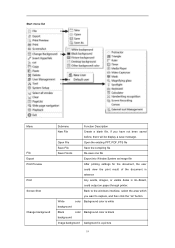
... the area which
you have not been saved
before, there will be display a save one file
Export into Window System as image file
After printing settings for the document, the user
could view the print result of the document in
advance
Any words, images, or visible dates in GL-Board,
could...
User Manual - Page 22
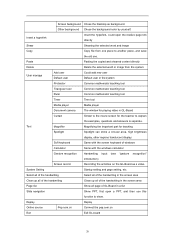
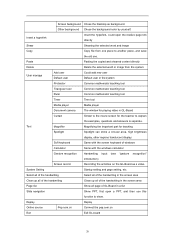
Tool
Magnifier
Magnifying the important part for the teacher to the movie screen for teaching
Spotlight
Spotlight can shine a ...relative page link directly
Shear
Shearing the selected word and image
Copy
Copy file from the system. System Setting
Startup setting and page setting, etc.
Select all of the handwriting
Select all of the handwriting in the screen area
Clean up...
User Manual - Page 23


...the proportion of projecting screen(photoed
by camera) is
all included in installation catalogue,revise the value of the image whether can 't do auto-...mode"to "tuning laser transmitter image mode" repeatedly,to 1
21 Open software,error shows"is not valid Usb Key for hand touch whiteboard" (1) First check ... manual calibration or contact technician.
4. Common Malfunction Analysis
1.
User Manual - Page 24


... harmful to cause the product's broken and other safe problem. Warning:
When install the projector bracket, it will affect the product's performance and life-time 22 Warning:
Warning:
product can't be careful. Important information
Note: If you avoid some safe use information of the guide. It could help you are a user of products...
Acer INTPJ-STK1 Reviews
Do you have an experience with the Acer INTPJ-STK1 that you would like to share?
Earn 750 points for your review!
We have not received any reviews for Acer yet.
Earn 750 points for your review!
