Acer H5386BDKi Support and Manuals
Get Help and Manuals for this Acer Computers item
This item is in your list!

View All Support Options Below
Free Acer H5386BDKi manuals!
Problems with Acer H5386BDKi?
Ask a Question
Free Acer H5386BDKi manuals!
Problems with Acer H5386BDKi?
Ask a Question
Popular Acer H5386BDKi Manual Pages
User Manual (3D) - Page 4


... additional software.
4 Ensure you have installed the drivers, you will need to 100/120 Hz on the left-hand side of the window. Setting up the environment. 1 Set the refresh rate to do the following... with DLP glasses, refer to set refresh rate which the 3D content requires. Select the 3D section (the sixth menu option) on your graphics card supports 3D playback. Note: Please refer...
User Manual (3D) - Page 5


... to 3D supports most of 2D contents convert to 3D" is only available on your projector's remote control.
The "3D Format" is only existed at HDMI 1.4 or later input. 3. "2D to 3D display. Design and functions are subject to On.
4 Alternatively, press the 3D Key on some specific models. 4. English
5
3 Set 3D to model's specifications and...
User Manual - Page 12
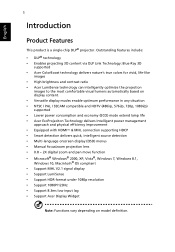
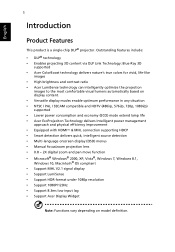
... supporting HDCP • Smart detection delivers quick, intelligent source detection • Multi-language onscreen display (OSD) menus • Manual ...Support MHL V2.1 signal display • Support LumiSense • Support HDR format under 1080p resolution • Support 1080P/120Hz • Support 8.3ms low input lag • Support Acer Display Widget
Note: Functions vary depending on model...
User Manual - Page 20
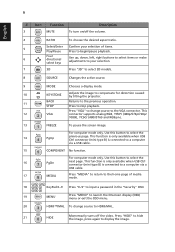
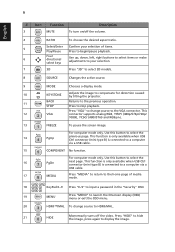
...adjustments to your selection.
7
3D
Press "3D" to select 3D models.
8
SOURCE
Changes the active source.
9
MODE
Chooses a display...to select the
16
PgDn
next page.
This
12
VGA
connector supports analog RGB, YPbPr (480p/576p/720p/
1080i), YCbCr (480i... of media mode.
18
KeyPad 0~9 Press "0~9" to input a password in the "Security" OSD.
19
MENU
Press "MENU" to launch...
User Manual - Page 25
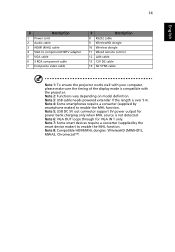
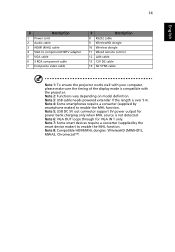
... well with the projector. Note 6: VGA OUT loops through for power bank charging only when MHL source is not detected. Note 2: Functions vary depending on model definition Note 3: USB cable needs powered extender if the length is compatible with your computer, please make sure the timing of the display mode is...
User Manual - Page 27
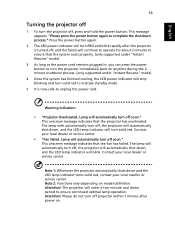
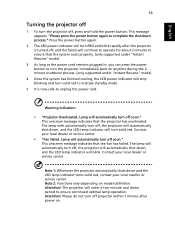
... shut down period to ensure that the system cools properly. (only supported under "Instant Resume" mode)
4 Once the system has finished cooling...and the fan(s) will automatically turn the projector immediately back on model definition. Attention! English
16
Turning the projector off
1 To ... solid red, contact your local dealer or service center.
• "Fan failed. The lamp with automatically ...
User Manual - Page 40


... and right arrow keys to adjust selected option settings, and the "ENTER" to adjusting the calibration and alignment settings, such as screen size and distance, focus ... menu options include settings and adjustments for
projector installation and maintenance.
3 The background pattern acts as a guide to enter a submenu for projector installation and maintenance. The new settings will be saved ...
User Manual - Page 41
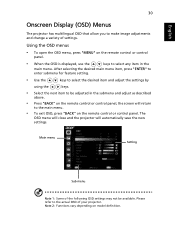
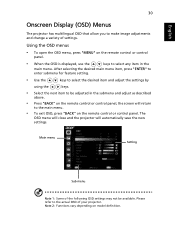
...depending on model definition. After selecting the desired main menu item, press "ENTER" to enter submenu for feature setting.
• Use the
keys to select the desired item and adjust the settings by
...the OSD is displayed, use the
keys to make image adjustments and change a variety of settings. English
30
Onscreen Display (OSD) Menus
The projector has multilingual OSD that allow you to...
User Manual - Page 44


...) Film Mode Sets the image optimized to "On", the 3D/Aspect Ratio/ Keystone/H. The certified ISF technician will be reset to your country. 3. The ISF input password will be kept.... Hue Adjusts the color balance of whites that delivers enhanced color saturation for the calibration service. Ind. For more saturated color. White Peaking Increases the brightness of red and green....
User Manual - Page 45
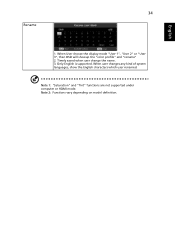
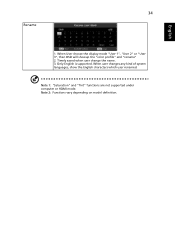
... when user change the name. 3. When user changes any kind of system languages, show the English characters which user renamed. Note 2: Functions vary depending on model definition. English
34
Rename
1. When User choose the display mode "User 1", "User 2" or "User 3", then OSD will showup the "color profile" and "rename" 2. Only English...
User Manual - Page 50
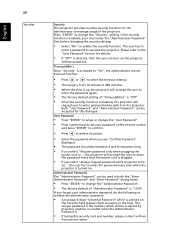
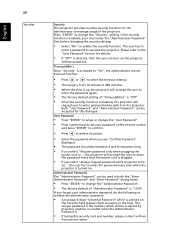
..." to operate the projector. User Password
• Press "ENTER" to setup or change the "Security" setting.
Both "User Password" and "Administrator Password" can be between 4 and 8 characters long.
• If you see "Confirm Password"
displayed.
• The password should be accepted for this security card and number, please contact with an
Acer service center. If the security...
User Manual - Page 51
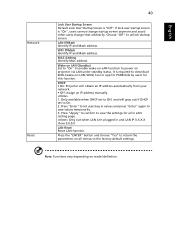
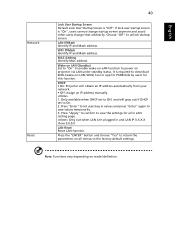
... Note: Functions vary depending on projector via LAN under standby status. Only available when DHCP set to save values temporarily. 3.
MAC Address Identify MAC address. Press "Apply" to confirm ... automatically from your network. • Off: Assign an IP address manually. 1. It is required to power on model definition. Grey out when LAN isn't plugged in values and press ...
User Manual - Page 54
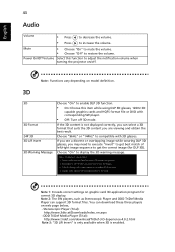
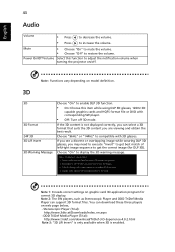
...to display the 3D warning message. Note: Functions vary depending on model definition.
3D
3D
3D Format 24P 3D 3D L/R Invert 3D ... Choose "On" to restore the volume. Note 1: It needs correct settings on graphic card 3D application program for DLP 3D). Note 2: The... (Trial):
http://www.3dtv.at/Downloads/Index_en.aspx -
You can support 3D format files.
Choose "96Hz" or "144Hz" to get the...
User Manual - Page 55


... once detect 24P 3D (96Hz or 144Hz) inputs, Aspect Ratio / HDMI Scan Info will be gray out, also HIDE will be not supported. Language
Language
Choose the multilingual OSD menu. Note 5: WUXGA model 24P 3D cannot be scaling due to confirm the selection. Use the key to select your purpose. Please adjust...
User Manual - Page 56
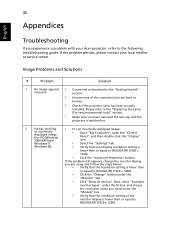
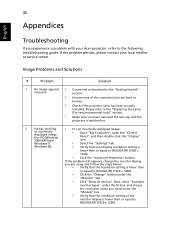
... to WUXGA-RB (1920 x 1200).
• Click the "Change" button under the
"Models" box.
• Verify that your local reseller or service center.
Please refer to the following troubleshooting guide. Windows 7/
• Select the "Settings" tab. Image Problems and Solutions
#
Problem
Solution
1
No image appears • Connected as described in the "Getting Started"
onscreen...
Acer H5386BDKi Reviews
Do you have an experience with the Acer H5386BDKi that you would like to share?
Earn 750 points for your review!
We have not received any reviews for Acer yet.
Earn 750 points for your review!
