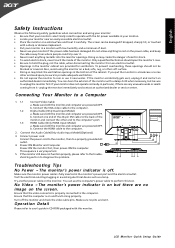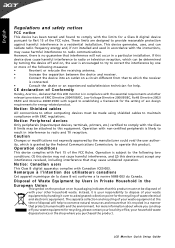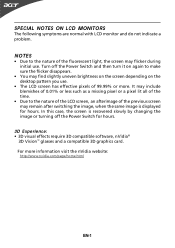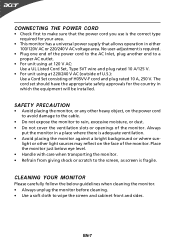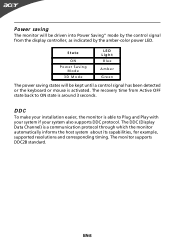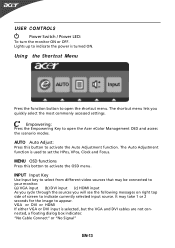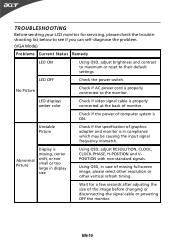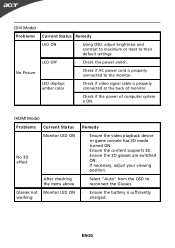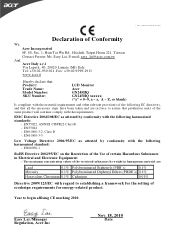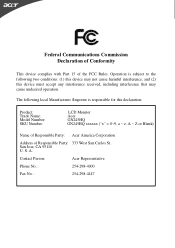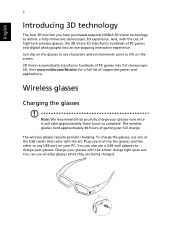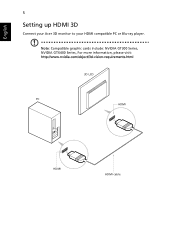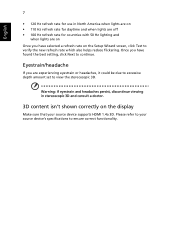Acer GN245HQ Support and Manuals
Get Help and Manuals for this Acer Computers item

View All Support Options Below
Free Acer GN245HQ manuals!
Problems with Acer GN245HQ?
Ask a Question
Free Acer GN245HQ manuals!
Problems with Acer GN245HQ?
Ask a Question
Acer GN245HQ Videos
Popular Acer GN245HQ Manual Pages
Acer GN245HQ Reviews
We have not received any reviews for Acer yet.