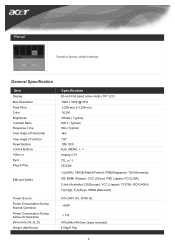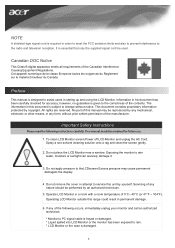Acer AL2016W Support and Manuals
Get Help and Manuals for this Acer Computers item

View All Support Options Below
Free Acer AL2016W manuals!
Problems with Acer AL2016W?
Ask a Question
Free Acer AL2016W manuals!
Problems with Acer AL2016W?
Ask a Question
Most Recent Acer AL2016W Questions
How Do I Turn My Monitor Back On?
Green and yellow light keep switching back and forth.
Green and yellow light keep switching back and forth.
(Posted by ecarrizal 10 years ago)
No Signal On Monitor
Does the acer al2016w have a way to change it's settings from analog to digital?
Does the acer al2016w have a way to change it's settings from analog to digital?
(Posted by egarcia72941 11 years ago)
Al2016w Compatible With Hdcp?
My PC is equipped with an Intel Mainboard DG33FB with dualcore CPU E8400, garphic card Radeon HD5570...
My PC is equipped with an Intel Mainboard DG33FB with dualcore CPU E8400, garphic card Radeon HD5570...
(Posted by epritsch 12 years ago)
Popular Acer AL2016W Manual Pages
Acer AL2016W Reviews
We have not received any reviews for Acer yet.