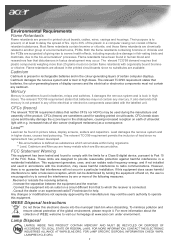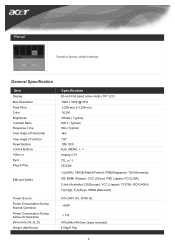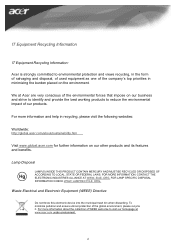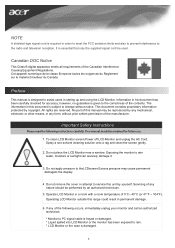Acer AL2016W Support Question
Find answers below for this question about Acer AL2016W.Need a Acer AL2016W manual? We have 3 online manuals for this item!
Question posted by epritsch on April 8th, 2012
Al2016w Compatible With Hdcp?
My PC is equipped with an Intel Mainboard DG33FB with dualcore CPU E8400, garphic card Radeon HD5570 (latest software) and BD player Pioneer BDR-206D. The system is unable to play BlueRay Disks. The Cyberlink advisor software says "Video connection without HDCP" (see screenshot). Is my Acer monitor perhaps unable to handle HDCP?
Supporting Image
You can click the image below to enlargeCurrent Answers
Related Acer AL2016W Manual Pages
Similar Questions
How Do I Turn My Monitor Back On?
Green and yellow light keep switching back and forth.
Green and yellow light keep switching back and forth.
(Posted by ecarrizal 10 years ago)
Acer V193 Hql Monitor Compatibility With Macbook Pro
Is there a macbook pro compatible driver for an Acer V193 hql monitor?
Is there a macbook pro compatible driver for an Acer V193 hql monitor?
(Posted by ntsouchlos 10 years ago)
No Signal On Monitor
Does the acer al2016w have a way to change it's settings from analog to digital?
Does the acer al2016w have a way to change it's settings from analog to digital?
(Posted by egarcia72941 11 years ago)
Is Acer X203h Monitor Compatible With Xp
I had the monitor connected to my Dell laptop and was able to adjust the icons. I connected it to my...
I had the monitor connected to my Dell laptop and was able to adjust the icons. I connected it to my...
(Posted by mhsexton 12 years ago)