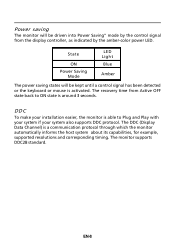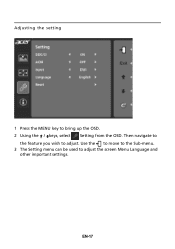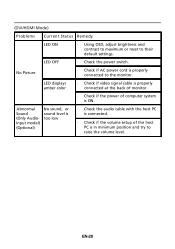Acer T232HL Support and Manuals
Get Help and Manuals for this Acer Computers item

Most Recent Acer T232HL Questions
Switching Off The Touchscreen Facility And Using The Mouse
My wife accidentally switched off the touchscreen facility on my Monitor, but doesn't know what she ...
My wife accidentally switched off the touchscreen facility on my Monitor, but doesn't know what she ...
(Posted by dmccgrundy 9 years ago)
Acer T232HL Videos
Popular Acer T232HL Manual Pages
Acer T232HL Reviews
We have not received any reviews for Acer yet.