Acer B243PWL Support and Manuals
Get Help and Manuals for this Acer Computers item
This item is in your list!

View All Support Options Below
Free Acer B243PWL manuals!
Problems with Acer B243PWL?
Ask a Question
Free Acer B243PWL manuals!
Problems with Acer B243PWL?
Ask a Question
Popular Acer B243PWL Manual Pages
User Manual - Page 2


... include the serial number, model number and purchase information. No part of such revisions or changes.
Acer LCD Monitor User's Guide
Model number Serial number Date of purchase Place of purchase
Acer and the Acer logo are registered trademarks of purchase information in this manual or supplementary documents and publications. Acer LCD Monitor User's Guide Original Issue: 11...
User Manual - Page 3


...power outlet.
• Make sure both the LCD monitor and the computer are normal with the LCD monitor and do not indicate a problem.
• Due to the nature of power, ...for a few hours. Cleaning your safety and comfort
Safety instructions
Read these guidelines when cleaning the monitor:
• Always unplug the monitor before
connecting any cable or unplugging the power cord.
•...
User Manual - Page 5


... meets the following the operating
instructions
Note: The grounding pin also provides good protection from the wall outlet and refer servicing to qualified service personnel when:
• the power cord or plug is properly grounded before inserting the power cord plug.
Product servicing
Do not attempt to replace the power cord set . v
ampere rating of the...
User Manual - Page 6


...and benefits of our other controls may contain small parts. vi
Note: Adjust only those controls that are covered by the operating instructions, since improper adjustment of other products. IT Equipment Recycling Information
Acer is strongly committed to turn off your vehicle ...'s top priorities in progress.
They include below deck on the environment. We at service stations.
User Manual - Page 10
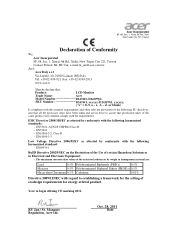
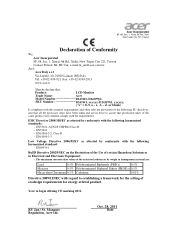
...standard:
-.
Year to establishing a framework for the setting of ecodesign requirements for energy-related product. EN55024 -. Acer Incorporated
8F, 88, Sec. 1, Xintai 5th ...Tel: +39-02-939-921 ,Fax: +39-02 9399-2913 www.acer.it
Hereby declare that:
Product:
LCD Monitor
Trade Name:
Acer
Model Number 243WL/%243PWL SKU Number 243WL xxxxxx,%243PWL xxxxxx;
("x" = 0~9, a ...
User Manual - Page 11


... device must accept any interference received, including interference that may not cause harmful interference, and (2) this declaration:
Product:
LCD Monitor
Model Number: SKU Number:
B243WL / B243PWL
B243WL xxxxxx ,B243PWL xxxxxx ("x" = 0~9, a ~ z, A ~ Z or Blank)
Name of Responsible Party: Acer America Corporation
Address of the FCC Rules. S. Tel : 254-298-4000 Fax : 254-298-4147
www...
User Manual - Page 12


...instructions Cleaning your monitor Connecting/disconnecting the device Accessibility Safe listening Warnings Using electrical power Product servicing
Additional safety information IT equipment recycling information Disposal instructions...Connector pin assignment Standard timing table Installation User controls How to adjust a setting Acer eColor Management User Troubleshooting VGA mode DVI mode
1
...
User Manual - Page 17


... units using 220/240 V AC:
Use a cord set should have the appropriate safety approvals for example, supported resolutions and corresponding timing. The DDC is a communication protocol through which the equipment will be installed. The recovery time from the display controller, as your area.
• The monitor has a universal power supply that allows operation in...
User Manual - Page 21


... not function properly, please refer to the troubleshooting section to the computer. c Connect the digital cable (only for DP models).
(1) Make sure both the monitor and computer are switched off .
(2) Connect one end of the 20-pin DP cable to the back of the monitor and the other end to the computer's port. d Connect...
User Manual - Page 22


... to indicate the power is on or off.
3.4 < / > : Press < or > to navigate to the desired function, press Enter to set the HPos, VPos, Clock and Focus.
7
/Exit:
a. Press < or > to change the settings of the
current function.
5 Menu/Enter: Activate the OSD menu when the OSD is off or activate
/ deactivate the...
User Manual - Page 23


...current function. 5 To exit and save, select the exit function. English
11
How to adjust a setting
1 Press the Menu button to activate the OSD window. 2 Press < or > to select ... to
adjust. 4 Press < or > to 4.
User: If "User" is selected, the Acer eColor Management OSD will appear. Acer eColor Management: If "Acer eColor Management" is selected, the standard OSD will appear.
B. A.
User Manual - Page 24


... User mode
ECO mode
Description
User-defined. Settings can be fine-tuned to confirm the mode. Enhances colors and emphasizes fine detail. Pictures and photographs appear in unsuitably-lit environments.
English
12
Acer eColor Management
• Operation instructions
1 Press the Empowering Key to open the Acer eColor Management OSD and access the scenario modes...
User Manual - Page 26
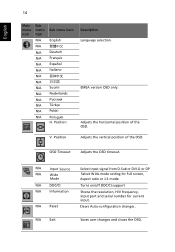
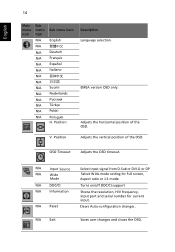
...
Mode
N/A DDC/CI N/A Information
N/A Reset
Select input signal from D‐Sub or DVI‐D or DP Selcet Wide mode setting for Full screen, Aspect ratio or 1:1 mode
Turns on/off DDC/CI support
Shows the resolution, H/V frequency, input port and serial number for current input. English
14
Main menu icon
Sub menu...
User Manual - Page 27


...if you can self-diagnose the problem.
In case of the image before...Check if the specification of graphics adapter and monitor is properly connected at the back of monitor. Image is switched on your LCD monitor for a few ...setting on and in compliance which may be causing the input signal frequency mismatch.
Wait for servicing, please check the troubleshooting list below to the monitor...
User Manual - Page 28


... to their default settings.
DP mode
Problem No picture visible
LED status Blue
Off
Remedy
Using the OSD, adjust brightness and contrast to maximum or reset to their default settings. Check the power...to the monitor.
Check if the video signal cable is properly connected at the back of monitor. Check if the video signal cable is properly connected at the back of monitor.
Amber
...
Acer B243PWL Reviews
Do you have an experience with the Acer B243PWL that you would like to share?
Earn 750 points for your review!
We have not received any reviews for Acer yet.
Earn 750 points for your review!
