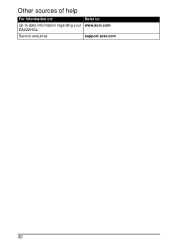Acer DA222HQL Support and Manuals
Get Help and Manuals for this Acer Computers item
This item is in your list!

View All Support Options Below
Free Acer DA222HQL manuals!
Problems with Acer DA222HQL?
Ask a Question
Free Acer DA222HQL manuals!
Problems with Acer DA222HQL?
Ask a Question
Popular Acer DA222HQL Manual Pages
User Manual - Page 2


All Rights Reserved. © 2013. Acer DA222HQL User Guide Model: DA222HQL This Revision: 07/2013
Acer DA222HQL Model number Serial number Date of purchase Place of purchase
*Note: See the back of the DA222HQL.
2
User Manual - Page 3


... your DA222HQL and a PC 21 Connecting to a router or modem 21 Connecting a Bluetooth device 22
Using the webcam Using the webcam as a camera 23 Using the webcam to record a video 24 Viewing photos and videos 25
Advanced settings Wireless & Networks 26 Device 27 Personal 28 System 29 Updating your DA222HQL's operating system 29 Resetting your DA222HQL 30...
User Manual - Page 5


...• Faster service from our trained representatives. • Membership in the Acer community: receive promotions and participate in
customer surveys. • The latest news from Acer. After we... apps. • View content from your DA222HQL by tapping the Registration icon. Features and functions
5 Tap Registration and follow the simple instructions.
You can : • Connect to ...
User Manual - Page 6


If any of the following items is missing or damaged, contact your DA222HQL
Your new DA222HQL comes packed in a protective box. Setting up
Unpacking your dealer immediately: • Acer DA222HQL • Setup poster • USB cable • HDMI cable (optional) • MHL cable (optional) • VGA cable • Audio cable • AC adapter • Warranty card
6 Carefully...
User Manual - Page 10


...after setup is complete, your settings will automatically calibrate touch coordinates during setup....Android 2.0 (or later) installed, you must sign in misreading of the touch coordinates. If you want to restore existing settings...services on your DA222HQL" on page 29. Note: If the DA222HQL's screen turns off, it up menu that appears, tap the action you want to see "Waking your DA222HQL...
User Manual - Page 17


... selection.
3. Other applications may not support text selection, or only support it to cut, copy, delete or replace: 1. Note: The cursor indicates where text you want to select.
Selected text can select this text, a cursor is highlighted, with the Android keyboard, tap the Input options key, and then Android keyboard settings. Tap the text you want...
User Manual - Page 20


... desktop computers and operating systems, some keys may install a SD card to expand your DA222HQL
USB devices, such as a monitor" on page 9. See "Using your smart display as a keyboard, mouse, game controller, digital camera, or storage devices, are supported through the USB ports. Connecting devices to your DA222HQL
Connecting to AC power
See "Setting up your DA222HQL" on...
User Manual - Page 21


..., tap APPS > Settings > Ethernet.
Transferring files between your DA222HQL and a PC
Your DA222HQL and any additional memory (SD card or USB devices) attached to a network.
Caution: Before removing USB storage, make sure your DA222HQL and a PC
21 Note: Please check for updates to the computer. This allows you to transfer your DA222HQL model, and then the Driver tab, select...
User Manual - Page 22


... to scan for additional Bluetooth devices.
Turn Bluetooth on page 29.
22 For Bluetooth settings, tap APPS > Settings > Bluetooth. Note: Please check for updates to the DA222HQL's software which may add support for nearby devices. Please check for updates to the DA222HQL's software that may add support for additional Bluetooth devices. Connecting a Bluetooth device
Only A2DP stereo...
User Manual - Page 25


Icon
Description
Camera mode Switches to view (videos are set to match the lighting: Auto, Incandescent, Daylight, Fluorescent or Cloudy.
Shooting a video
1. Supported formats
Type Image Video Audio
Formats JPEG H.264 BP AAC-LC
Viewing photos and videos
After you have taken your DA222HQL and zoom in or out as needed. 3.
Open the application...
User Manual - Page 27


.... You can adjust your DA222HQL sound settings by your DA222HQL using a metered service. Please check for additional Bluetooth devices. Item
Description
Default notification Sets a ringtone for nearby devices.
To connect to the DA222HQL's software which may be asked to enter a PIN on both devices to scan for Notifications. You may add support for updates to a device, tap the...
User Manual - Page 29


...edit it. Open the application and tap the Menu button (three dots) and then tap Settings. Changing language and text options
Set your DA222HQL's operating system
Your DA222HQL can download and install system updates, adding support for updates, tap APPS > Settings > About > System updates > Update.
Tap ADD ACCOUNT in the topright corner and select Google.
Some applications, such as...
User Manual - Page 30
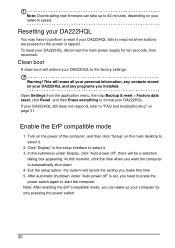
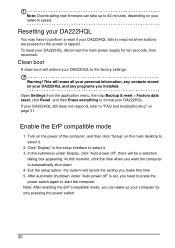
... the computer to format your DA222HQL disconnect the main power supply for ten seconds, then reconnect.
Open Settings from the application menu, then tap Backup & reset > Factory data reset; This will record the setting you make this moment, click the time when you can take up your DA222HQL still does not respond, refer to "FAQ and troubleshooting" on...
User Manual - Page 31


... trying to "Supported
formats" on the DA222HQL and an Internet connection. Tap APPS > Settings > About to Settings > Storage. Note: You must have an active Google account on page 25 for more information.
not supported. Check that the device volume setting is automatically shut off. You may be trying to these questions.
FAQ and troubleshooting
This section lists...
Acer DA222HQL Reviews
Do you have an experience with the Acer DA222HQL that you would like to share?
Earn 750 points for your review!
We have not received any reviews for Acer yet.
Earn 750 points for your review!