Acer P224W Support and Manuals
Most Recent Acer P224W Questions
Acer P224W Videos
Popular Acer P224W Manual Pages
Quick Start Guide - Page 1


... should perform servicing of any of the following instructions carefully.
1 To clean the LCD monitor screen: • Turn off the LCD monitor and unplug the power cord. • Spray a non-solvent cleaning solution onto a rag and clean the screen gently.
2 Do not place the LCD monitor near a window.
Package contents (* only dual-input models) LCD monitor Power cord...
Quick Start Guide - Page 2


...it is recycled in a manner that this LCD monitor is subject to the following measures:
•
... at the time of conformity Hereby, Acer Inc., declares that to which is ...SPECIFIC DISPOSAL
INFORMATION CHECK WWW.LAMPRECYCLE.ORG. CE declaration of disposal will not occur in a residential installation...and can be attached to comply with Part 15 of the FCC rules. Operation conditions...
User Manual - Page 2


...Incorporated. All correspondence concerning your computer. All Rights Reserved. Acer LCD Monitor User Guide Original Issue: 06/2008
Changes may be made periodically to the contents hereof and specifically disclaims the implied warranties of purchase information in this manual or supplementary documents and publications. This company makes no representations or warranties, either expressed...
User Manual - Page 4


...these instructions....they may touch dangerous voltage points or short-out parts that could be sure to block out noisy ... it clearly and comfortably
and without distortion.
• After setting the volume level, do not place the product on an ... a vibrating surface.
• Never use it could result in installation unless proper ventilation is provided.
• Never push objects of ...
User Manual - Page 5


... meets the following the operating
instructions The overall system load must not exceed 80% of the branch circuit rating. Product servicing
Do not attempt to service this product yourself, as opening... outlet.
Also, make sure that may result in a grounded power outlet. If you to replace the power cord set . If power strips are used, the load should not exceed 80% of the power strip...
User Manual - Page 6


...instructions. We at service stations. For more information and help when recycling, please go to environmental protection and views recycling, in the form of salvaging and disposal of our other controls may contain small parts... atmosphere are often, but not always, marked. IT Equipment Recycling Information
Acer is strongly committed to this electronic device into the trash when discarding....
User Manual - Page 7


...increase the risk of inactivity respectively. •Wake the monitor when it is proud to offer products and services worldwide that are registered U.S.
Environmental Protection Agency.
ENERGY... guidelines set by the U.S. More information refers to local, state or federal laws. For lamp-specific disposal information, check www.lamprecycle.org.
ENERGY STAR ®
Acer's ENERGY...
User Manual - Page 9
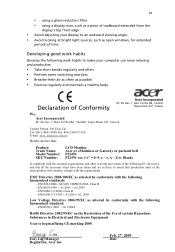
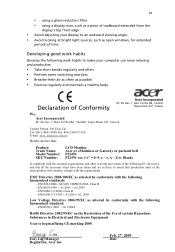
...8226; Avoid looking at bright light sources, such as open windows, for extended
periods of time. Easy Lai /Manager Regulation, Acer Inc. EN55022:2006, AS/NZS CISPR22:2006, Class B ...3089 Fax: 886-2-8691-3120 E-mail: easy_lai@acer.com.tw
Hereby declare that:
Product: Trade Name: Model Number: SKU Number:
LCD Monitor Acer or eMachines or Gateway or packard bell P224W P224W xxx ("x" = 0~9, a ~ z, A...
User Manual - Page 10


... manufacturer/importer is responsible for this declaration:
Product name: Model number: SKU number:
Name of responsible party: Address of the FCC Rules. x
Federal Communications Commission Declaration of Conformity
This device complies with Part 15 of responsible party:
Contact person: Tel: Fax:
LCD Monitor
P224W ("x" = 0 - 9, a - The following two conditions: (1) This device may not...
User Manual - Page 11


... saving
4
Connecting the docking device
(for selected models)
5
Display Data Channel (DDC)
5
Connector pin assignment
5
15-pin color display signal cable
5
24-pin color display signal cable
6
19-pin color display signal cable*
6
Standard timing table
7
Installation
8
Users controls
9
Front panel controls
9
Acer eColor Management
10
Operation instructions
10
Features and...
User Manual - Page 17


... corresponding timing.
Display Data Channel (DDC)
To make installation easier, so long as your system supports the DDC protocol, the monitor is a communication protocol through which the monitor automatically informs the host system about its capabilities; The monitor supports the DDC2B standard. for selected models)
English
Locate the docking device connector on the rear panel and connect...
User Manual - Page 18


...19 Hot Plug Detect
PIN No.
Description
13 NC
14 +5 V power
15 GND (return for certain models
on device)
16 SDA
18 +5V Power
* only for +5 V hsync.vsync)
16 Hot-plug ...TMDS data 0-
18 TMDS data 0+
19 TMDS data 0/5 shield
20 NC
21 NC
22 TMDS clock shield
23 TMDS clock+
24 DDC TMDS clock-
19-pin color display signal cable*
1917151311 9 7 5 3 1 1816141210 8 6 4 2
PIN No....
User Manual - Page 20


....
2 Connect the power cord Connect the power cord to the monitor, then to diagnose the problem
AC IN
HDMI
DVI-D IN
VGA IN
Power
D-Sub DVI HDMI
Power
* for dual-input models). (1) Make sure both the monitor and computer are switched off . English
8
Installation
To install the monitor on the monitor first, then the computer. b Connect the VGA video cable...
User Manual - Page 27


... back of graphics adapter and monitor is properly connected to their default settings.
15
English
Troubleshooting
Before sending your system. Unstable picture Abnormal picture
Check if the computer system is missing, off the monitor. Wait for servicing, please check the troubleshooting list below to see if you can self-diagnose the problem.
In case of the image...
User Manual - Page 28


... and in power saving/ standby mode.
* for selected models 16
English
DVI/HDMI* mode
Problem No picture visible
LED status White
Off
Remedy
Using the OSD, adjust brightness and contrast to maximum or reset to the monitor. Amber
Check if the AC power cord is properly connected to their default settings. Check the power switch.
Acer P224W Reviews
Do you have an experience with the Acer P224W that you would like to share?
Earn 750 points for your review!
We have not received any reviews for Acer yet.
Earn 750 points for your review!


