Acer X203H Support Question
Find answers below for this question about Acer X203H.Need a Acer X203H manual? We have 3 online manuals for this item!
Question posted by mhsexton on July 3rd, 2011
Is Acer X203h Monitor Compatible With Xp
I had the monitor connected to my Dell laptop and was able to adjust the icons. I connected it to my husband's PC (on which he has XP) and the icons are distorted and fuzzy. I would like to adjust the resolution. How do I do that?
Current Answers
There are currently no answers that have been posted for this question.
Be the first to post an answer! Remember that you can earn up to 1,100 points for every answer you submit. The better the quality of your answer, the better chance it has to be accepted.
Be the first to post an answer! Remember that you can earn up to 1,100 points for every answer you submit. The better the quality of your answer, the better chance it has to be accepted.
Related Acer X203H Manual Pages
Acer X203H Service Guide - Page 1
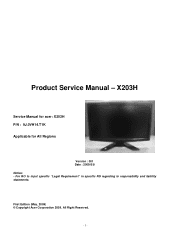
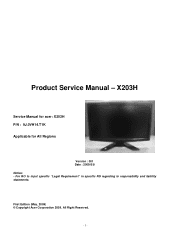
All Right Reserved.
- 1 -
First Edition (May, 2009) © Copyright Acer Corporation 2009. For RO to input specific "Legal Requirement" in specific NS regarding to responsibility and liability statements. Product Service Manual - X203H
Service Manual for acer: X203H P/N : 9J.0VH14.T1K Applicable for All Regions
Version : 001 Date : 2009/5/8 Notice: -
Acer X203H Service Guide - Page 5
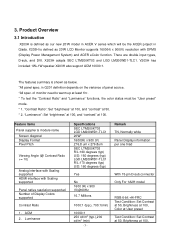
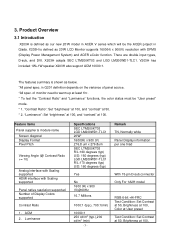
...has included 1W+1W speaker.X203H also support ACM 10000:1. The features summary is defined as 20'W LCD Monitor supports 1600(H) x 900(V) resolution with Scaling supported
Panel native resolution supported Number of panel ... with Scaling supported HDMI interface with DPMS (Display Power Management System) and ACER eColor function. Remark TN, Normally white Panel Display information per one triad
...
Acer X203H Service Guide - Page 6
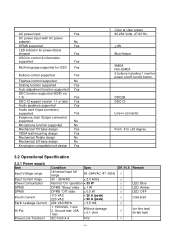
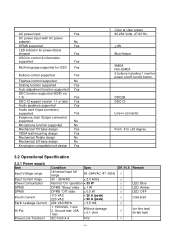
...
Multi-language supported for OSD Yes
Buttons control supported
Yes
Flywheel control supported
No
Scaling function supported
Yes
Auto adjustment function supported Yes
DDC function supported (EDID ver.
1.3)
Yes
DDC-CI support version 1.1 or later Yes
...Rotate design
No
Mechanical Lift base design
No
Kensington compatible lock design Yes
Color at User preset 90-264 Volts, 47-63 Hz.
Acer X203H Service Guide - Page 10
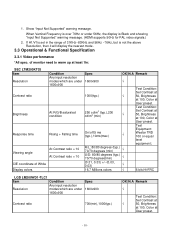
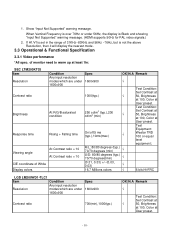
... Supported" warning message. (HDMI supports 50Hz for PAL video signals.)
2.
SEC LTM200KT03 Item Resolution Contrast ratio
Brightness
Response time
Viewing angle CIE coordinate of monitor need to warm up at User preset. 1. of White Display colors
Condition Any input resolution modes which are under 1600x900
At R/G/B saturated condition
Rising + Falling time
At Contrast...
Acer X203H Service Guide - Page 17
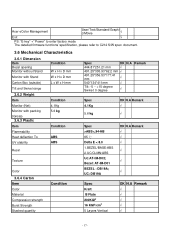
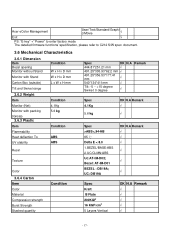
...outside)
L x W x H mm
Tilt and Swivel range
3.6.2 Weight Item Monitor (Net) Monitor with packing (Gross)
3.6.3 Plastic
Condition 4.1Kg 5.6 kg
Item Flammability Heat ...degree Swivel: 0 degree
√
Remark
Spec 4.1Kg
5.6 kg
OK N.A Remark √
√
Spec >ABS Acer eColor Management
User/Text/Standard/Graphi c/Movie
√
Exit
√
PS: "E-key" +" Power" to enter factory...
Acer X203H Service Guide - Page 30
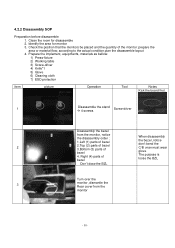
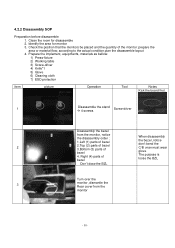
... purpose is loose the BZL
Don't draw the BZL
Turn over the
3
monitor ,dismantle the Rear cover from the monitor, notice the disassembly order : 1.Left (1) parts of bezel 2.Top (2) ...parts of bezel 3.Bottom (3) parts of bezel 4. Clean the room for monitor 3. according to the actual condition plan the disassemble layout 4. 4.2.2 Disassembly SOP
Preparation before disassemble...
Acer X203H Service Guide - Page 34


... power on power enter user area.
- 34 - Level 1 Cosmetic / Appearance / Alignment Service
5.1 Alignment procedure (for function adjustment)
5.1.1 Preparation 1.Setup input timing to following values: Contrast = 50 Brightness = 85 Color = Warm Language = English Then, turn on monitor). 3.Move cursor into "Burn-in Mode" tag and select "On" to enable burn-in mode. 4.Power...
Acer X203H Service Guide - Page 36
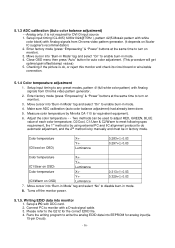
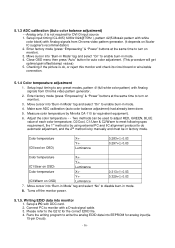
... check its circuit board or wire/cable connection.
5.1.4 Color temperature adjustment
1. Measure color temperature by manually and must be in mode.
4.
Move cursor into "Burn-in Mode" tag and select "No" to monitor with DDC card. 2. Connect PC to disable burn-in mode. 4. Checking if the picture is not required for analog input(ie. 15...
Acer X203H Service Guide - Page 38
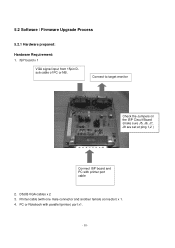
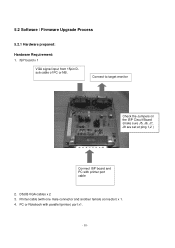
... input from 15pin Dsub cable of PC or NB. Connect to target monitor
Check the Jumpers on the ISP Circuit Board (make sure J5, J6, J7, J8 are set at ping 1,2 )
Connect ISP board and PC with one male connector and another female connector) x 1. 4. Printer cable (with printer port cable
2.
PC or Notebook with parallel (printer...
Acer X203H Service Guide - Page 40


Step 5: Select "Erase" option and execute lightning button first, and then select "Auto" option and
execute lightning button to start upgrade firmware to load *extend*.hex file
from your computer.
Step 4: Press "64K" button to load *series*.hex file and press "64~96" button to the monitor.
- 40 -
Acer X203H Service Guide - Page 41
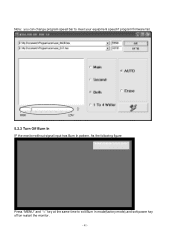
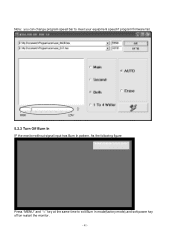
Note: you can change program speed bar to exit Burn in mode(factory mode),and soft power key off/on restart the monitor.
- 41 - As the following figure
ENTER and RIGHT to Burn In Off
Press "MENU" and ">" key at the same time to meet your equipment speed if program firmware fail.
5.2.3 Turn Off Burn In IF the monitor without signal input has Burn In pattern.
Acer X203H Service Guide - Page 57
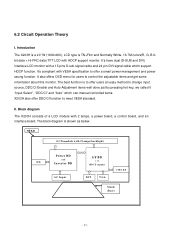
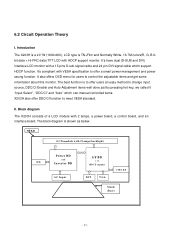
... BD
I . It's have dual (D-SUB and DVI) interface LCD monitor with a 15 pins D-sub signal cable and 24 pin DVI signal cable which can manual controlled items. X203H also offer DDC/CI function to change input source, DDC/CI Enable and Auto Adjustment items well done just by pressing hot key, we called...
Acer X203H Service Guide - Page 58
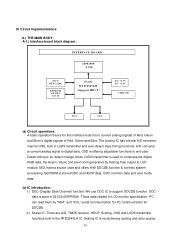
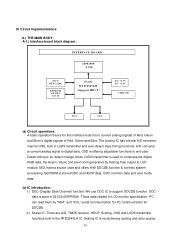
..."SDA" and "SCL" serial communication for I²C communication for detect change mode. PC can read them by Scaling then output to support DDC2Bi function. OSD is for DDC2Bi....OSD and LVDS transmitter functions built-in the RTD2545LH IC. Detect timing is offering adjustable functions to LCD monitor specification. Those data related to end-user. DDC data is revolutionary scaling and...
Acer X203H Service Guide - Page 59
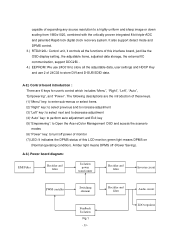
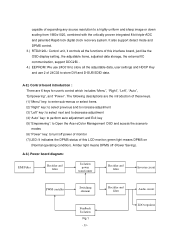
...Amber light means DPMS off power of monitor (7) LED: It indicates the DPMS status of this interface board, just like the OSD display setting, the adjustable items, adjusted data storage, the external IIC communication... unit, it controls all the adjustable data, user settings and HDCP Key and use 24C016 to store all the functions of expanding any source resolution to a highly uniform and sharp...
User Manual - Page 2
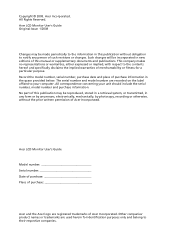
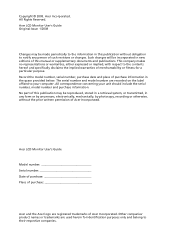
... of purchase information in new editions of this publication may be made periodically to the contents hereof and specifically disclaims the implied warranties of Acer Incorporated. Acer LCD Monitor User's Guide Original Issue: 1/2008
Changes may be incorporated in the space provided below. This company makes no representations or warranties, either expressed or...
User Manual - Page 7


This has no effect on the Waste from Electrical and Electronics Equipment (WEEE) regulations, visit http://global.acer.com/about/sustainability.htm
Mercury advisory
For projectors or electronic products containing an LCD/CRT monitor or display: lamp(s) inside this electronic device into the trash when discarding. Products that help customers save money, conserve...
User Manual - Page 8
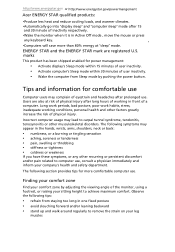
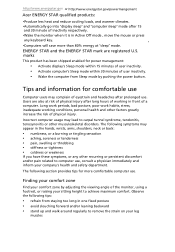
... disorders.
Observe the following tips:
• refrain from Sleep mode by adjusting the viewing angle of the monitor, using a footrest, or raising your sitting height to achieve maximum comfort.... by pushing the power button. http://www.energystar.gov or http://www.energystar.gov/powermangement
Acer ENERGY STAR qualified products:
•Produce less heat and reduce cooling loads, and warmer ...
User Manual - Page 10
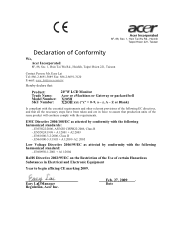
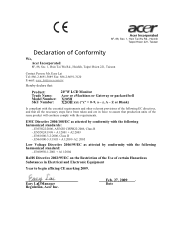
... by conformity with the requirements. EN61000-3-2:2006, Class D -.
Easy Lai /Manager Regulation, Acer Inc. EN55024:1998 + A1:2001 + A2:2003 -. EN61000-3-3:1995 + A1:2001+A2... 886-2-8691-3120 E-mail: easy_lai@acer.com.tw
Hereby declare that:
Product: Trade Name: Model Number: SKU Number:
20"W LCD Monitor Acer or eMachines or Gateway or packard bell XX203H X203H xxx ("x" = 0~9, a ~ z,...
User Manual - Page 11
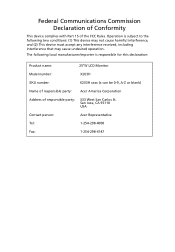
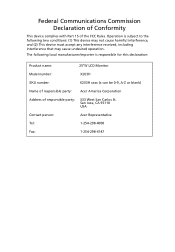
... local manufacturer/importer is responsible for this declaration:
Product name:
20"W LCD Monitor
Model number:
X203H
SKU number:
X203H xxxx (x can be 0-9, A-Z or blank)
Name of responsible party: Acer America Corporation
Address of the FCC Rules. San Jose, CA 95110 USA
Contact person:
Acer Representative
Tel:
1-254-298-4000
Fax:
1-254-298-4147 The following...
User Manual - Page 13


... and comfort
iii
Safety instructions
iii
Cleaning your monitor
iii
Connecting/disconnecting the device
iii
Accessibility
iv
Safe listening
...
Federal Communications Commission
Declaration of Conformity
xi
Unpacking
1
Attaching/removing the base
2
Screen position adjustment
2
Connecting the power cord
3
Power saving
3
Display Data Channel (DDC)
3
Connector pin assignment
4...
Similar Questions
How To Remove Acer P206hv Monitor Back Cover?
how to remove acer p206hv monitor back cover? the ac power point is burnt and i would like to remove...
how to remove acer p206hv monitor back cover? the ac power point is burnt and i would like to remove...
(Posted by lvictorlincoln 5 years ago)
Acer Al1913 Monitor
I need a driver for my Acer AL1913 Monitor so I can use it with my MacBook Pro HD 'laptop'. Which d...
I need a driver for my Acer AL1913 Monitor so I can use it with my MacBook Pro HD 'laptop'. Which d...
(Posted by wilannlog 11 years ago)
My Acer X203h Takes A While To Warm Up.
Hello - Has been a very good monitor uintil recently--used it for 3 different machines. Lately it's ...
Hello - Has been a very good monitor uintil recently--used it for 3 different machines. Lately it's ...
(Posted by factoids 11 years ago)

