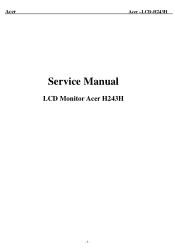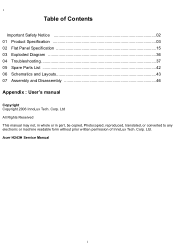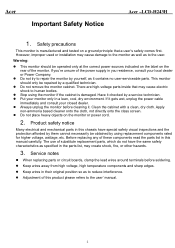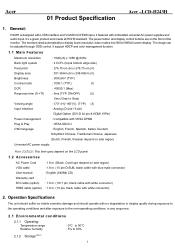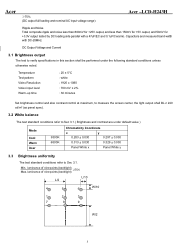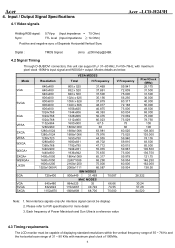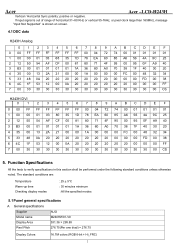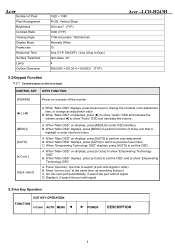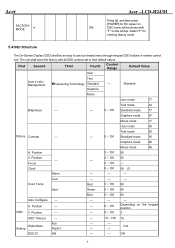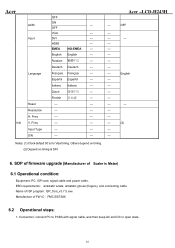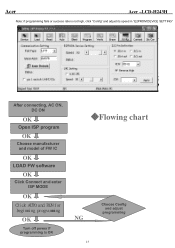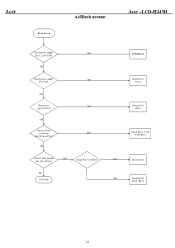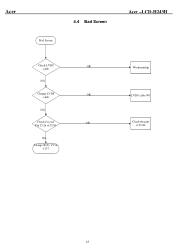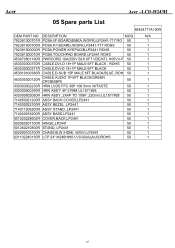Acer H243H - Bmid - 24" LCD Monitor Support and Manuals
Get Help and Manuals for this Acer Computers item

Most Recent Acer H243H Questions
My Lcd Sreen Has A Multiple Of Lines All Over 3 Quarters Of It
my scree has muliple lines all over 3 quaters of it when i move
my scree has muliple lines all over 3 quaters of it when i move
(Posted by dorothymcgivern 11 years ago)
How Can The Aspect Ratio Be Set For The H243h? I'd Like Circles To Be 'round' .
I like the screen 'real estate', hoever I wouldlike the circles to be round again instead of ellipti...
I like the screen 'real estate', hoever I wouldlike the circles to be round again instead of ellipti...
(Posted by bwheat 13 years ago)
Where Can I Download The Latest Driver For My H243h 24' Widescreen Monitor?
(Posted by steppeterwolf 14 years ago)
Acer H243H Videos
Popular Acer H243H Manual Pages
Acer H243H Reviews
We have not received any reviews for Acer yet.