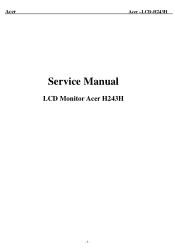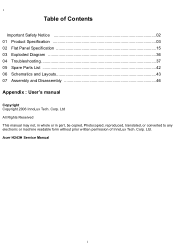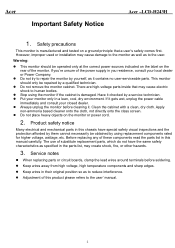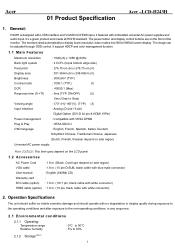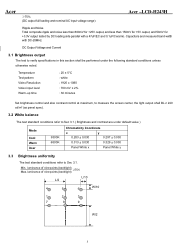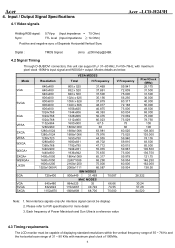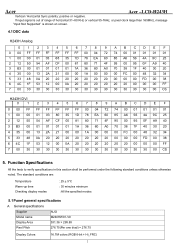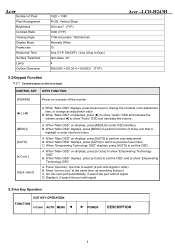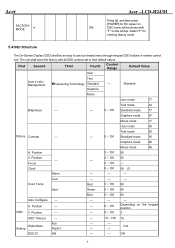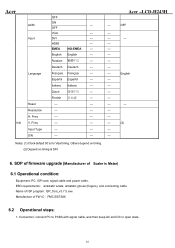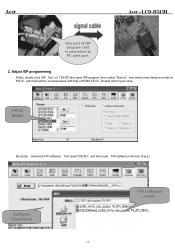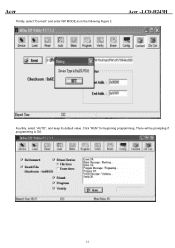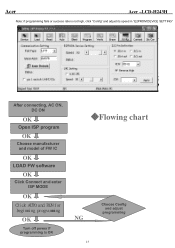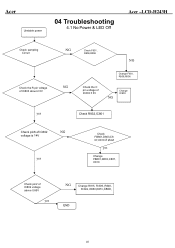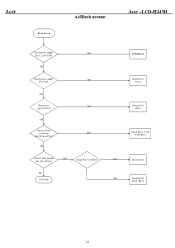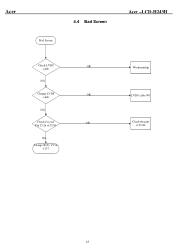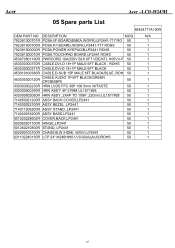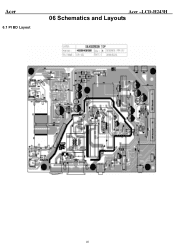Acer H243H Support Question
Find answers below for this question about Acer H243H - Bmid - 24" LCD Monitor.Need a Acer H243H manual? We have 1 online manual for this item!
Question posted by steppeterwolf on March 29th, 2010
Where Can I Download The Latest Driver For My H243h 24' Widescreen Monitor?
The person who posted this question about this Acer product did not include a detailed explanation. Please use the "Request More Information" button to the right if more details would help you to answer this question.
Current Answers
Answer #1: Posted by Mets86 on March 30th, 2010 7:18 AM
Here is a link to the Acer H243h driver directly from Acer's web site:
Related Acer H243H Manual Pages
Similar Questions
Driver For Acer Eb321hq Monitor Why Display Driver Shutdown Lockup System
(Posted by imlerje 1 year ago)
Colors Are All 'wrong' On My Acer G196hql Monitor...
I recently noticed after rebooting my PC today that my Acer monitor is showing multiple hues/shades ...
I recently noticed after rebooting my PC today that my Acer monitor is showing multiple hues/shades ...
(Posted by ppaternacht 8 years ago)
Where Is The Serial Number On Acer S201hl Bd 20 Widescreen Monitor
(Posted by shgant 10 years ago)
Monitor Drivers
how can i download a drivers for my monitor? because if we see the video from side it appears like n...
how can i download a drivers for my monitor? because if we see the video from side it appears like n...
(Posted by tayyab3 12 years ago)
How Can The Aspect Ratio Be Set For The H243h? I'd Like Circles To Be 'round' .
I like the screen 'real estate', hoever I wouldlike the circles to be round again instead of ellipti...
I like the screen 'real estate', hoever I wouldlike the circles to be round again instead of ellipti...
(Posted by bwheat 13 years ago)