Acer FL8620 Support and Manuals
Popular Acer FL8620 Manual Pages
User Manual - Page 2
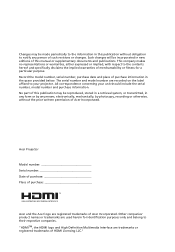
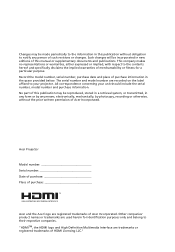
...and model number are used herein for a particular purpose. No part of this publication may be made periodically to the information in this manual ...Model number Serial number Date of purchase Place of purchase
Acer and the Acer logo are trademarks or registered trademarks of merchantability or fitness for identification purposes only and belong to the contents hereof and specifically...
User Manual - Page 4
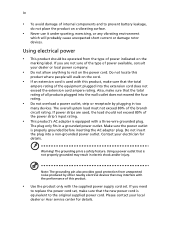
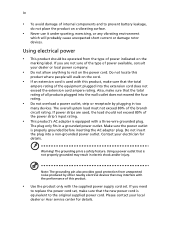
...the extension cord does not exceed the extension cord ampere rating. Using a power outlet that is equivalent to replace the power cord set .
Note: The grounding pin also provides good protection from the type of the power strip's input rating.... exceed 80% of power available, consult your local dealer or Acer service center for details. If you need
to the original supplied power cord.
User Manual - Page 12


... performance in any situation • NTSC/PAL/SECAM compatible and HDTV (720p, 1080i, 1080p) supported • Lower power consumption and economy (ECO) mode extends projector life • Advanced keystone ...174;, Macintosh OS, Chrome
OS compliant
• LAN settings enable remote management of projectors via a web browser • Crestron compliant • CEC (Consumer Electronics Control...
User Manual - Page 31
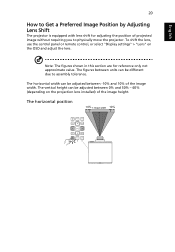
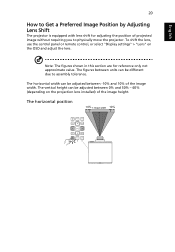
... between -10% and 10% of the image width. To shift the lens, use the control panel or remote control, or select "Display settings" > "Lens" on the projection lens installed) of projected image without requiring you to assembly tolerance.
The figures between units can be different due to physically move the projector. The...
User Manual - Page 33


...
return to make image adjustments and change a variety of settings. After selecting the desired main menu item, press for feature setting.
Main menu
Setting
Submenu
Note: Some of your projector. Using the OSD menus...
• When the OSD is displayed, use
to the actual OSD of the following OSD settings may not be adjusted in the main menu. Please refer to select an item in the ...
User Manual - Page 34


... Gamma
There are many factory presets optimized for actual diagnosis.
• User: Memorize user's settings.
Adjusting the contrast changes the amount of the image.
• Press to decrease the sharpness... the brightness of the picture. Controls the degree of difference between the lightest and darkest parts of the image.
• Press to darken the image.
• Press to increase...
User Manual - Page 35


..."Tint" functions are available.
- HSG settings
• Color: Use
to the factory default values. Reset: Use this function to return the adjustments and settings made above to enhance. It will compensate ...hue of
the selected color.
• When selecting White, the following options are not supported under computer mode. HSG Use this function to choose a proper color according to show ...
User Manual - Page 36


..." key to adjust the value. Position V. Keystone
H. Use
key to move the image up. English
25
Display settings
Aspect Ratio
Phase Frequency H. If you experience a vertical flickering bar in the projected image, use this function to ... to correct it.
• Press • Press
to adjust the setting.
Keystone Manually adjusts image distortion caused by tilting projection.
User Manual - Page 38
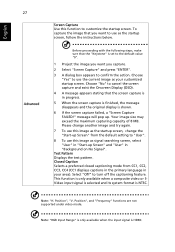
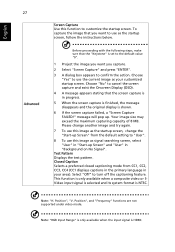
... SVideo input signal is selected and its system format is HDMI. Position", and "Frequency" functions are not supported under video mode. Choose "No" to use this image as your area). To capture the image that ...image as the startup screen, follow the instructions below. Closed Caption Selects a preferred closed captioning mode from the default setting to turn off the captioning feature.
User Manual - Page 40
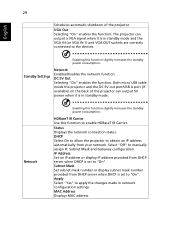
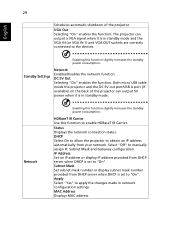
..." to apply the changes made in standby mode. Subnet Mask Set subnet mask number or display subnet mask number provided from your ... an IP address automatically from DHCP server when DHCP is set to the devices. MAC Address Displays MAC address. The ...IP Address Set an IP address or display IP address provided from DHCP server when DHCP is in network configuration settings.
Enabling this...
User Manual - Page 44


...: Display the input source that is currently
connected to.
• Resolution: Display the resolution setting of the
current input source.
• Display Mode: Display current Display Mode.
• ....
• FW Version: Display the firmware version. Note: Supported 3D signal timings:
Signal source type Video/S-Video/Component video VGA/HDMI (PC mode)
Supported timing HQFS 3D (480i@60Hz), 576i@...
User Manual - Page 45


...-by-Side Horizontal (1080i@50/60Hz, 1080p@50/60Hz) Top-and-Bottom (720p@50/60Hz, [email protected]/24Hz, 1080p@50/60Hz)
It needs correct settings on the web page below.
- You can support 3D format files. DDD TriDef Media Player (Trial): http://www.tridef.com/download/TriDef3-D-Experience-4.0.2.html
User Manual - Page 46
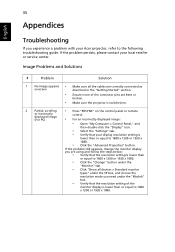
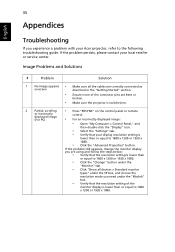
...Appendices
English
Troubleshooting
If you need under the "Models"
box.
• Verify that the resolution setting of the...Settings" tab.
• Verify that the resolution setting is lower than
or equal to 1600
x 1200 or 1920 x 1080. If the problem persists, please contact your Acer projector, refer to the following troubleshooting guide.
Image Problems and Solutions
#
Problem...
User Manual - Page 47
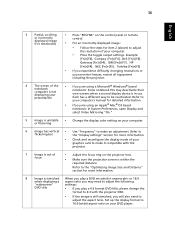
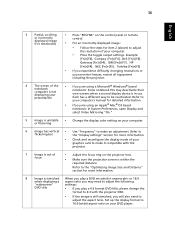
...• Make sure the projection screen is within the
required distance. Refer to
your computer's manual for detailed information.
• If you are using an Apple® Mac® OS... a second display device is unstable • Change the display color setting on your computer.
• Press the toggle output settings. Each has a different way to make it compatible with the projector...
User Manual - Page 48
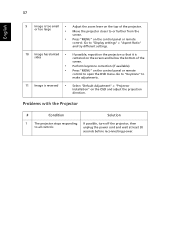
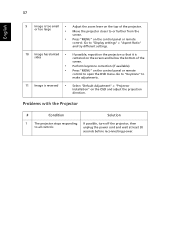
..." on the control panel or remote
control to "Display settings" > "Aspect Ratio" and try different settings.
10 Image has slanted • If possible, reposition ...Problems with the Projector
#
Condition
Solution
1
The projector stops responding If possible, turn off the projector, then
to make adjustments.
11 Image is reversed • Select "Default Adjustment" > "Projector
Installation...
Acer FL8620 Reviews
Do you have an experience with the Acer FL8620 that you would like to share?
Earn 750 points for your review!
We have not received any reviews for Acer yet.
Earn 750 points for your review!

