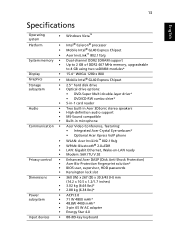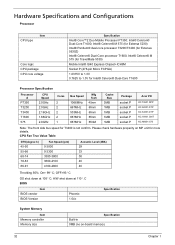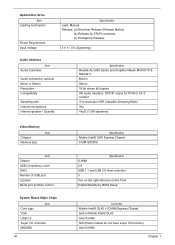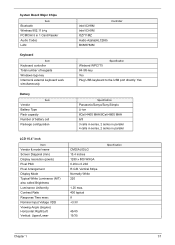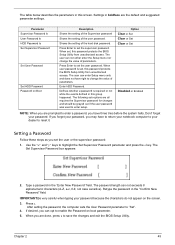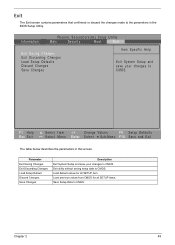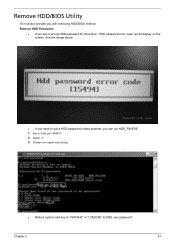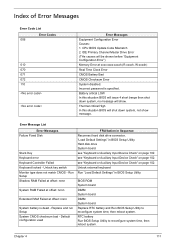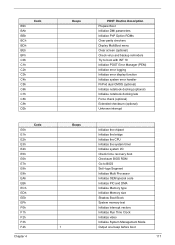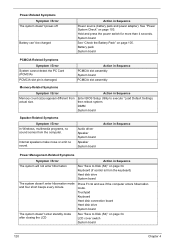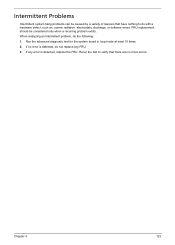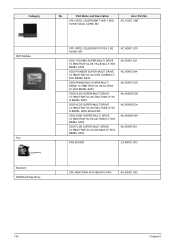Acer Extensa 5630Z Support and Manuals
Get Help and Manuals for this Acer Computers item

View All Support Options Below
Free Acer Extensa 5630Z manuals!
Problems with Acer Extensa 5630Z?
Ask a Question
Free Acer Extensa 5630Z manuals!
Problems with Acer Extensa 5630Z?
Ask a Question
Most Recent Acer Extensa 5630Z Questions
When My Acer Starts 4 Out Of ,5 Times The Screen Will Be White.. White..
What can I dp to fix this white scteen at stary up .?
What can I dp to fix this white scteen at stary up .?
(Posted by cowmark2316 9 years ago)
How To Get Usb Mass Storage Drive For Acer Extenza 5630z
(Posted by kotint2008 11 years ago)
My Laptdoes Not Start
the battery light turns orange aftera new one
the battery light turns orange aftera new one
(Posted by tijamtaghan 12 years ago)
Instal Windows7 From Dvd-record
What is the boot key for Acer Extensa 5630Z
What is the boot key for Acer Extensa 5630Z
(Posted by kalkry01 12 years ago)
Power Plan Setting
we have made power plan adjustment wrong so please send me power plan adjustment as recommended/powe...
we have made power plan adjustment wrong so please send me power plan adjustment as recommended/powe...
(Posted by mallickhamid 12 years ago)
Popular Acer Extensa 5630Z Manual Pages
Acer Extensa 5630Z Reviews
We have not received any reviews for Acer yet.