Acer Extensa 5630Z Support Question
Find answers below for this question about Acer Extensa 5630Z.Need a Acer Extensa 5630Z manual? We have 2 online manuals for this item!
Question posted by tijamtaghan on March 7th, 2012
My Laptdoes Not Start
the battery light turns orange aftera new one
Current Answers
There are currently no answers that have been posted for this question.
Be the first to post an answer! Remember that you can earn up to 1,100 points for every answer you submit. The better the quality of your answer, the better chance it has to be accepted.
Be the first to post an answer! Remember that you can earn up to 1,100 points for every answer you submit. The better the quality of your answer, the better chance it has to be accepted.
Related Acer Extensa 5630Z Manual Pages
TravelMate 5330 and Extensa 5230/5630Z Quick Guide. - Page 4
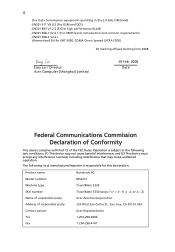
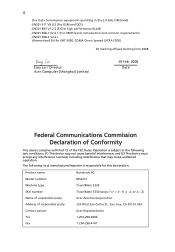
... 1-254-298-4147 Operation is subject to the following local manufacturer/importer is responsible for IMT-2000, CDMA Direct Spread (UTRA FDD))
CE marking affixed starting from 2008
Easy Lai / Director Acer Computer (Shanghai) Limited
29 Feb 2008 Date
Federal Communications Commission Declaration of Conformity
This device complies with Part 15...
TravelMate 5330 and Extensa 5230/5630Z Quick Guide. - Page 5


... the file requires Adobe Reader. For instructions on AcerSystem User Guide will occasionally refer to functions or features which are for Starters...helps you get started with regard to the product you purchased. 5
First things first
We would like to thank you for making an Acer notebook your choice for your...
TravelMate 5330 and Extensa 5230/5630Z Service Guide - Page 1


TravelMate 5330 Extensa 5230/5630Z Series
Service Guide
Service guide files and updates are available on the ACER/CSD web; for more information,
please refer to http://csd.acer.com.tw
PRINTED IN TAIWAN
TravelMate 5330 and Extensa 5230/5630Z Service Guide - Page 2


Revision History
Please refer to the table below for the updates made on TravelMate 5330/Extensa 5230/5630Z Series service guide.
Date
Chapter
Updates
II
TravelMate 5330 and Extensa 5230/5630Z Service Guide - Page 8


... 121
Top and Bottom View 121 BIOS Recovery by Crisis Disk 124
Chapter 6 FRU (Field Replaceable Unit) List
125
TravelMate 5330 Series Exploded Diagram 126 Extensa 5230/5630Z and TravelMate 5330 Series 134
Appendix A Model Definition and Configuration
134...
TravelMate 5330 and Extensa 5230/5630Z Service Guide - Page 20
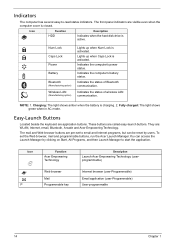
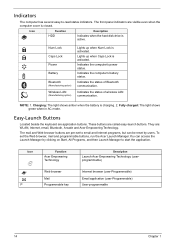
.... These buttons are application buttons. Indicators
The computer has several easy-to start the application. Icon
Function
Description
HDD
Indicates when the hard disk drive is...email and Internet programs, but can access the Launch Manager by users. Lights up when Num Lock is activated. Indicates the computer's battery status.
They are pre-set the Web browser, mail and programmable ...
TravelMate 5330 and Extensa 5230/5630Z Service Guide - Page 24


...; it opens the application's context menu.
18
Chapter 1 It can also be used with other keys to provide a variety of functions:
< >: Open or close the Start menu
< > + : Display the desktop
< > + : Open Windows Explore
< > + : Search for a file or folder
< > + : Cycle through Sidebar gadgets
< > + : Lock your edition of Access Center
< > + : Open Windows Mobility...
TravelMate 5330 and Extensa 5230/5630Z Service Guide - Page 27
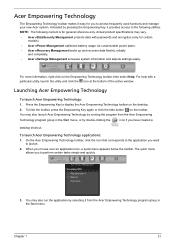
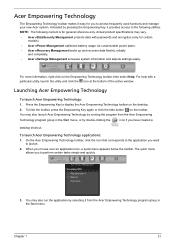
...(only for certain models).
• Acer ePower Management optimizes battery usage via customizable power plans. • Acer eRecovery Management...it from the Acer Empowering
Technology program group in the Start menu. The quick menu allows you want to the ... Key to access frequently used functions and manage your new Acer system.
Acer Empowering Technology
The Empowering Technology toolbar...
TravelMate 5330 and Extensa 5230/5630Z Service Guide - Page 29
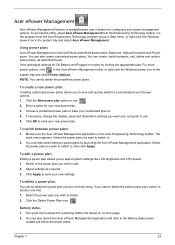
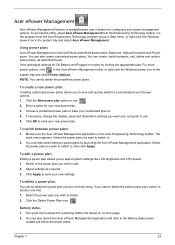
... the remaining battery life based on .
4. Acer ePower Management
Acer ePower Management features a straightforward user interface for your new power plan.
3. View and adjust settings for On Battery and Plugged In...Empowering Technology program group in Start menu, or right-click the Windows power icon in the
system tray and select Power Options. To create a new power plan:
Creating customized...
TravelMate 5330 and Extensa 5230/5630Z Service Guide - Page 34


... launch Windows Mobility Center:
q Use the shortcut key < > + .
in the Start menu. Windows Mobility Center also includes Acer-specific settings like sharing folders overview/sharing service ...and presentation settings. q Launch Windows Mobility Center by right-clicking Center. q Start Windows Mobility Center from the Control panel. Windows Mobility Center
The Windows Mobility Center...
TravelMate 5330 and Extensa 5230/5630Z Service Guide - Page 36


... Triple (primary at left), Triple (primary at right), or Quad Acer Gridvista is connected, then select Start, Control Panel, Display and click on Acer GridVista. Acer GridVista (dual-display compatible)
NOTE: This feature... is simple to set up: 1. Finally, click Apply to confirm the new settings and click OK to complete the process. To enable the dual monitor feature of the ...
TravelMate 5330 and Extensa 5230/5630Z Service Guide - Page 38
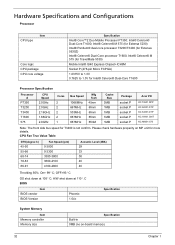
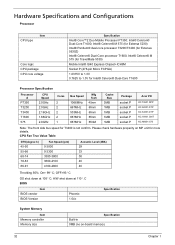
...32001.DTP KC.34001.DTP KC.16001.CMT KC.N0001.575
Note: The front side bus speed for Extensa 5630Z) Intel® Celeron® Dual-Core processor T1600; CPU Fan True Value Table
DTS(degree C)... 33 38 40 40
Throttling 50%: On= 99 ° C; Intel® Celeron® M 575 (for Extensa 5230) Intel® Pentium® dual-core processor T3200/T3400 (for T3400 is not confirm. H/W shot down at...
TravelMate 5330 and Extensa 5230/5630Z Service Guide - Page 112
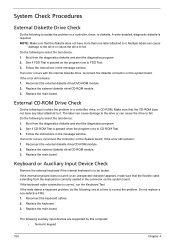
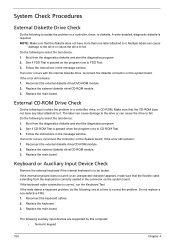
... time to a controller, driver, or diskette. Boot from the diagnostics diskette and start the diagnostics program. 2. Keyboard or Auxiliary Input Device Check
Remove the external keyboard if...keyboard. 3. NOTE: Make sure that the flexible cable extending from the diagnostics diskette and start the diagnostics program. 2. Replace the main board. If the error still remains: 1. ...
TravelMate 5330 and Extensa 5230/5630Z Service Guide - Page 113


A loose connection can cause an error. Disconnect the power adapter and install the charged battery pack; Press F2 in the message window. Follow the instructions in the test items. 4. Remove the battery pack. 2. Boot from the diagnostics diskette and start the diagnostic program (please refer to the diagnostic memory in the following power sources...
TravelMate 5330 and Extensa 5230/5630Z Service Guide - Page 120
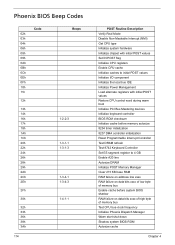
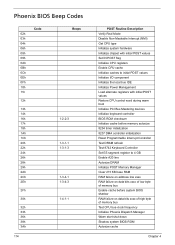
... system BIOS shadow RAM failure on data bits xxxx of high byte of memory bus Test CPU bus-clock frequency Initialize Phoenix Dispatch Manager Warm start shut down Shadow system BIOS ROM Autosize cache
Chapter 4
TravelMate 5330 and Extensa 5230/5630Z Service Guide - Page 121


... vectors POST device initialization Check ROM copyright notice Check video configuration against CMOS Initialize PCI bus and devices Initialize all video adapters in system QuietBoot start (optional) Shadow video BIOS ROM Display BIOS copyright notice Display CPU type and speed Initialize EISA board Test keyboard Set key click if enabled Test...
TravelMate 5330 and Extensa 5230/5630Z Service Guide - Page 134
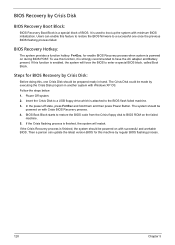
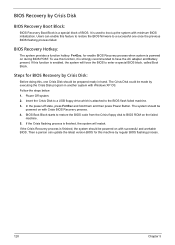
...a special block of BIOS. If this feature to restore the BIOS firmware to have the AC adapter and Battery present. Power Off system. 2. In the power-off state, press Fn+Esc and hold them and then... Disk could be
powered on the failed
machine. 5. Follow the steps below: 1. BIOS Boot Block starts to restore the BIOS code from the Crisis floppy disk to enter a special BIOS block, called Boot...
TravelMate 5330 and Extensa 5230/5630Z Service Guide - Page 135
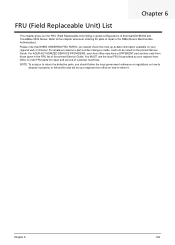
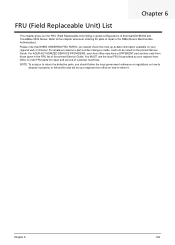
... is made, it . For ACER AUTHORIZED SERVICE PROVIDERS, your Acer office may have a DIFFERENT part number code from those given in global configurations of Extensa5230/5630Z and TravelMate 5330 Series. NOTE: To scrap or to return the defective parts, you should follow the local government ordinance or regulations on how to...
TravelMate 5330 and Extensa 5230/5630Z Service Guide - Page 144
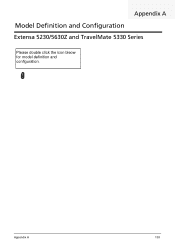
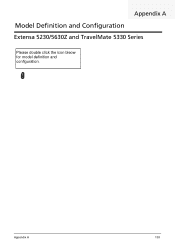
Appendix A
138 Appendix A
Model Definition and Configuration
Extensa 5230/5630Z and TravelMate 5330 Series
Please double click the icon bleow for model definition and configuration.
TravelMate 5330 and Extensa 5230/5630Z Service Guide - Page 145
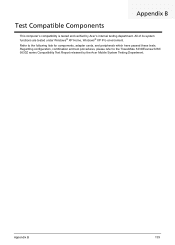
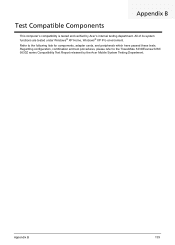
... procedures, please refer to the following lists for components, adapter cards, and peripherals which have passed these tests. Refer to the TravelMate 5330/Exensa 5230/ 5630Z series Compatibility Test Report released by Acer's internal testing department.
Similar Questions
Blinking Battery Light. Laptop Not Used For Ages.
(Posted by annieandjedi 1 year ago)
When My Acer Starts 4 Out Of ,5 Times The Screen Will Be White.. White..
What can I dp to fix this white scteen at stary up .?
What can I dp to fix this white scteen at stary up .?
(Posted by cowmark2316 9 years ago)
How To Get Usb Mass Storage Drive For Acer Extenza 5630z
(Posted by kotint2008 11 years ago)
What Is The Price Of Acer Extensa 4630z Battery ?
what is the price of acer extensa 4630z battery ?
what is the price of acer extensa 4630z battery ?
(Posted by siddhu 12 years ago)
Power Plan Setting
we have made power plan adjustment wrong so please send me power plan adjustment as recommended/powe...
we have made power plan adjustment wrong so please send me power plan adjustment as recommended/powe...
(Posted by mallickhamid 12 years ago)

