Acer Extensa 5630Z Support Question
Find answers below for this question about Acer Extensa 5630Z.Need a Acer Extensa 5630Z manual? We have 2 online manuals for this item!
Question posted by kotint2008 on November 5th, 2012
How To Get Usb Mass Storage Drive For Acer Extenza 5630z
The person who posted this question about this Acer product did not include a detailed explanation. Please use the "Request More Information" button to the right if more details would help you to answer this question.
Current Answers
There are currently no answers that have been posted for this question.
Be the first to post an answer! Remember that you can earn up to 1,100 points for every answer you submit. The better the quality of your answer, the better chance it has to be accepted.
Be the first to post an answer! Remember that you can earn up to 1,100 points for every answer you submit. The better the quality of your answer, the better chance it has to be accepted.
Related Acer Extensa 5630Z Manual Pages
TravelMate 5330 and Extensa 5230/5630Z Quick Guide. - Page 12


... lock
Locks the battery in position.
3
Battery release latch Releases the battery to stay cool, even
cooling fan
after prolonged use. Protects the hard disk drive from shocks
Shock Protection)
and bumps.
7
Ventilation slots and Enable the computer to remove the
battery pack.
4
Battery bay
Houses the computer's battery pack.
5
Hard...
TravelMate 5330 and Extensa 5230/5630Z Quick Guide. - Page 13
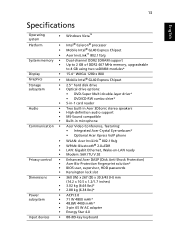
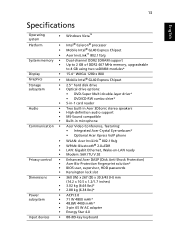
...Platform
•
•
•
System memory • •
Display
•
Graphics
•
Storage
•
subsystem
•
•
Audio
•
•
•
•
Communication •
...
2.5" hard disk drive Optical drive options: • DVD-Super Multi double-layer drive* • DVD/CD-RW combo drive* 5-in-1 card reader
Two built-in Acer 3DSonic stereo speakers ...
TravelMate 5330 and Extensa 5230/5630Z Service Guide - Page 1


for more information,
please refer to http://csd.acer.com.tw
PRINTED IN TAIWAN TravelMate 5330 Extensa 5230/5630Z Series
Service Guide
Service guide files and updates are available on the ACER/CSD web;
TravelMate 5330 and Extensa 5230/5630Z Service Guide - Page 7


...(only for certain models 16 Acer Empowering Technology 17 Launching Acer Empowering Technology 17 Empowering Technology password 18 Acer ePower Management 19 Acer eDataSecurity Management (only for certain models 20 Acer eRecovery Management 21 Acer eSettings Management 23 Windows Mobility Center... the WLAN Board Modules 59 Removing the Hard Disk Drive Module 61 Removing the Optical...
TravelMate 5330 and Extensa 5230/5630Z Service Guide - Page 8


...and Touchpad Module 82 Removing the Modem Board 85 Removing the USB Board Module 87 Removing the Main Board 88
LCD Module ...4 Troubleshooting
101
System Check Procedures 102 External Diskette Drive Check 102 External CD-ROM Drive Check 102 Keyboard or Auxiliary Input Device Check 102...Extensa 5230/5630Z and TravelMate 5330 Series 134
Appendix A Model Definition and Configuration
134...
TravelMate 5330 and Extensa 5230/5630Z Service Guide - Page 11
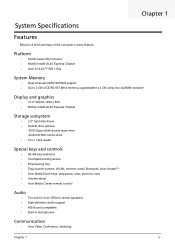
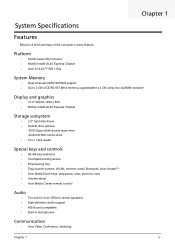
...Intel® Celeron® processor • Mobile Intel® GL40 Express Chipset • Acer InviLink™ 802.11b/g
System Memory
• Dual-Channel DDR2 SDRAM support • Up... Intel® GL40 Express Chipset
Storage subsystem
• 2.5" hard disk drives • Optical drive options:
•DVD-Super Multi double-layer drive •DVD/CD-RW combo drive • 5-in-1 card reader...
TravelMate 5330 and Extensa 5230/5630Z Service Guide - Page 12


...Type II) • 5-in-1 card reader (SD/MMC/MS/MS PRO/xD) • Three USB 2.0 ports • External display (VGA) port • Headphones/speaker/line-out jack • ... The specifications listed above are for reference only. •Integrated Acer Crystal Eye webcam •Optional Acer Xpress VoIP phone • WLAN: •Acer InviLink™ 802.11b/g • WPAN: Bluetooth® ...
TravelMate 5330 and Extensa 5230/5630Z Service Guide - Page 13
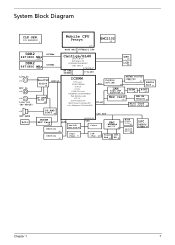
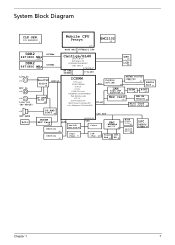
... I/F
6,7,8,9,10,11
X4 DMI 400MHz
C-Link0
CRT
19
LCD
16
ICH9M
6 PCIe ports PCI/PCI BRIDGE
ACPI 2.0 4 SATA 12 USB 2.0/1.1 ports ETHERNET (10/100/1000MbE) High Definition Audio LPC I/F Serial Peripheral I/F Matrix Storage Technology(DO) Active Managemnet Technology(DO)
MS/MS Pro/xD
Cardbus PCI OZ711MZ
/MMC/SD
5 in 1
31
PCMCIA
36...
TravelMate 5330 and Extensa 5230/5630Z Service Guide - Page 17


... to an Ethernet 10/100/1000-based network.
button
1 2 3 4
Chapter 1
Icon
Item
Description
Optical drive
Internal optical drive; Optical disk access indicator
Lights up when the optical drive is turned off .
11 Ethernet (RJ-45) port
Connects to USB 2.0 devices (e.g., USB mouse, USB camera). External display (VGA) port
Connects to a Kensington-compatible computer security lock...
TravelMate 5330 and Extensa 5230/5630Z Service Guide - Page 19


...
Releases the battery for certain models). latch
4
Battery bay
Houses the computer's battery pack.
5
6
6
7
Hard disk bay
Houses the computer's hard disk (secured with screws).
Acer DASP (Disk Anti-Shock Protection)
Ventilation slots
Protects the hard disk drive from shocks and bumps (only for removal.
TravelMate 5330 and Extensa 5230/5630Z Service Guide - Page 20
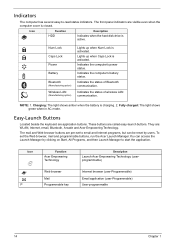
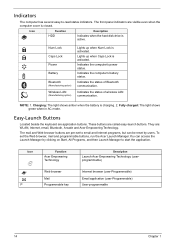
... Technology
Description
Launch Acer Empowering Technology (userprogrammable)
Web browser
Internet browser (user-Programmable)
Mail
Email application (user-Programmable)
P
Programmable key
User-programmable
14
Chapter 1
They are application buttons. Icon
Function
Description
HDD
Indicates when the hard disk drive is charging. 2. Indicates the computer's battery status...
TravelMate 5330 and Extensa 5230/5630Z Service Guide - Page 31
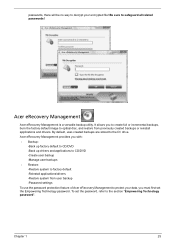
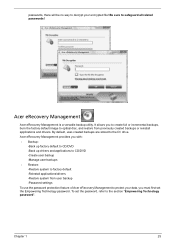
... user backup •Password settings To use the password protection feature of Acer eRecovery Management to the section "Empowering Technology password". It allows you to...password, refer to protect your encrypted file! Acer eRecovery Management provides you must first set the Empowering Technology password. Acer eRecovery Management
Acer eRecovery Management is a versatile backup utility....
TravelMate 5330 and Extensa 5230/5630Z Service Guide - Page 38
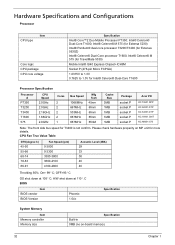
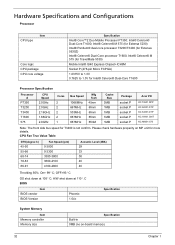
Intel® Celeron® M 575 (for Extensa 5230) Intel® Pentium® dual-core processor T3200/T3400 (for T3400 is not confirm. Intel® ... 1MB
Package
socket P socket P socket P socket P socket P
Acer PN
KC.73501.DPP KC.32001.DTP KC.34001.DTP KC.16001.CMT KC.N0001.575
Note: The front side bus speed for Extensa 5630Z) Intel® Celeron® Dual-Core processor T1600; CPU Fan...
TravelMate 5330 and Extensa 5230/5630Z Service Guide - Page 40


...LF
WD1200BEVS22UST0 ML125 LF
Capacity (MB)
120000
Bytes per
512
sector
Data heads 3
Drive Format
Disks
2
Spindle speed (RPM)
5400 RPM
Performance Specifications
Buffer size 8MB
...N/A
4
N/A
2 5400 RPM
N/A 5400 RPM
8MB SATA
8MB SATA
34
Chapter 1 USB 1.1 USB
Wireless Module 802.11b/g
Item
Chipset Data throughput Protocol Interface
Specification
WLAN 802.11ABGN SHIRLEYPEAK1*2 ...
TravelMate 5330 and Extensa 5230/5630Z Service Guide - Page 42
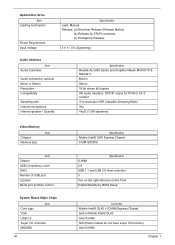
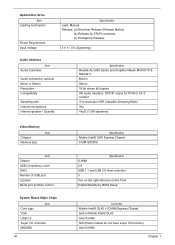
Optical Disc Drive
Item
Loading mechanism
Power Requirement Input Voltage
Specification
Load: Manual Release: (a) ... models do not have super I /O controller MODEM
36
Specification
Mobile Intel® Gl40 Express Chipset 512M GDDR3/
Specification
ICH9M 2.0 USB 1.1 and USB 2.0 Host controller 3 Two on the right side/one on the front Enable/Disable by ATAPI command (c) Emergency Release
5 V...
TravelMate 5330 and Extensa 5230/5630Z Service Guide - Page 54
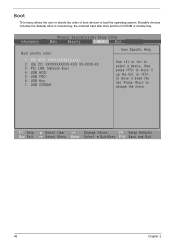
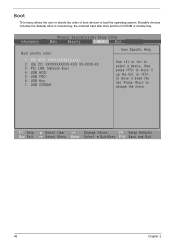
... the list. Bootable devices includes the diskette drive in module bay, the onboard hard disk drive and the CD-ROM in module bay.... Information
Phoenix SecureCore(tm) Setup Utility
Main
Security
Boot
Exit
Boot priority order:
1: IDE HDD: XXXXXXXXXXX-(XX) 2: IDE CD: XXXXXXXXXXX-XXX XX-XXXX-XX 3: PCI LAN: Network Boot 4: USB HDD: 5: USB FDD: 6: USB Key: 7: USB...
TravelMate 5330 and Extensa 5230/5630Z Service Guide - Page 97


Removing the USB Board Module
1. See "Removing the Battery Pack" on page 62. 9. See "Removing the Optical Drive Module" on page 54. 2. See "Removing the CPU and VGA Heatsink Module"... Middle Cover" on page 72. 14. See "Removing the CPU" on page 66. 10. See "Removing the Hard Disk Drive Module" on page 70. 12. See "Removing the Heatsink Fan Module" on page 61. 8. See "Removing the DIMM"...
TravelMate 5330 and Extensa 5230/5630Z Service Guide - Page 98


..." on page 62. 9. See "Removing the Optical Drive Module" on page 61. 8. See "Removing the Heatsink Fan Module" on page 69. 11. See "...Quantity) M2 x L4 (1)
Color Silver
Torque 1.6 kgf-cm
18. 17. Remove the one screw (B) securing the USB board to the lower case. Lift the USB board and disconnect the cable from USBCN1 on page 58. 6.
See "Removing the Battery Pack" on page 71. 13...
TravelMate 5330 and Extensa 5230/5630Z Service Guide - Page 127
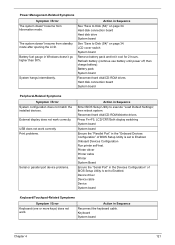
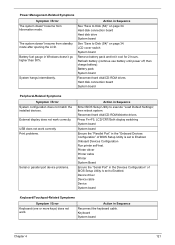
... doesn't resume from standby mode after opening the LCD. Hard disk connection board Hard disk drive System board
See "Save to Disk (S4)" on page 34. Printer driver Printer cable Printer...display does not work . Refresh battery (continue use battery until power off, then charge battery). USB does not work correctly Print problems.
Serial or parallel port device problems.
Action in the Devices ...
TravelMate 5330 and Extensa 5230/5630Z Service Guide - Page 146


... LCD Monitor
Item
Projector USB Port Test USB Keyboard/Mouse
USB Speaker/Joystick USB Storage Drive
USB Camera USB HUB and Others USB Printer/Scanner USB Flash Drive
USB ODD 1394 Camera Access Point 802.11a Access Point 802.11g Access Point 802.11n Bluetooth Device
140
Specification
Acer 211c 21", ViewSonic G220F, ViewSonic PF790 19" Acer FP751 17" TFT LCD, Acer AL1521, Acer AL1721, ViewSonic...
Similar Questions
When My Acer Starts 4 Out Of ,5 Times The Screen Will Be White.. White..
What can I dp to fix this white scteen at stary up .?
What can I dp to fix this white scteen at stary up .?
(Posted by cowmark2316 9 years ago)
How To Replace A Usb Port On A Acer Aspire 5517 Laptop Step By Step
(Posted by PASNVarg 9 years ago)
How Do I Get To The Cmos Battery On My Acer Extenza 4420 Laptop
(Posted by tokeda 10 years ago)
My Usb Port On My Acer Laptop 5515 Stoped Working.
my usb port on my acer 5515 laptop stopped working
my usb port on my acer 5515 laptop stopped working
(Posted by terryprince3 12 years ago)
Instal Windows7 From Dvd-record
What is the boot key for Acer Extensa 5630Z
What is the boot key for Acer Extensa 5630Z
(Posted by kalkry01 12 years ago)

